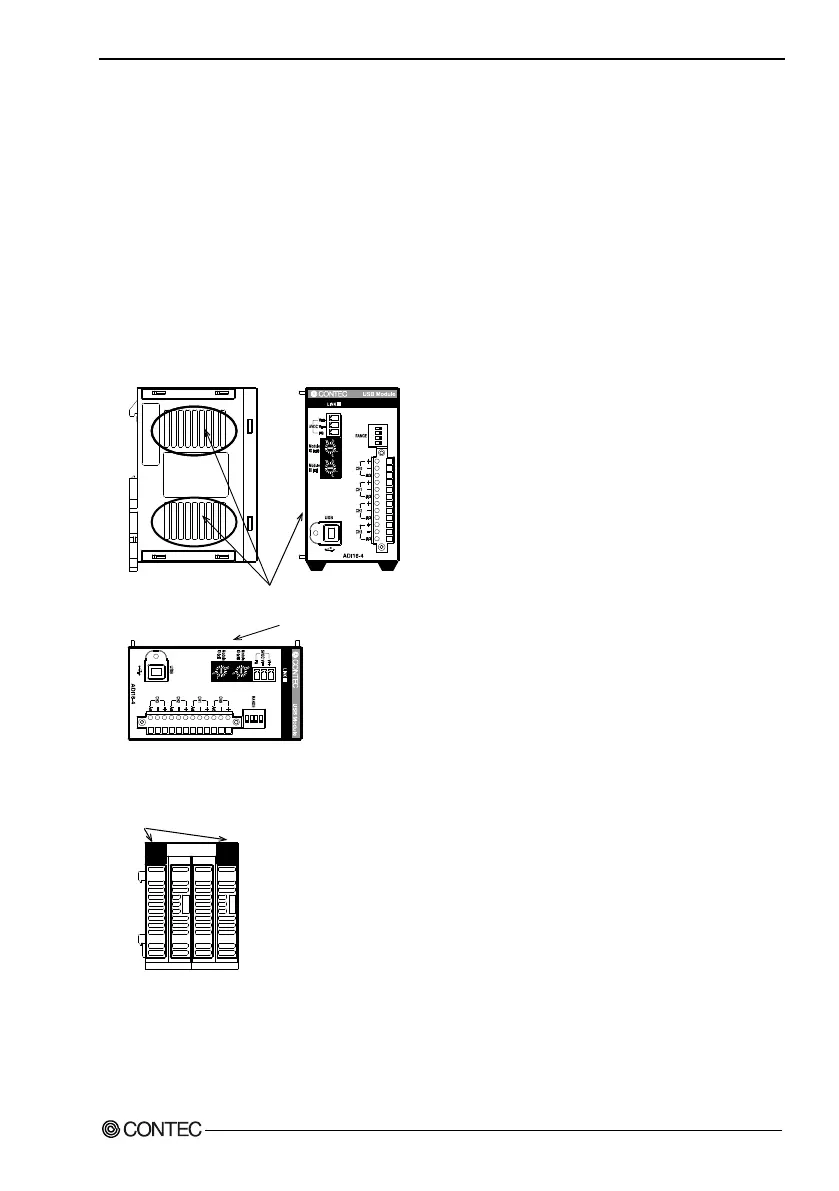3. Setup
ADI16-4(USB)
29
How to install the module
Installation orientation
Please use the module following orientation illustrated in the graph when the module is mounting on a
DIN rail and being used on a desk. It should be noted that lateral slit of the module being covered
brings about malfunction.
In addition, please use the supplied two rubber feet when setting on a desk or others as figure 3.13(A).
Correct Installation Orientation
Figure 3.13. Installation direction
Figure 3.14. Example Rubber Feet Attachment
Do not cover the v
enti
lat
ion
ho
les.
Ba
ck
side
Front side
<Side view>
(A
) V
ert
ica
l, Front
(
B)
Hori
zon
tal, Front
0
2
4
5
6
7
9
A
C
E
F
8
0
2
4
5
6
7
9
A
C
E
F
8
0
2
4
5
6
7
9
A
C
D
E
F
8
0
2
4
5
6
7
9
A
C
D
E
F
8
<Bottom sid
e>
Rubber feet
Fr
ont
sid
e
Back
side