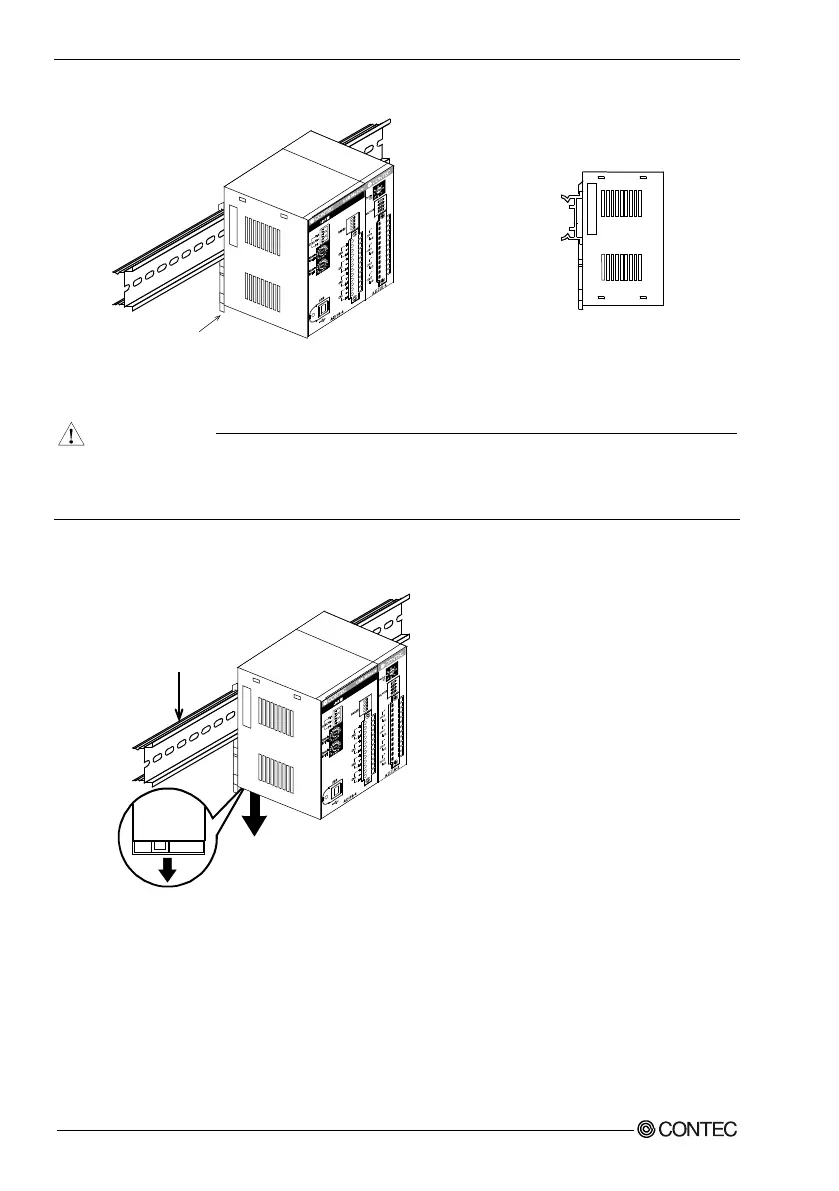3. Setup
32
ADI16-4(USB)
(3) The fixing hook is automatically locked, and the module can be mounted in one-touch.
Figure 3.16. Mounting on a DIN Rail < 3 / 3 >
Removal method
Any operation involving the disconnection of modules in a unit (in which multiple modules are
connected) that is attached to a DIN rail should be performed after the unit is removed from the
DIN rail.
(1) Lower the fixing hook for the unit to unlock it (this operation should be performed on all connected
modules).
Figure 3.17. Removing the Module from the DIN Rail < 1 / 3 >