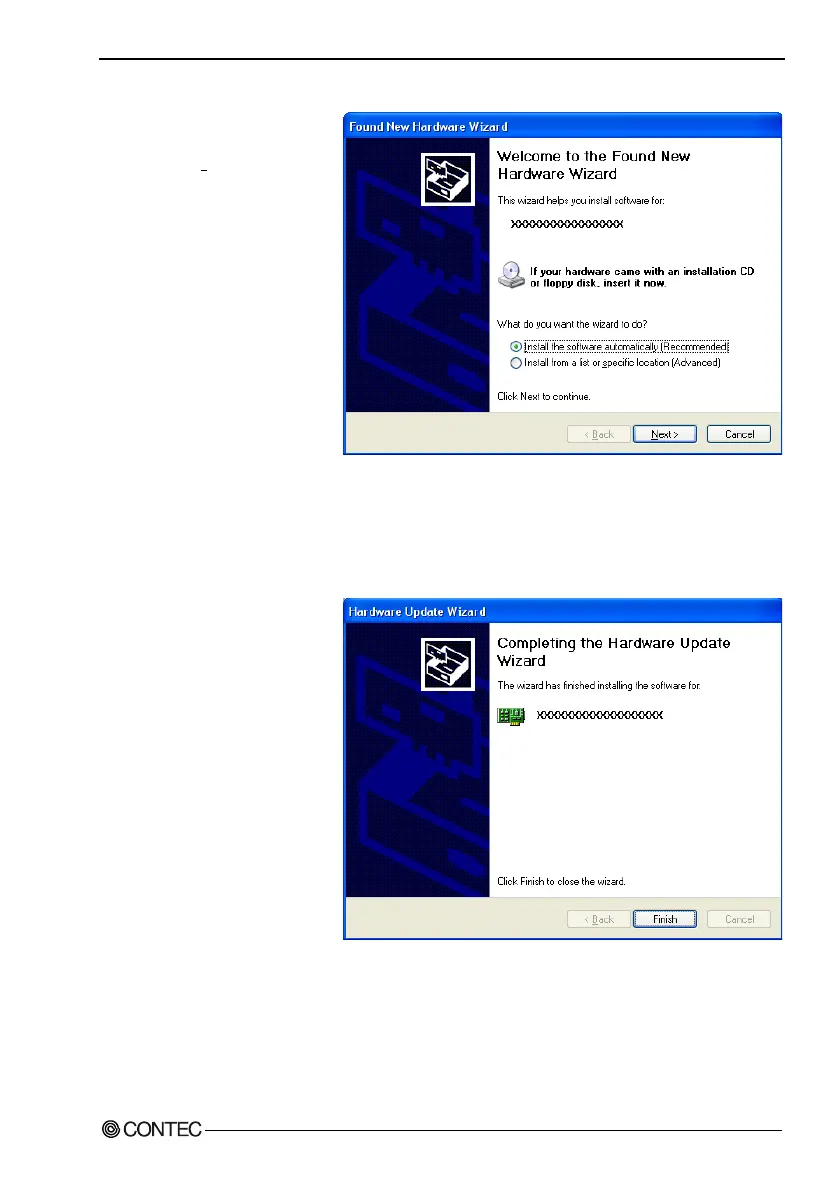3. Setup
ADI16-4(USB)
17
Step3 Starting “Found New Hardware Wizard”
Start “Found New Hardware
Wizard”, then select “Install
from a list or specific
location[Advanced]” item and
finally click on “Next” button.
In Windows Vista, Because the
driver's installation is completed
by "Installing the Software", it
is not necessary to operate it
about the Hardware Wizard.
Detect setup information from
supplied CD automatically for
installing USB driver.
XXXXXX: device name being
searched out
Point
Please specify the path for supplied CD as follows in the case of failure in detecting automatically.
X:\INF\WDM\AIO (X: CD-ROM drive)
Step4 Clicking on [Finish] button
Step4 Clicking on [Finish]
button