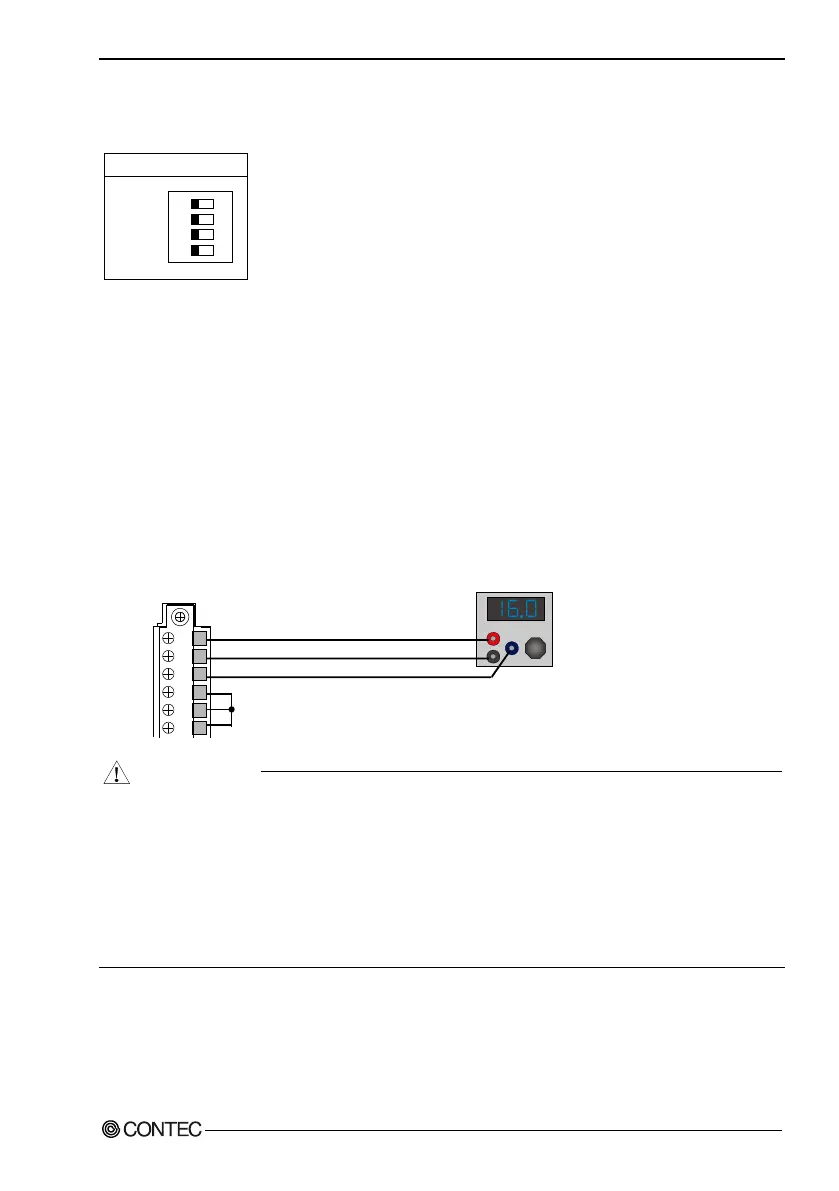3. Setup
ADI16-4(USB)
23
Measuring current
Set the range setting switch and software setting to current input.
Figure 3.9. Setting the voltage input
The following figure shows an example of flat or shielded cable connection.
The figure below shows an example connection using a flat cable.
Connect the positive terminal of the current source to the channel's [+] input and the negative terminal
to the [-] input. Also connect the module's analog ground to ground on the signal source.
If using more than one current source, you need to connect GND on each current source so that no
potential difference is generated.
Although the CPU in the ADI16-4(USB) module is isolated from external devices, there is no isolation
between analog input channels and a common analog ground is used.
If the measurement is affected by the potential difference between channels, use an isolating transformer
or similar to provide inter-channel isolation.
- When an analog ground is not connected, the conversion data can be unpredictable.
- In situations where the connecting cable is subject to noise, accurate analog input can fail to occur.
To avoid this problem, the connecting cable should be installed away from any sources of noise.
- The analog signals that are input into the [+] input or [-] input should not exceed the maximum
input voltage relative to the module analog ground. A voltage greater than the input voltage can
damage the equipment.
- If either the [+] or [-] input pin is not connected, the resulting conversion data can be unpredictable.
If a channel is not connected to a signal source, both its [+] input and [-] input pins must be
connected to the analog ground.
CH0[-]
CH0[+]
AG
CH1[+]
CH1[-]
AG
Signal (Plus)
Signal (Minus)
Ground (Guard)