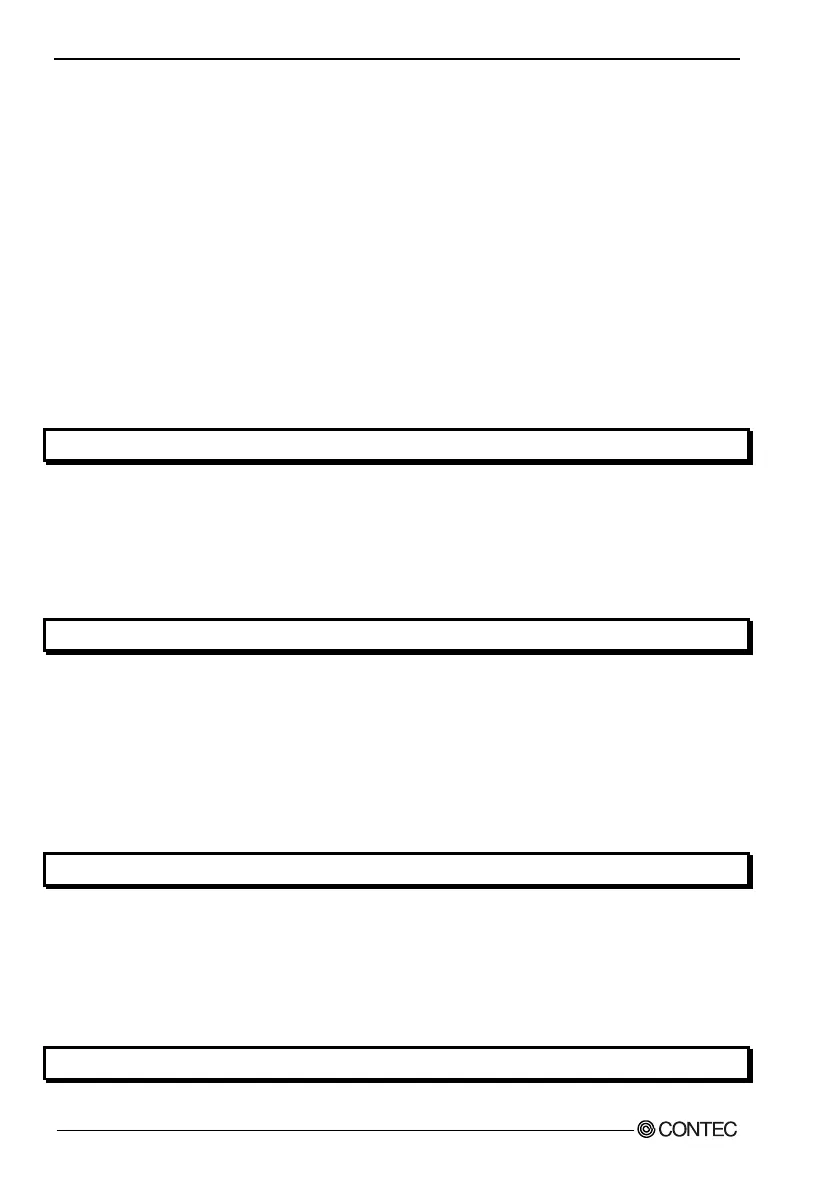iv
ADI16-4(USB)
Connecting to an External Device ........................................................................................................... 20
Signal Layout ..................................................................................................................................... 20
Connection Method ........................................................................................................................... 20
Sampling .................................................................................................................................................... 24
Input Range and Conversion Data.................................................................................................... 24
Sampling Rate .................................................................................................................................... 25
Trigger ................................................................................................................................................ 26
Connecting an External Power Supply .................................................................................................... 27
How to install the module......................................................................................................................... 29
Installation orientation....................................................................................................................... 29
Mounting with magnets ..................................................................................................................... 30
Mounting on a DIN Rail.................................................................................................................... 31
Using Several Modules with the same Model ........................................................................................ 34
Setting a Module ID .......................................................................................................................... 34
4. APPLICATION DEVELOPMENT 35
Reference to Online Help ......................................................................................................................... 35
Printing Function Reference..................................................................................................................... 35
Sample Program ........................................................................................................................................ 36
Distributing Developed Application........................................................................................................ 36
Utility ......................................................................................................................................................... 36
5. TROUBLESHOOTING 37
Troubleshooting......................................................................................................................................... 37
Q&A ........................................................................................................................................................... 38
Diagnostic Program................................................................................................................................... 40
Version Upgrade ....................................................................................................................................... 41
How to Upgrade the Firmware ......................................................................................................... 41
Driver Upgrade .................................................................................................................................. 42
Returning to Initial State .......................................................................................................................... 42
6. CONNECTING WITH EXPANSION ACCESSORIES 47
Setting a Device ID ................................................................................................................................... 48
Connection between Modules .................................................................................................................. 49
Stack Connection Locking Devices ................................................................................................. 49
How the Stack Connection Locking Device Works ....................................................................... 50
Connecting the Module ..................................................................................................................... 51
Removing the Module ....................................................................................................................... 51
7. PRODUCT SPECIFICATION 53