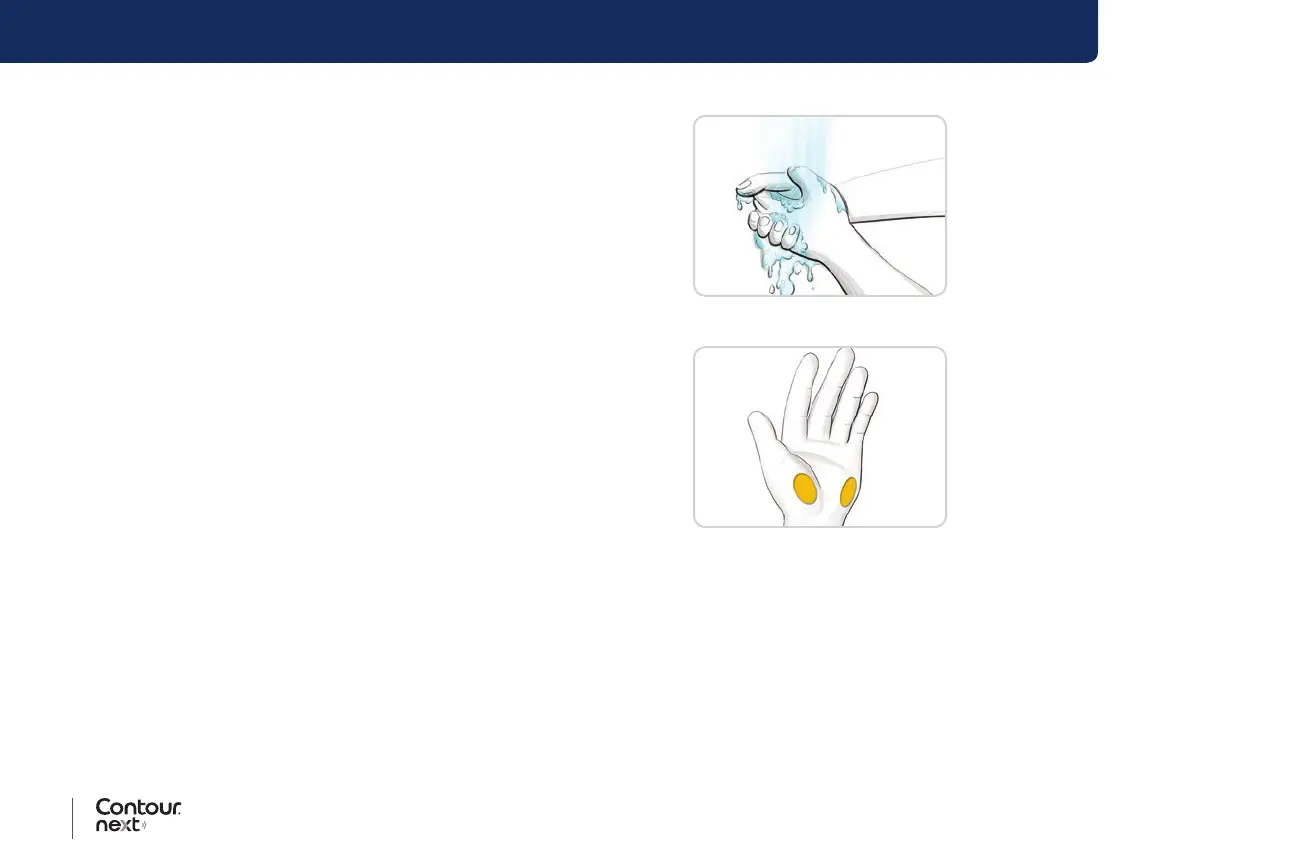24 25
Contour
®
next blood glucose monitoring system
TESTING
For Alternative Site Testing, use the clear endcap. Your
Contour next meter can be used for ngertip or palm testing. See
the lancing device insert for detailed instructions on Alternative Site
Testing.
Do not use AST under the following conditions:
• If you think your blood glucose is low.
• When blood glucose is changing rapidly, such as after a meal, after
an insulin dose, or during or after exercise.
• If you are unable to feel symptoms of low blood glucose
(hypoglycaemic unawareness).
• If you get alternative site blood glucose results that do not agree with
how you feel.
• During illness or times of stress.
• If you will be driving a car or operating machinery.
Alternative site results may be dierent from ngertip results when
glucose levels are changing rapidly (e.g., after a meal, after taking
insulin, or during or after exercise). Additionally, glucose levels may not
rise as high or fall as low as levels in the ngertip. As such, ngertip
results may identify hypoglycaemic levels sooner than alternative site
results.
Alternative Site Testing is recommended only when it is more than
2 hours after a meal, diabetes medication, or exercise.
If you do not have a clear lancing device endcap to perform AST,
contact Customer Service. See the back cover for contact information.
Get a Blood Drop: Alternative Site Testing
1. Wash your hands and the
puncture site with antibacterial
soap and warm water.
Rinse and dry well.
2. Attach the clear AST endcap to
the lancing device, if provided
with your kit.
Refer to the lancing
device insert for detailed
instructions.
3. Select a puncture site from a
eshy area on the palm. Avoid
veins, moles, bones, and
tendons.