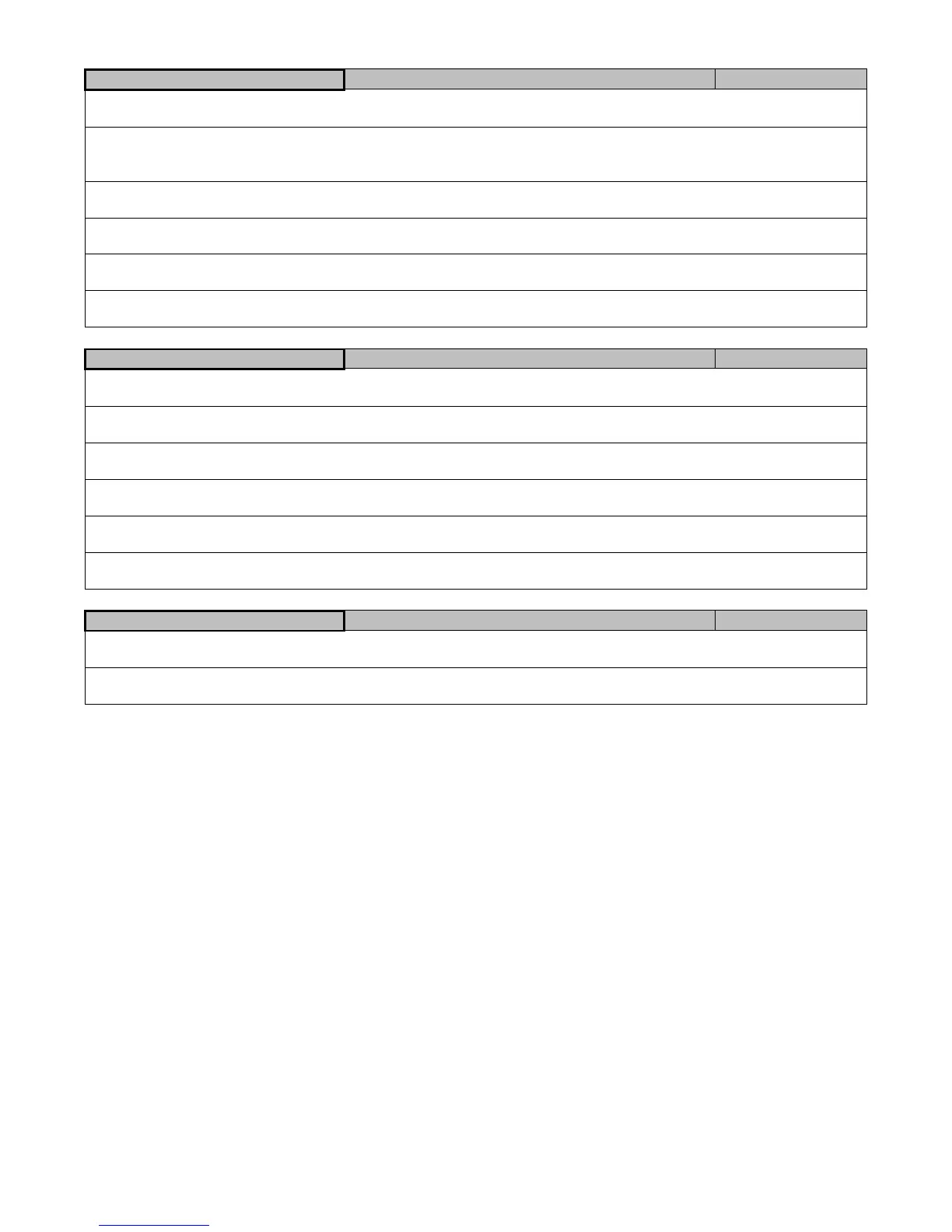EMS-96 Instruction Manual IM1200-U v1.6 Pag. 25 / 48
Setup General Utility
english / (optional language)
Language used for the display text.
blue-white / blue-black / yellow-white / yellow-black / red-
white / red-black / gray-white / gray-black
Theme is a different combination of colour.
Set the dimension of the char of the instantaneous values showed in the display.
See Acronym table of Energy
Measured associated at the left frontal led.
Led right 0.1 Wh/VArh/VAh
See Acronym table of Energy
Measured associated at the right frontal led.
Pulse period associated at frontal led.
Setup General Display
Set the brightness of the display.
Return default page [min]
After this time the instrument comes back to default page.
Off / In standby / Always on
Set the type of the key illumination.
No / Yes / Short bright / Change page
Set the type of the standby mode.
After this time the instrument goes in the standby mode, as selected in the previous item.
Time to refresh the display for displaying instantaneous measurements.
Setup Instrument Graphics
Sampling time for the voltage and current graphic trend.
Reset the maximum signal on the graphic bars.
