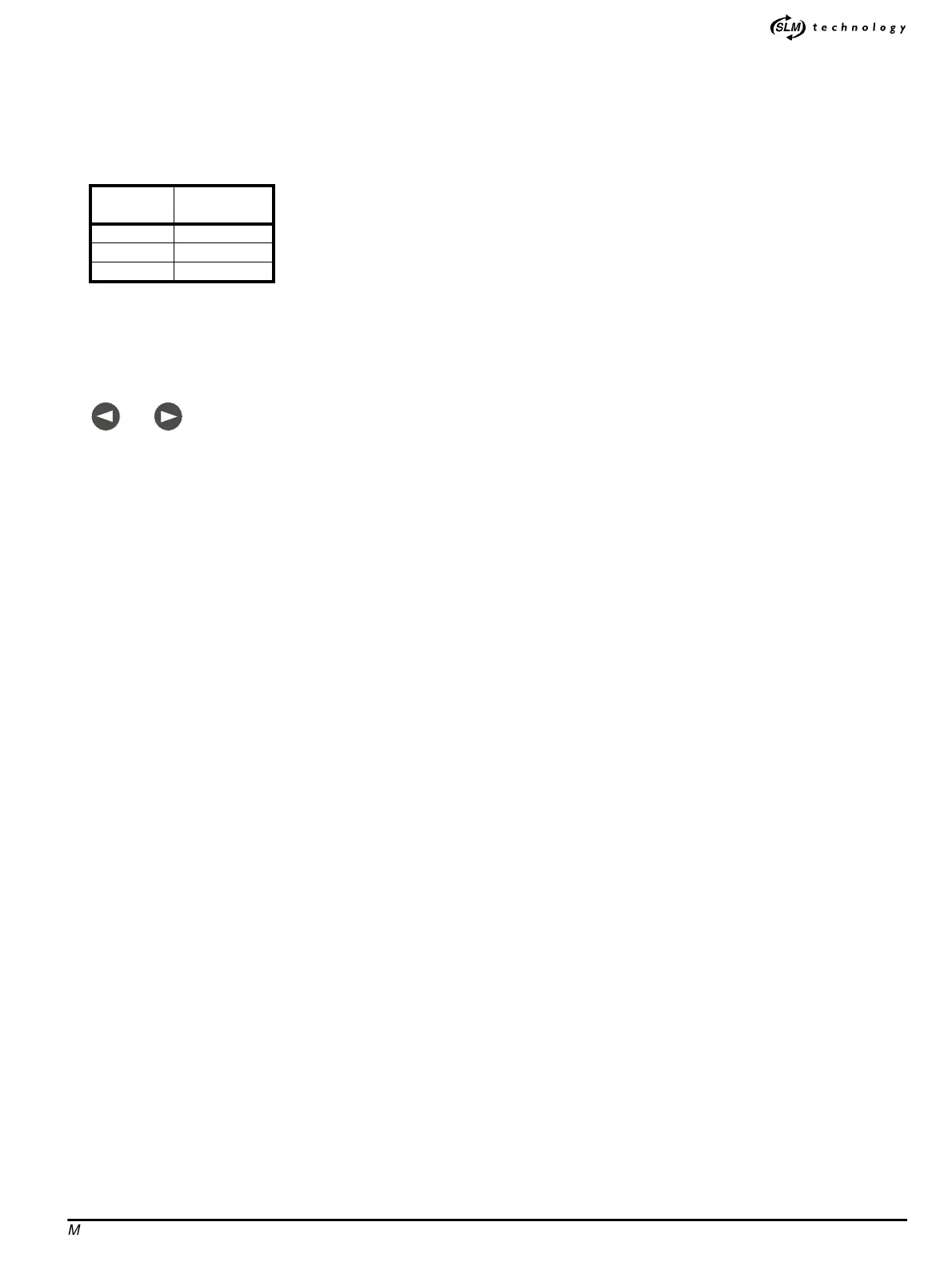*
M’Ax User Guide 97
Issue Number: 4
Assigning and using digital inputs to select by edge-triggering
1. Establish which digital inputs are not required for other purposes.
2. Refer to parameters
8.21 to 8.28 in Menu 8 Parameters (Chapter 9
Advanced Parameters on page 51) to identify the assignment
parameterswhicharerelatedtothedigitalinputstobeusedfor
selecting PID buffers.
3. Unlock security.
4. Enter the following values in the assignment parameters:
5. Set
3.16 {0.12}Speed-loop gains selector at 0. This allows PID
buffers to be selected by edge-triggering.
6. Perform the following as appropriate:
Version _AN
Initiate the save operation by setting parameter XX.00 at 1000.
Execute the operation by performing either of the following:
• While the display is in Edit mode, press at the same time:
•Setparameter
10.38 at 100 (via serial communications)
Version _SL
Version _AN
(if required)
Ensure the Drive is disabled by checking that the
Hardware enable
contact is open or that parameter 6.15 is set at 0, then perform either
of the following:
• Initiate thestore operation by setting parameter
0.50 at 2 (Prog).
Execute the operation by setting parameter
10.38 at 100.
•Set
11.67 Flash update enable at 1.
7. Connect a normally-open momentary contact between each digital
input and
+24V user supply (see Figure D-2).
8. To select a PID buffer, momentarily close the related contact. The
newly selected PID buffer takes effect immediately.
9. If more than one contact is closed at one time, priority is given to the
lowest numbered PID buffer (e.g.
1).
10. When the AC supply is re-applied to the Drive, the last-selected
buffer will remain selected.
To select
PID buffer...
Enter...
13.57
23.58
33.59
and
