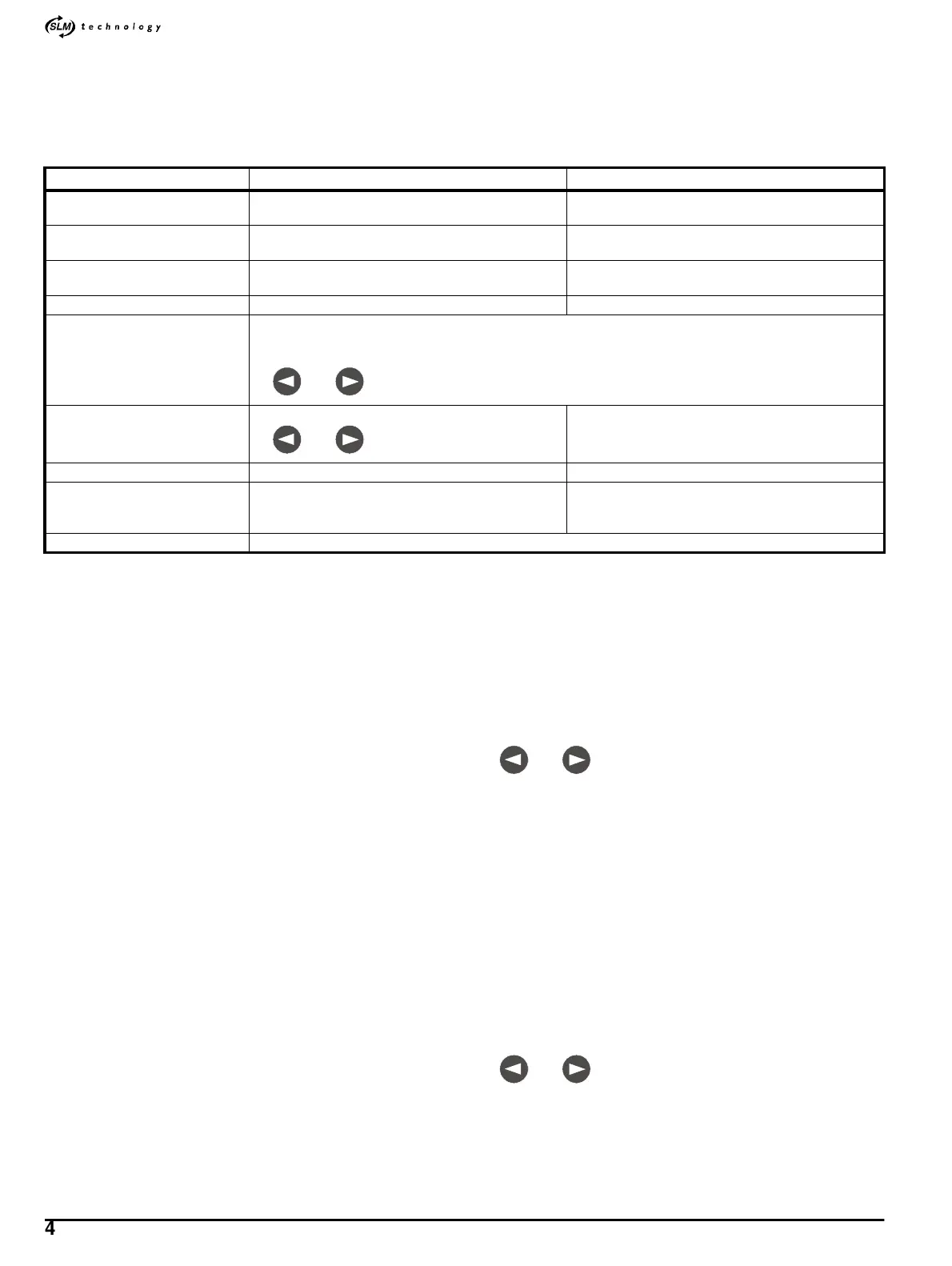*
42 M’Ax User Guide
Issue Number: 4
7 Security and Accesssing the
Advanced Parameters
Version _AN
7.1 Summary of security operations
7.2 Security levels
Security operates at the following two levels to prevent unauthorized
editing of parameters:
User-defined Security
User-defined Security operates only when it has been set up by the
user. When locked, it prevents editing of all parameters in all the
menus except for parameter
XX.00 (ineachmenu).
Standard Security
When locked, Standard Security prevents editing of all the
parameters in the advanced menus, but allows editing of the
parameters in Menu 0. The Drive has this level of security when
supplied.
The code number used to unlock User-defined Security is defined by the
user. This gives protection against unauthorized editing of parameters.
The code number can be read and edited only when User Security has
been unlocked.
7.3 Setting up User Security
The Drive is supplied without User Security having been set up.
Consequently, when Standard Security is unlocked, all parameters can
be read and all read– write parameters can be edited.
Set up User Security as follows:
1. Select parameter
0.35 User security code. The default value 149 is
displayed.
2. Change the value to the required User Security number which must
be within the range
0 to 255. Do not use the default value 149.
3. When the display is returned to Parameter mode, the displayed
value reverts to
149. This hides the new User Security number.
4. Follow the procedure in Saving new parameter-values on page 26.
User Security is now set up.
7.4 Unlocking User Security
When User Security has been set up and AC power is re-applied to the
Drive, User Security is automatically locked. No parameters can be
edited except for parameter
XX.00 (in any menu).
Unlock User Security as follows:
1. Select parameter
XX.00 (in any menu).
2. Set the value at the User Security code number.
3. Press:
Menu-0 read–write parameters can now be edited. To enable read-write
parameters in the advanced menus to be edited, unlock Standard
Security.
7.5 Unlocking Standard Security
When AC power is applied to the Drive, Standard Security is
automatically locked. Only the parameters in Menu 0 can be displayed
for reading and editing.
To read and edit parameters in the advanced menus, unlock Standard
Security, as follows:
1. Select parameter
0.00
2. Set the value at 149.
3. Press:
All the parameters can now be read and edited unless User Security has
been set.
Parameter
XX.00 is now accessible in all the menus as 1.00, 2.00,etc.
Condition Standard Security User Security
Drive as despatched from the
factory
Advanced parameters cannot be read or edited (Menu
0 is fully accesable)
None
Locked
Advanced parameters cannot be read or edited (Menu
0 is fully accesable)
Only parameter
0.00 can be edited; all other
parameters can be read
Setting up security Set parameter
0.35 at 149
Set parameter 0.35 at 0 ~ 255 (but not 149); the
display reverts to
149 hiding the true value
Saving the code number Occurs automatically at power-down
Locking security
Perform either of the following...
Remove the AC supply (security is automatically locked at power-down)
Set parameter
XX.00 at 200 then press:
Unlocking security
Set parameter
0.00 at 149 then press:
Set parameter
XX.00 (in any menu) at the user
security code; the display reverts to
0, hiding the true
value
Changing the code Not possible Set parameter
0.35 at the required value
Disabling security Set parameter
0.35 at 0 and interrupt the AC supply
Set parameter
0.35 at 149 (this value is always
displayed; just enter Edit mode and return to
Parameter mode)
Restoring a default configuration No change
and
and
and
and
