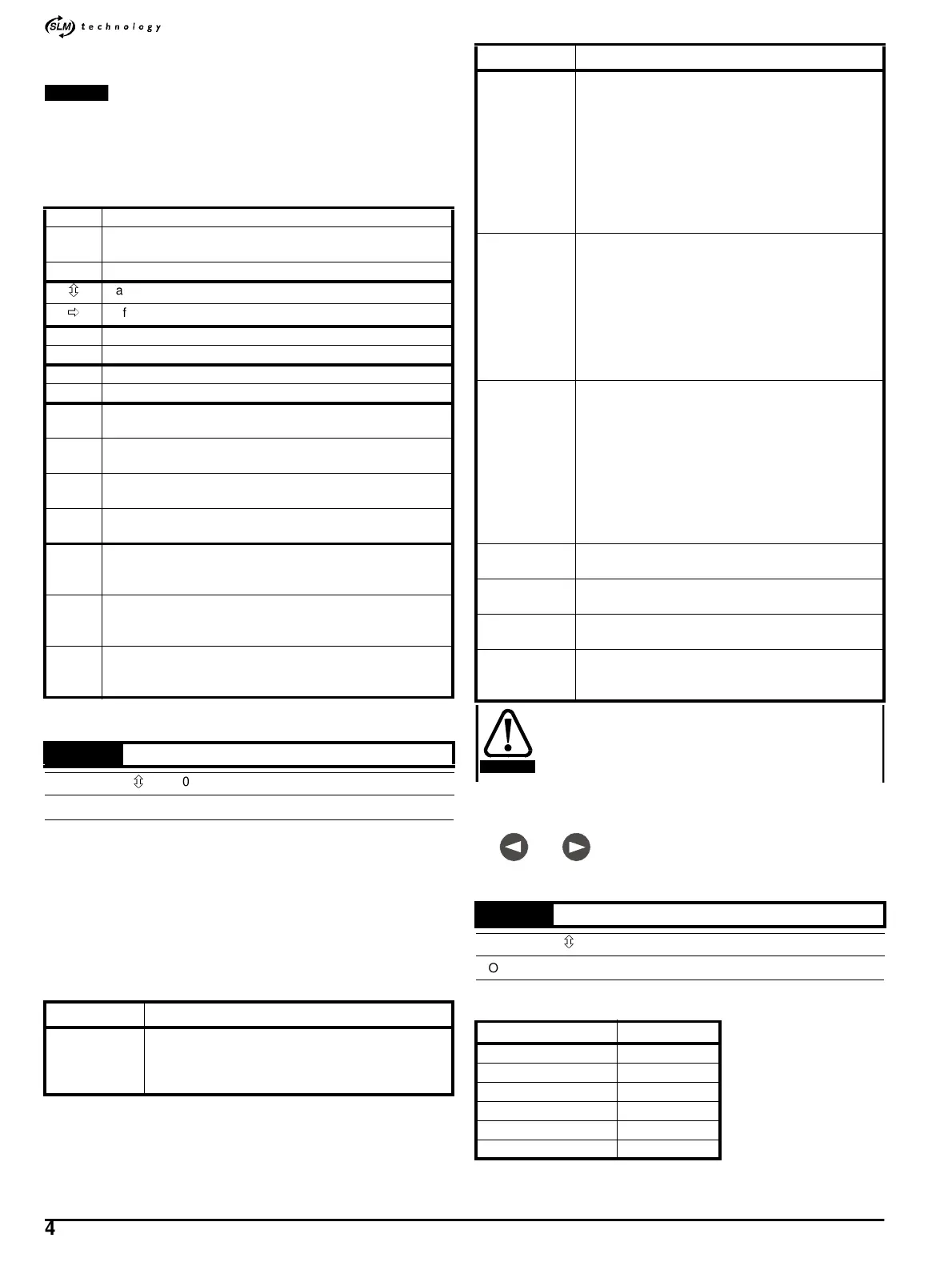*
44 M’Ax User Guide
Issue Number: 4
8 Menu 0 Parameters
In some cases, the function and/or range of a parameter are
affected by the setting of another parameter; the following
descriptions relate to the default condition of such parameters.
Key
Parameter 0.00 is used for the following operations:
• Saving new values given to parameters
• Restoring the Drive to the default state
• Controlling security
• Calculating the current-loop PID gains
Procedure
1. Initiate an operation by entering one of the following values, as
appropriate:
To change from external host to host mode, the Drive
requires defaulting twice, i.e. XX.00 to either 1233, 1244
or 1255. The first default changes the operation of the
Drive, and the second default identifies the Drive and
motor default settings.
2. Execute the operation by performing either of the following:
• While the display is in Edit mode, press at the same time:
•Set
10.38 at 100 via serial communications.
0.01 indicates 1 when a Hardware enable signal is present on any of
the following signal-connector pins:
A
Hardware enable signal must be applied when the motor is to be
driven.
FLC Full-load current (maximum continuous)
n
MAX
Maximum speed of the motor (defined by the motor via the
SLM)
[SLM] Value defined by the motor via the
SLM
ô
Range of values
ð
Default value
RW Read-write parameter
RO Read-only parameter
{...} Related advanced parameter
[...] Value of a parameter
Uni
Unipolar variable parameter
Positive values only
Bi
Bipolar variable parameter
Positive and negative values
Txt
Text variable parameter
Alphanumeric code is displayed
Bit
Bit parameter
Two digital states only
R
Parameters must be copied to the EEPROM (saved) or
copied to the flash memory (stored) for a new value to take
effect
S
A new value is normally copied to the EEPROM (saved) or
copied to the flash memory (stored) at power-down (see
parameter
0.50 Parameter transfer selector)
P
Protected
The parameter cannot be controlled by an external signal
(cannot be a destination parameter)
0.00
Parameter XX.00
ô
0 ~ 3000
RW Uni R S P
Setting Operation
1000
Version _AN
Save main-parameter values in the option module
EEPROM
The motor can be stopped or running
NOTE
1233
Version _AN
(The Drive is supplied in this default state)
Restore all parameters to their default values, and...
Enable retrieval of parameter values from the option
module EEPROM at subsequent power-ups (
0.50
Parameter transfer selector set at no)
Enable standalone operation (
11.66 Host mode
enable set at
1)
Calculate PID gains using the default values
The Drive must be disabled
1244
Version _SL (primarily)
Restore all parameters to their default values, and...
Enable restoring of parameter values from flash
memory at subsequent power-ups (
0.50 Parameter
transfer selector set at
boot2)
Enable standalone operation (
11.66 Host mode
enable set at
1)
Calculate PID gains using the default values
The Drive must be disabled
1255
Version _SL (primarily)
(The Drive is supplied in this default state)
Restore all parameters to their default values, and...
Enable restoring of parameter values from flash
memory at subsequent power-ups (
0.50 Parameter
transfer selector set at
boot2)
Enable slave operation (
11.66 Host mode enable is
set at
0)
Calculate PID gains using the default values
The Drive must be disabled
149
Unlock standard security
The motor can be stopped or running
0 ~ 255
User security code
The motor can be stopped or running
2000
Lock security
The motor can be stopped or running
3000
Calculate the speed-loop PID gains
(see
0.13, 0.14, 0.15)
The Drive must be disabled
0.01
Hardware enable indicator
{8.09}
ô
0~1
RO Bit P
Connector Terminal
STANDALONE 3
MC/EIA 3
SLM 4
MC 4
MULTIDROP OUT 4
MULTIDROP IN 4
Setting Operation
CAUTION
and