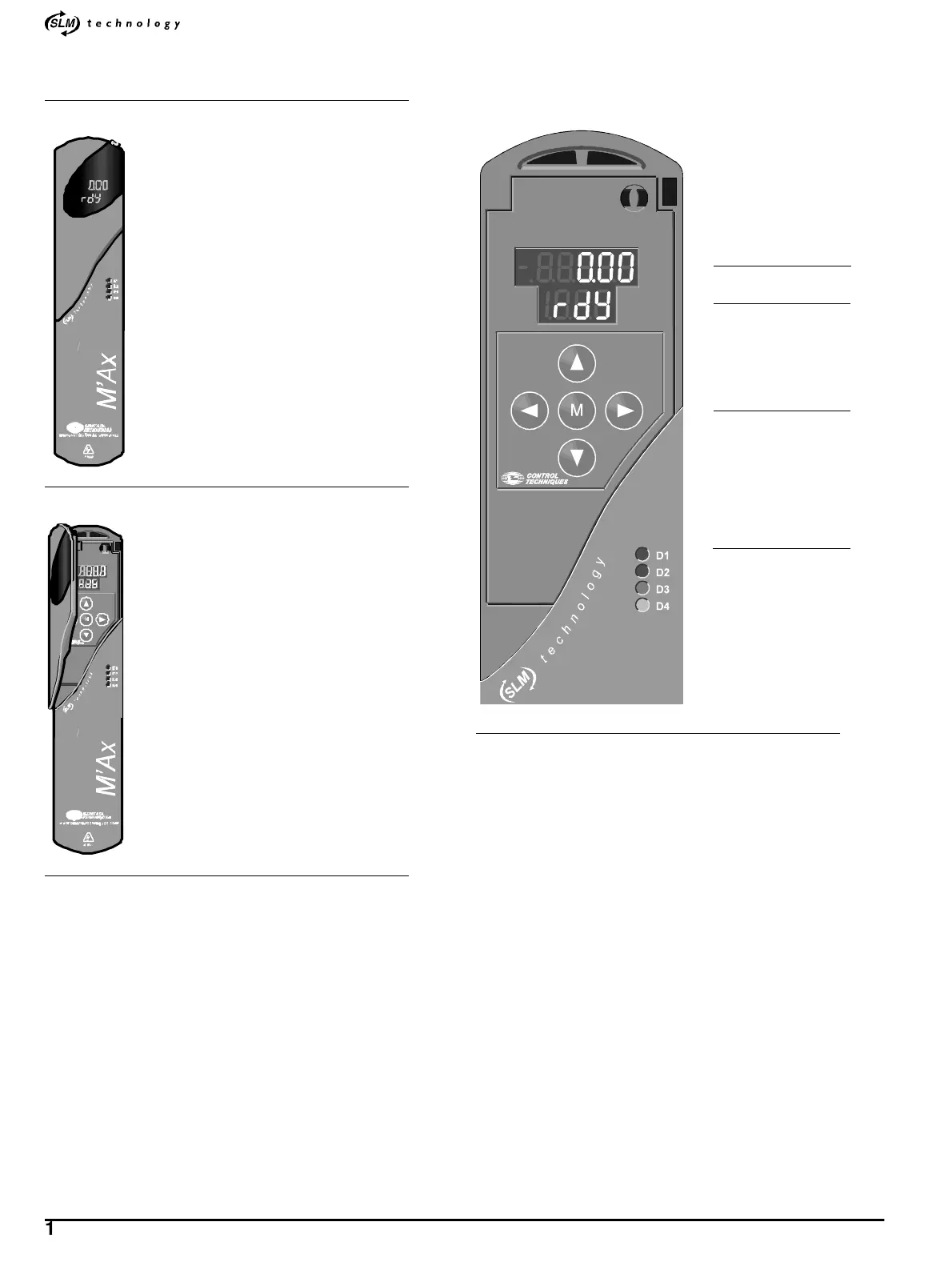*
18 M’Ax User Guide
Issue Number: 3
3 User Interface
3.1 Displays and keypad
A two-line alphanumeric display and a
keypad are fitted in version _AN.
When the Drive is powered up, both the
upper and lower lines of the alphanumeric
display are visible through the tinted window.
On all versions, a column of four leds give
additional status information.
To gain access to the keypad, use the finger
tabatthetopoftheDrivetoopenthedoor.
The locations of the displays and
keypad are shown below.
Upper line of the
alphanumeric display
Lower line of the
alphanumeric display
Keypad
Status LEDs
Red
Red
Green
Amber
