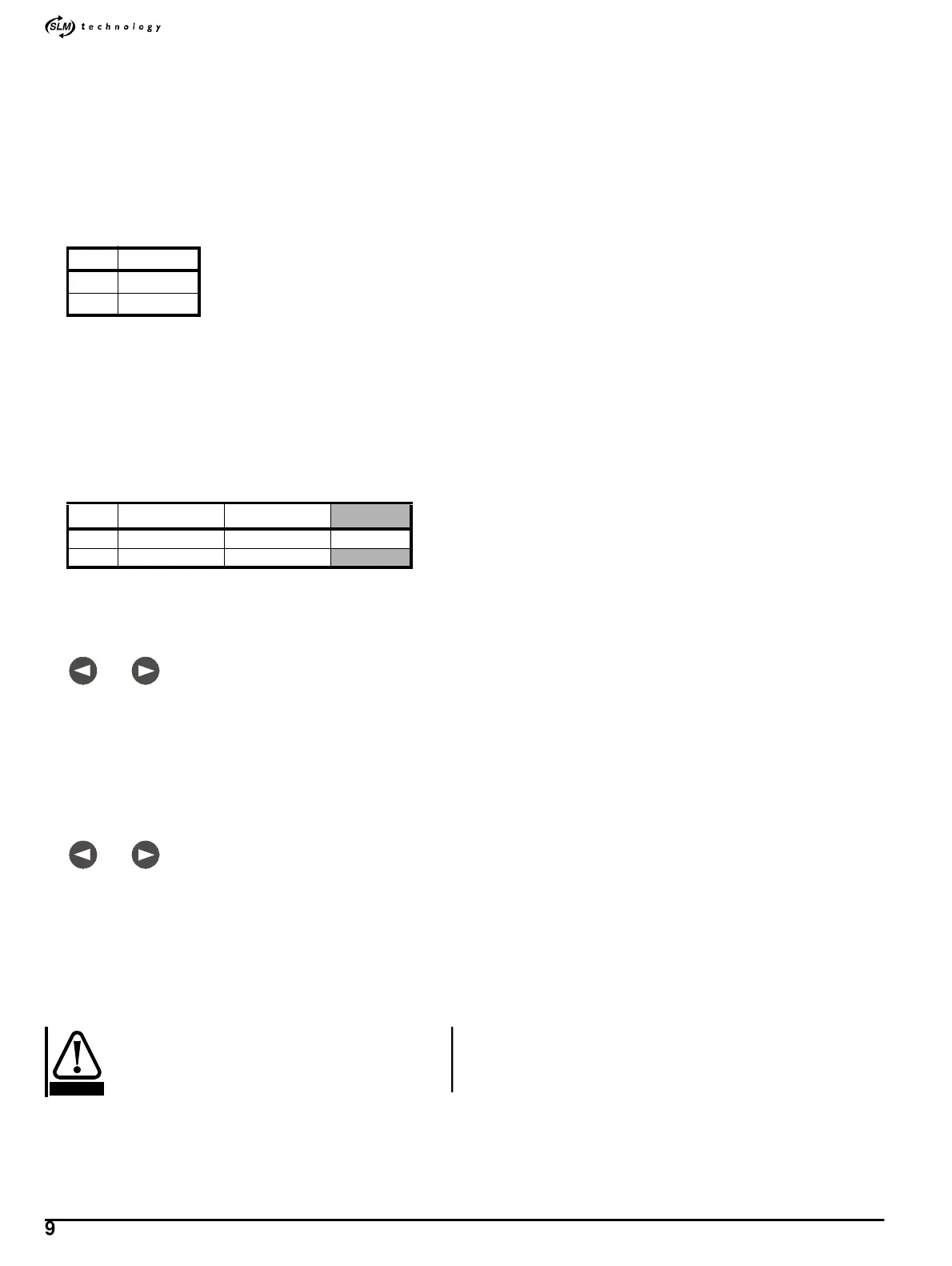*
94 M’Ax User Guide
Issue Number: 4
Procedure
1. Ensure the Hardware enable contact is open or that parameter 6.15
Drive enable is set at 0 to disable the Drive.
2. Connect the AC supply to the Drive.
3. Version _
AN: Check the display indicates inh.
4. Version _
SL: Send a read-command to check that parameter 8.09
{0.01} Hardware enable status is set at 0.
5. Unlock security (see Security and Accesssing the Advanced
Parameters on page 42).
6. Check the setting of
5.34 {0.11} Inertia units selected. The settings
indicate as follows:
7. Calculate the load inertia to be experienced by the motor in kgcm
2
or
kgm
2
, as defined in step 6.
8. Ensure
3.16 {0.12} Speed-loop gains selector is set at 1 in order to
select PID-gains set 1 in the Drive and PID-buffer 1 in the
SLM .(Ifa
different PID-gains set is to be adjusted, set
3.16 {0.12} accordingly;
see Gain sequencing on page 96.)
9. Enter the required value of stiffness angle (in degrees and decimals
of a degree) into parameter
3.19 {0.09}.
10. Version _
AN: If the display does not indicate the required range,
change the setting of
5.54 Inertia range select as follows:
11. Enter the value of load inertia (calculated at step 7) into parameter
3.20 {0.10}.
12. Set parameter
XX.00 at 3000 to initiate calculation of the PID gains.
13. Execute the operation by performing either of the following:
• While the display is in Edit mode, press at the same time:
•Setparameter
10.38 at 100 (via serial communications)
The PID gains are now calculated by the Drive and saved or stored, as
appropriate.
14. To save the new PID-gains values, perform the following as
appropriate:
Version _AN
Initiate the save operation by setting parameter XX.00 at 1000.
Execute the operation by performing either of the following:
• While the display is in Edit mode, press at the same time:
•Setparameter
10.38 at 100 (via serial communications)
Version _SL
Version _AN
(if required)
Ensure the Drive is disabled by checking that the
Hardware enable
contact is open or that parameter 6.15 is set at 0, then perform either
of the following:
• Initiate thestore operation by setting parameter
0.50 at 2 (Prog).
Execute the operation by setting parameter
10.38 at 100.
•Set
11.67 Flash update enable at 1.
Following power-up, new PID-gain(s) value(s) take
effect only after the motor shaft has passed through the
zero position of the feedback encoder.
Testing the system
1. Close the Hardware enable contact or set parameter 6.15 at 1,and
test the system.
2. If mechanical resonances are affecting the performance of the
system, open the
Hardware enable contact. Reduce the value of
4.12 {0.16} Current-demand filter 1 cut-off frequency, then repeat
steps 10 to 15 of the procedure. Repeat this step as required.
3. Open the
Hardware enable contact or set parameter 6.15 at 0.
4. Lock security.
D.4 Methods of updating PID buffers
Updating the SLM while values are being changed
1. Use 3.16 {0.12} Speed-loop gains selector to select the required
PID-gains set in the Drive and PID buffer in the
SLM .
2. Set
11.64 {0.17} SLM online enable at 1.
3. Change the values of the PID-gains parameter(s), as required.
4. When adjustments are completed, set
11.64 {0.17} SLM online
enable at
0. Do not leave this parameter set at 1.
Updating all values
All values in all the PID buffers (see Gain sequencing on page 96) in the
SLM are updated when the AC supply is removed and re-connected.
5.34 Units
0
kgm
2
1
kgcm
2
5.54
kgcm
2
kgm
2
0 0.1 ~ 6000.0 0.00001 ~ 0.6 Default
1 0.01 ~ 600.0 0.000001 ~ 0.06
and
and
CAUTION