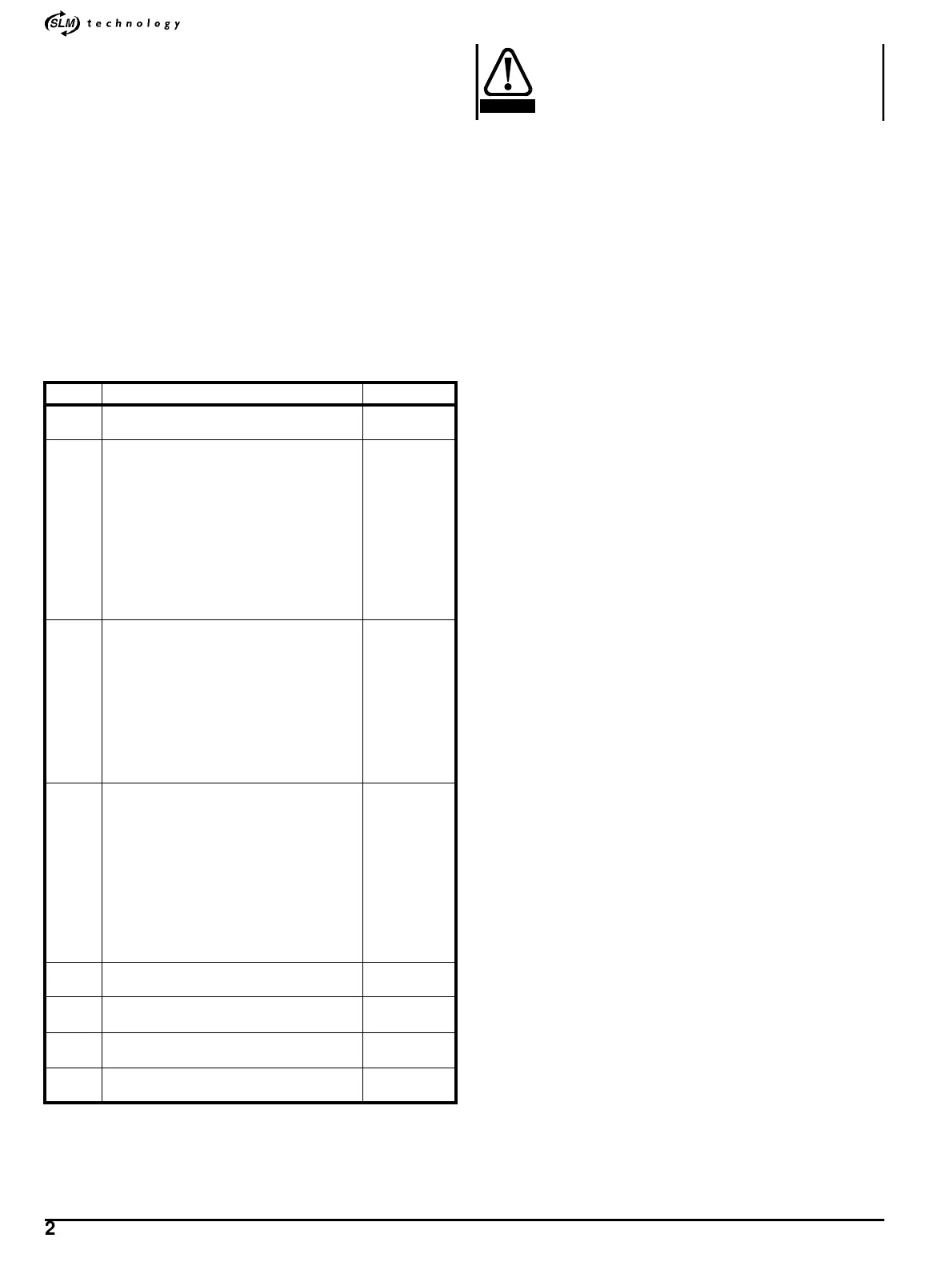*
20 M’Ax User Guide
Issue Number: 3
When new values take effect
New values of most parameters take effect immediately; for this reason it
is essential that before a parameter is edited its impact on the system is
fully understood.
New values given to certain parameters take effect only after the Drive
has been reset.
Parameter XX.00
Parameter XX.00 is a special parameter that can be accessed from
every menu (XX represents the menu number). In Menu 0, for example,
it is referred to as parameter 0.00.
Parameter XX.00 is used for the following special operations:
• Saving new values given to parameters
• Restoring the Drive to a default state
• Controlling security
• Calculating the current-loop PID gains
The operations are initiated by the user entering the values shown in the
table below.
To change from external host to host mode, the Drive
requires defaulting twice, i.e. XX.00 to either 1233, 1244
or 1255. The first default changes the operation of the
Drive, and the second default identifies the Drive and
motor default settings.
Instructions for performing these operations are given in...
Chapter 4 Programming Instructions on page 21
• Saving new parameter-values
• Making new values take effect
• Restoring the Drive to the default state
Chapter 7 Security and Accesssing the Advanced Parameters on
page 42
Chapter Appendix C Serial Communications on page 87
• Restoring the Drive to a default state
Chapter Appendix D Optimising the Dynamic Performance on page
93
Where to find information on parameters
Instructions are given in Chapter 6 SettingUptheDriveforBasic
Applications on page 31.
Menu 0 parameters are described in Chapter 8 Menu 0 Parameters on
page 44.
The advanced parameters are listed in Chapter 9 Advanced Parameters
on page 51 and described fully for advanced applications in the M’Ax
Advanced User Guide.
Setting Operation State
1000
Version _AN Save main-parameter values
in the option module EEPROM
Motorstopped
or running
1233
Version _AN
(The Drive is supplied in this default state)
Restore all parameters to their default
values, and...
Enable retrieval of parameter values from
the option module eeprom at subsequent
power-ups (0.50 Parameter transfer selector
set at no)
Enable standalone operation (11.66 Host
mode enable set at 1)
Calculate PID gains using the default values
Drive disabled
1244
Version _SL (primarily)
Restore all parameters to their default
values, and...
Enable restoring of parameter values from
flash memory at subsequent power-ups
(0.50 Parameter transfer selector set at
boot2)
Enable standalone operation (11.66 Host
mode enable set at 1)
Calculate PID gains using the default values
Drive disabled
1255
Version _SL (primarily)
(Version _SL is supplied in this default state)
Restore all parameters to their default
values, and...
Enable restoring of parameter values from
flash memory at subsequent power-ups
(0.50 Parameter transfer selector set at
boot2)
Enable external-host operation (11.66 Host
mode enable is set at 0)
Calculate PID gains using the default values
Drive disabled
149 Unlock standard security
Motorstopped
or running
0 ~ 255 User security code
Motorstopped
or running
2000 Lock security
Motorstopped
or running
3000
Calculate the speed-loop PID gains
(see 0.13, 0.14, 0.15)
Drive disabled
CAUTION