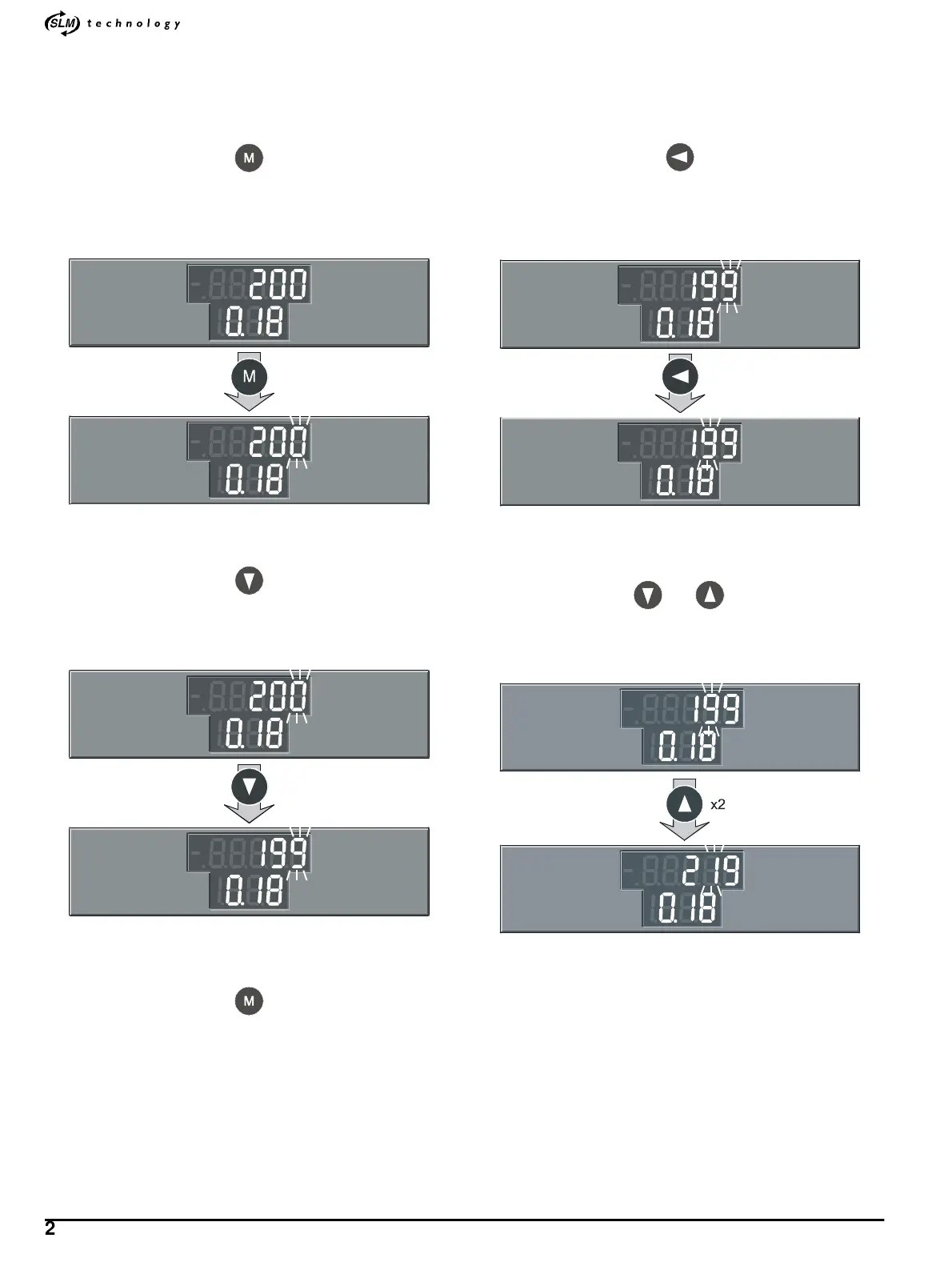*
24 M’Ax User Guide
Issue Number: 4
Changing the least-significant digit
1. Select again parameter number 0.18.
2. Within eight seconds, press...
The display enters Edit mode which is indicated by the least-
significant digit in the upper line flashing. (The value shown below is
the default value of parameter 0.18).
3. To decrease the value, press...
When the value of the digit being changed passes through zero, the
next significant digit changes accordingly.
4. To return to Parameter mode, press...
5. If no keys are pressed within eight seconds, the display enters
Status mode.
Making large changes in value quickly
So far, you have changed the value by changing the least significant
digit. The speed of change can be increased by selecting, then
individually changing the more-significant digits, as follows:
1. When the display is in Edit mode, momentarily press...
When the key is released, the digit at the left of the least significant
digit flashes. This operation can be repeated to select any digit up to
the most significant digit.
You can then change the value of the newly selected digit by
pressing, as required...
When the value of the digit passes through zero, the next significant
digit changes accordingly.
or
