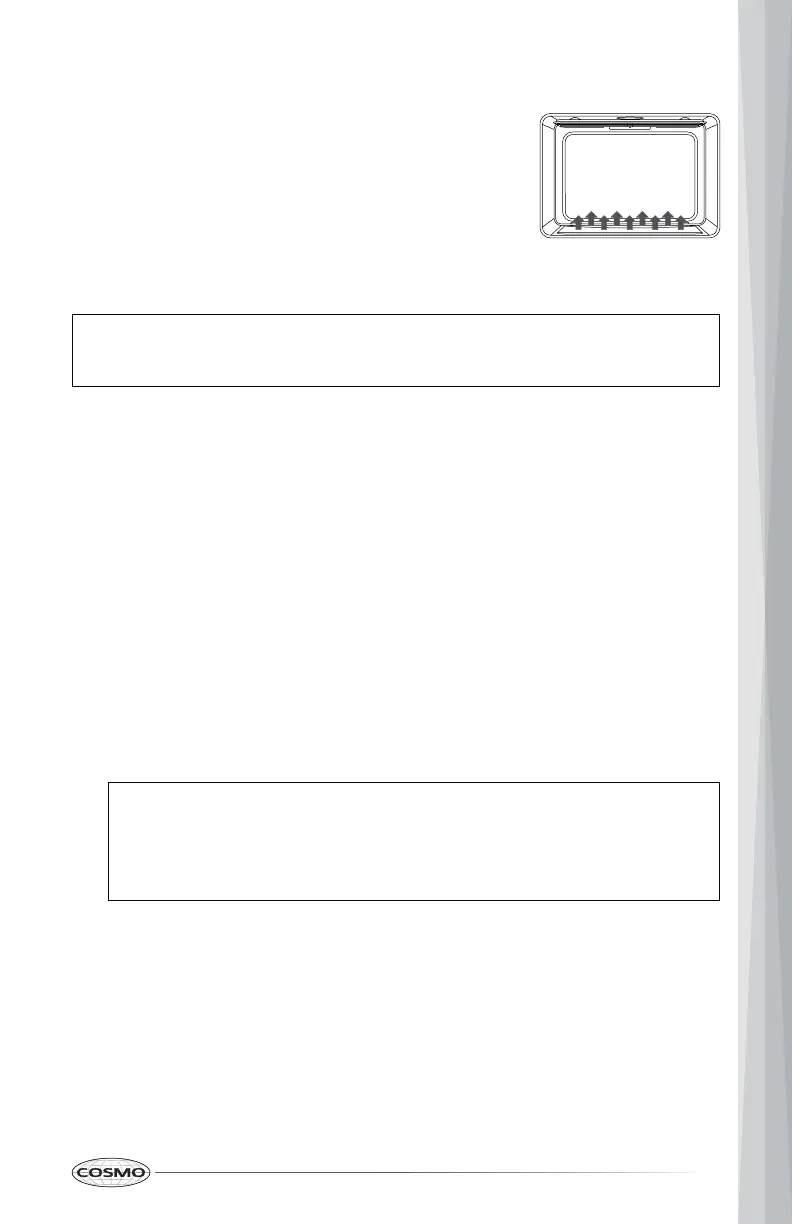33
NOTE:
• For double oven: Proof mode is only available on the upper oven.
Setting the Proof Mode
PROOF
The Proof feature uses heat from the lower heating
element to maintain a warm environment for rising
yeast leavened products before baking. To avoid
lowering the oven temperature and lengthening
proofing time, do not open the oven door
unnecessarily. Check bread products early to avoid
over-proofing.
NOTE:
1. Before proofing, place the dough in a lightly greased bowl and cover
loosely with wax paper, coated with shortening. Place on second rack
from the bottom and close the oven door.
2. Single Oven: Press and hold Warm/Proof for 3 seconds.
Double Oven: Press Proof.
The default proof temperature setting 100°F (38°C) appears in the
display.
3. Press the numbers to set the oven temperature.
• After selecting a cooking mode and temperature, you have the
option to set a Cook Time and Start Time before pressing START.
See "Cook Time" and "Start Time" in the FEATURES section.
4. Press START. The oven turns on and starts preheating.
5. Press STOP/CLEAR to cancel this mode at any time or when proofing is
finished, and remove the dough from the oven.