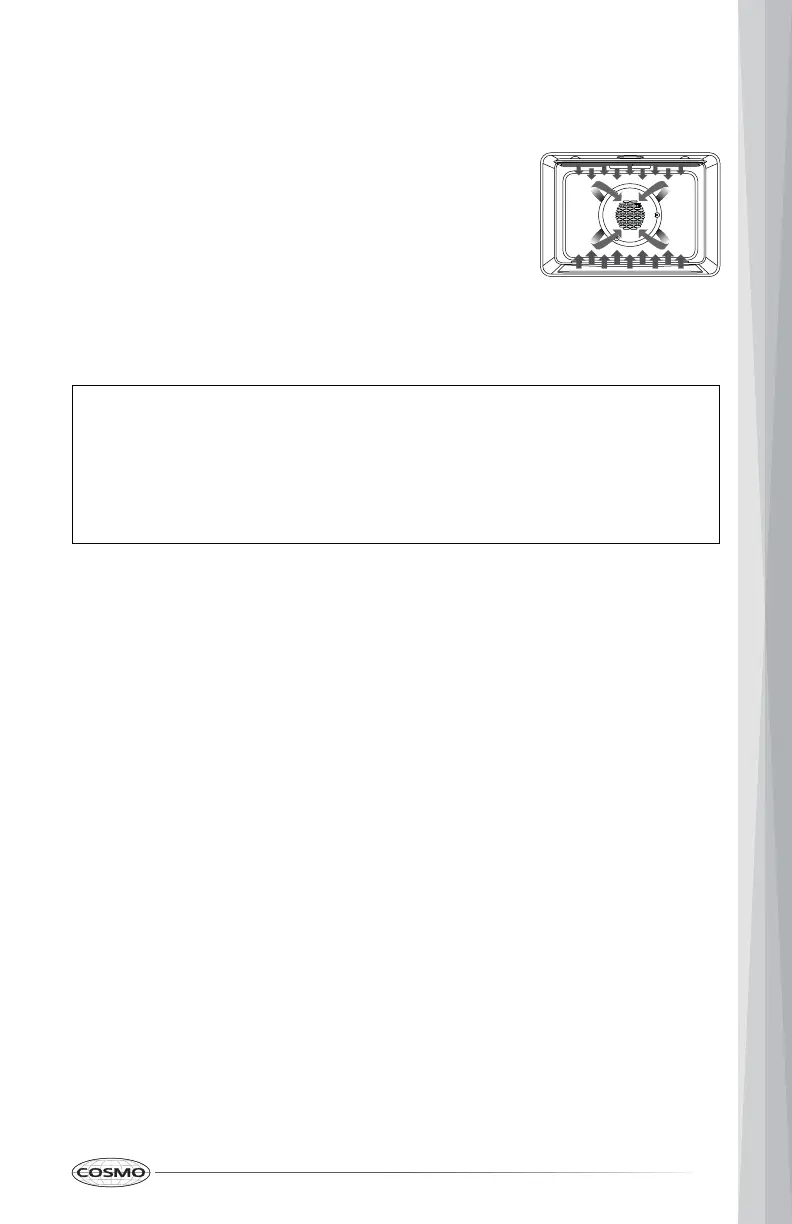37
NOTE:
Setting the Convection Conversion Mode
CONVECTION CONVERSION
(MEATS / BAKED GOODS / OTHERS)
When using the Connection Conversion modes, the
oven will automatically convert entered regular
cooking temperatures to convection cooking
temperatures. The cooking temperature will decrease
25°F and the cooking time will decrease 10%.
For example, if you enter a regular recipe
temperature of 350°F and press START, the display
will show the converted temperature of 325°F.
• Setting a cook time is required for Convection Conversion modes.
• The oven door must be closed before setting Convection Conversion.
• For double oven: Convection Conversion modes are only available on
the upper oven.
1. Double Oven: Press Convec, then press 4 to select "Conv Conversion" from
the list of convection modes in the display.
2. Single Oven: Press Baked Goods, Meats, or All Others.
Double Oven: Press 1, 2, or 3 to select "Baked Goods", "Meats", or "Others"
from the list.
The default convection broil temperature setting 350°F (177°C) appears in
the display.
3. Press START to confirm selection.
4. Press the numbers to enter the regular cooking temperature.
5. Press Cook Time.
6. Press the numbers to enter the regular cooking time.
7. Press START. The oven turns on and starts preheating.