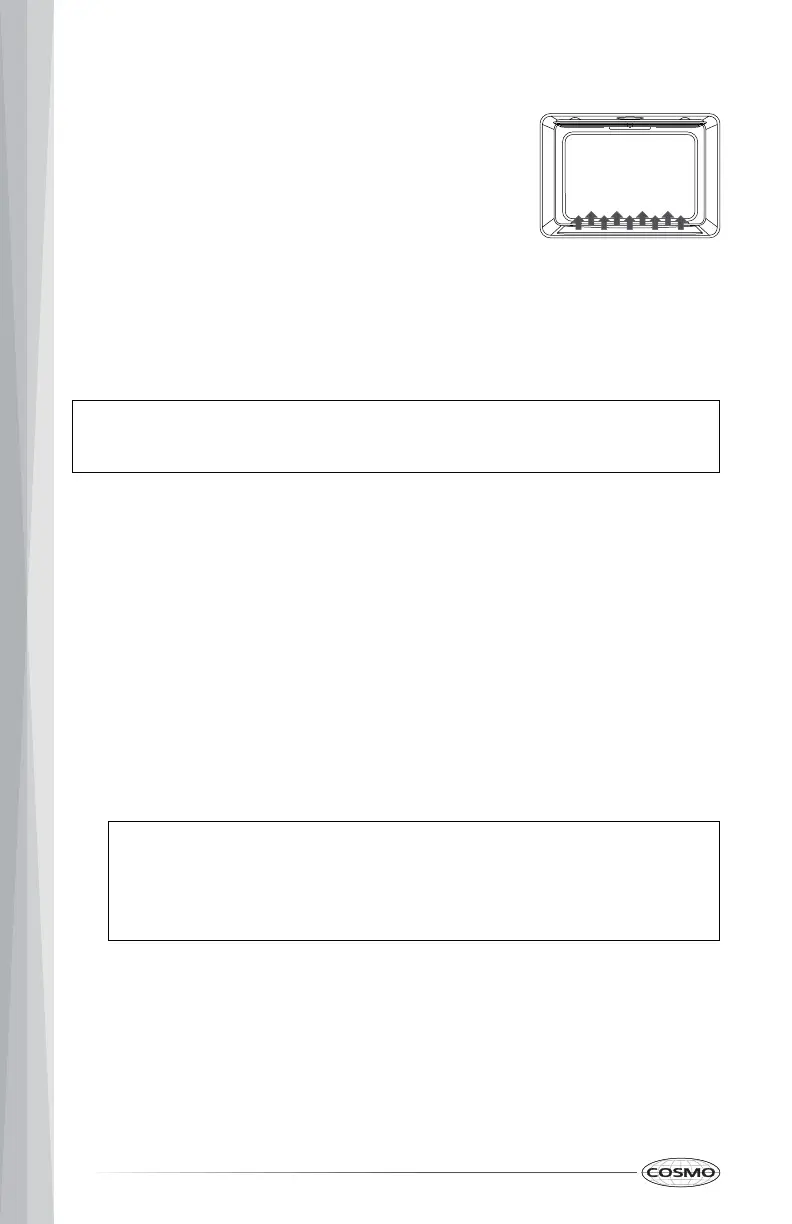32
NOTE:
• For double oven: Warm mode is only available on the lower oven.
Setting the Warm Mode
NOTE:
WARM
The Warm mode uses heat from the lower heating
element to maintain oven temperature of less than
210°F (99°C). It will keep cooked food warm for
serving up to 1 hour after cooking has finished. Cover
foods that need to remain moist and do not cover
foods that should be crisp. Preheating is not required.
This mode should not be used to reheat cold food.
IMPORTANT: Food must be at serving temperature before placing it in the
warmed oven.
1. Place the food in the oven now or after preheating.
2. Single Oven: Press Warm/Proof.
Double Oven: Press Warm.
The default warm temperature setting 140°F (60°C) appears in the
display.
3. Press the numbers to set the oven temperature.
• After selecting a cooking mode and temperature, you have the
option to set a Cook Time and Start Time before pressing START.
See "Cook Time" and "Start Time" in the FEATURES section.
4. Press START. The oven turns on and starts preheating.
5. Press STOP/CLEAR to cancel this mode at any time or when warming is
finished, and remove the food from the oven.