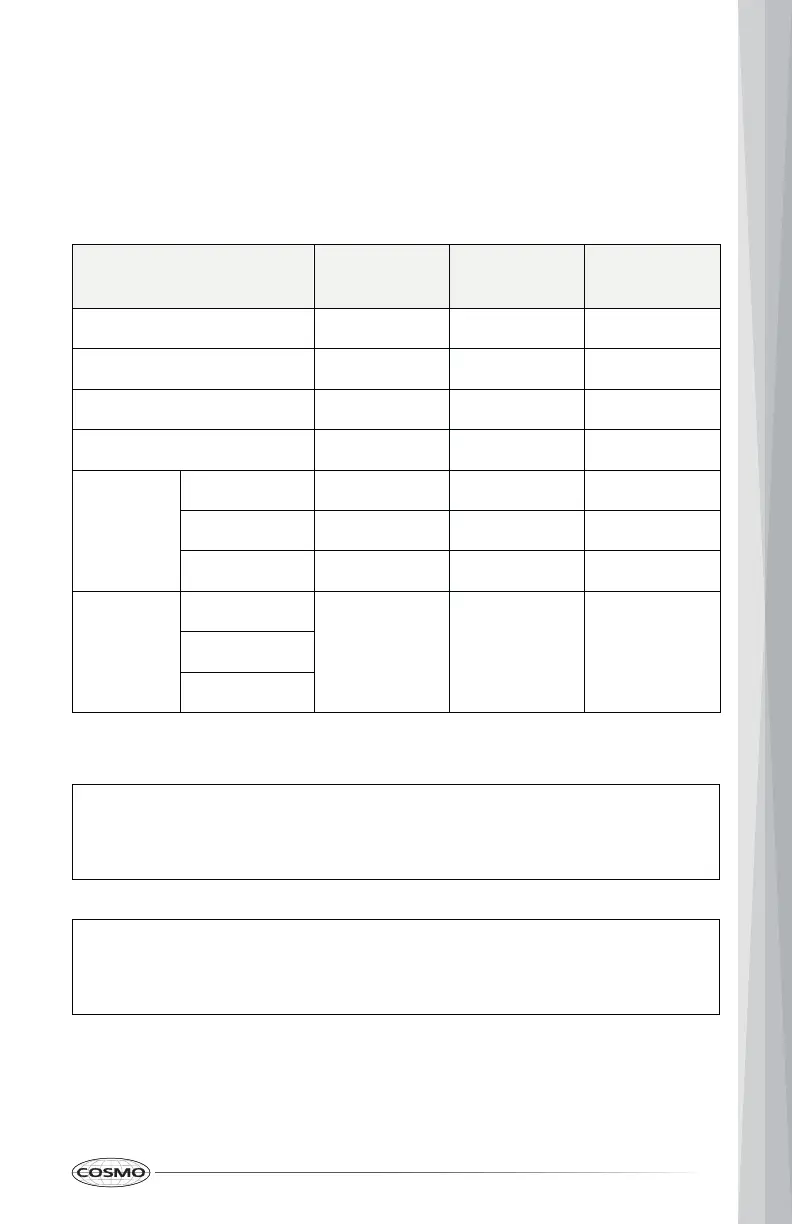29
MAXIMUM & MINIMUM DEFAULT SETTINGS
Most cooking modes have minimum and maximum cook time and
temperature settings that may be entered into the control. Two short beeps
sound if the entry of the temperature or time is out of the range allowed for
the feature when START is pressed.
Cooking Mode Default Temp.
Minimum
Temp.
Maximum
Temp.
Bake 350°F (177°C) 170°F (77°C) 500°F (260°C)
Broil 550°F (288°C) 450°F (232°C) 550°F (288°C)
Warm 140°F (60°C) 140°F (60°C) 210°F (99°C)
Proof 80°F (27°C) 100°F (38°C) 120°F (49°C)
Convection
Bake 325°F (162°C) 170°F (77°C) 500°F (260°C)
Broil 450°F (232°C) 170°F (77°C) 550°F (288°C)
Roast 325°F (162°C) 170°F (77°C) 500°F (260°C)
Convection
Conversion
Meats
350°F (177°C) 170°F (77°C) 500°F (260°C)
Baked Goods
Others
NOTE:
• To change the set temperature during cooking, press STOP/CLEAR to
cancel the current cooking and set a new temperature.
NOTE:
• For double oven: Convection cooking modes are only available on the
upper oven.