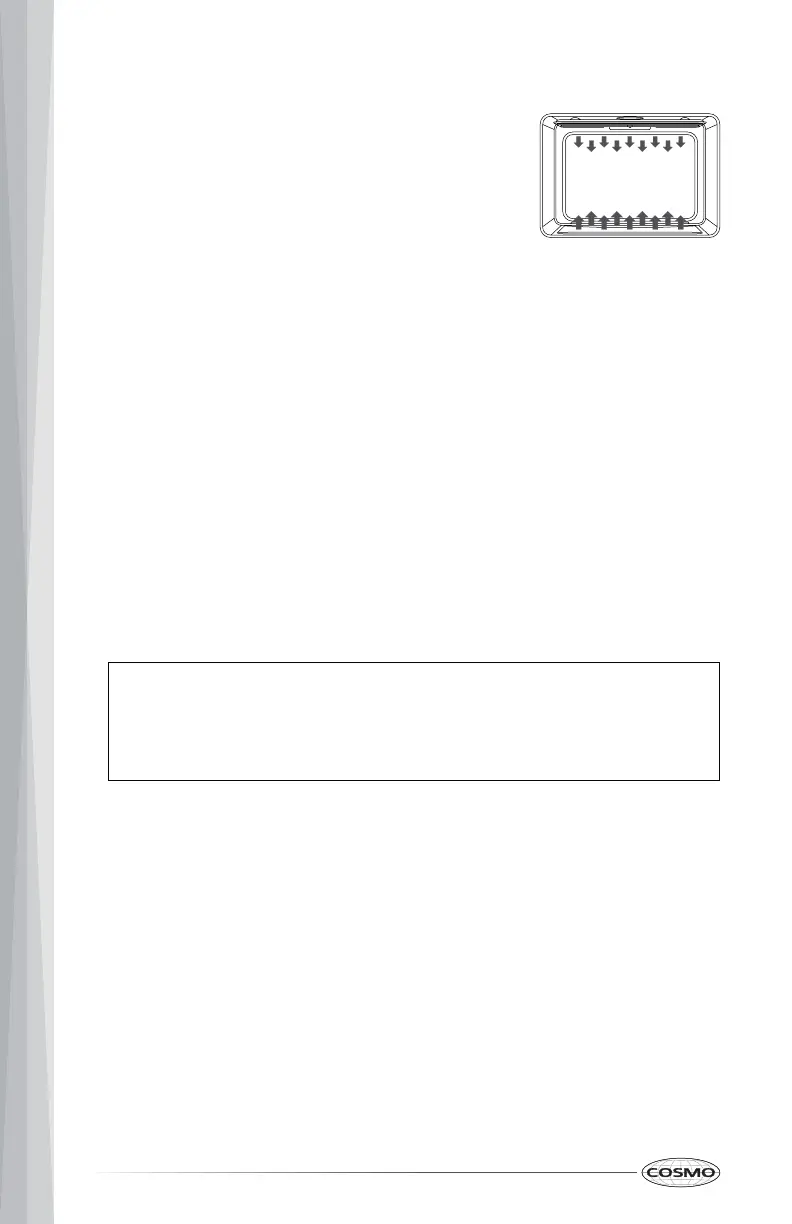30
NOTE:
1. Single Oven: Press Bake.
Double Oven: Press UPPER OVEN or LOWER OVEN Bake.
The default bake temperature setting 350°F (177°C) appears in the
display.
2. Press the numbers to set the oven temperature.
BAKE
The Bake mode uses heat from upper and lower
elements to cook food. No fan is used to circulate the
heat. This mode works best with food placed on a
single rack. When using this mode to prepare baked
goods such as cakes, cookies and pastries, always
preheat the oven first and place food centrally near
the middle racks.
Follow the recipe or convenience food directions for
baking temperature, time and rack position. Baking
time will vary with the temperature of ingredients and
the size, shape and finish of the bakeware.
Setting the Bake Mode
• After selecting a cooking mode and temperature, you have the
option to set a Cook Time and Start Time before pressing START.
See "Cook Time" and "Start Time" in the FEATURES section.
3. Press START. The oven turns on and starts preheating.
4. Place the food in the oven after preheating.
5. Press STOP/CLEAR to cancel this mode at any time or when cooking is
finished, and remove the food from the oven.