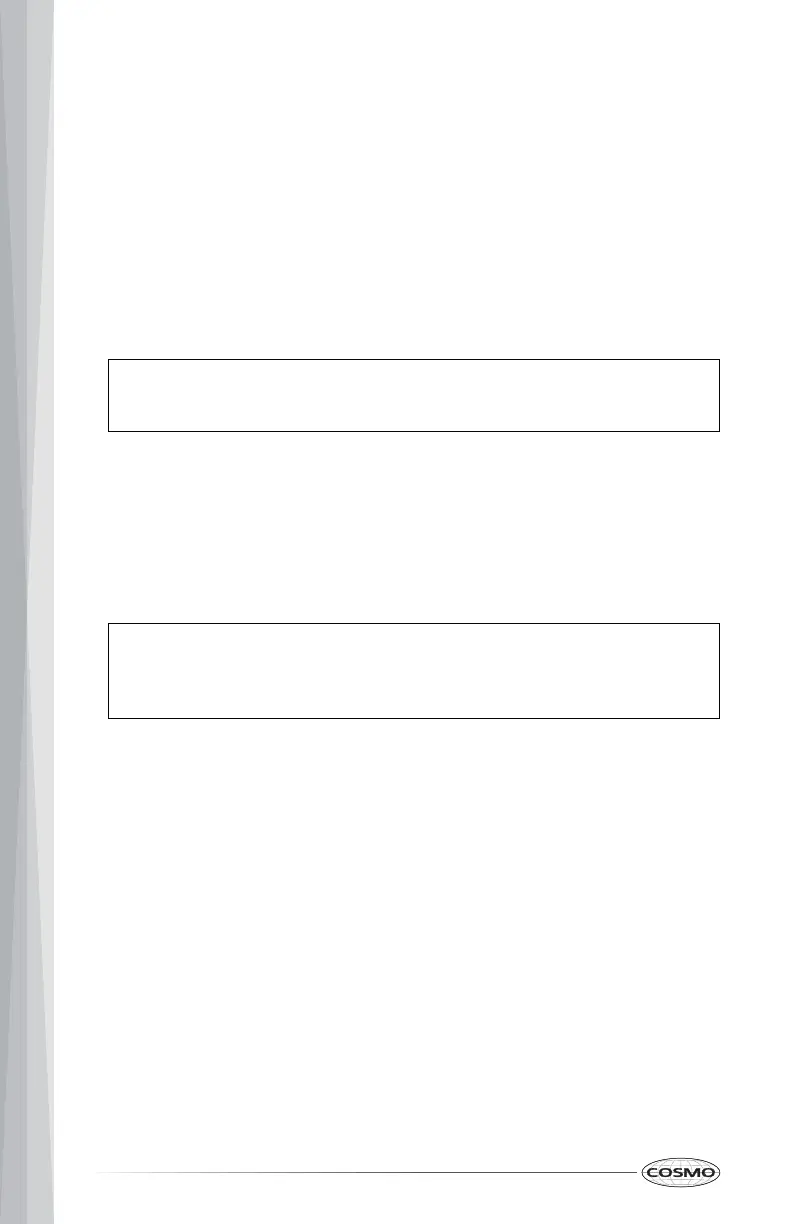16
TIMER
The Timer serves as an extra timer in the kitchen that will beep when the set
time has run out. It does not start or stop cooking.
The Timer feature can be used during any of the other oven control functions.
Setting the Timer (Up to 12 Hours)
1. Press Timer once.
2. Press the numbers to enter the length of time. For example, to set a 30-
minute timer, press the numbers 3 and 0.
NOTE:
• If no numbers is entered, the timer returns to the time of day.
3. Press Timer to start the timer.
4. When the set time has run out, the indicator tone rings until Timer is
pressed.
Canceling the Timer
1. Press Timer once. The timer returns to the time of day.
NOTE:
• Pressing STOP/CLEAR will not cancel the current timer, but will
cancel any oven cooking modes in progress.
OVEN LIGHT
The oven light automatically turns on when the oven door is opened and turns
off when the oven door is closed.
• Press Light to control the oven light when the oven door is closed.