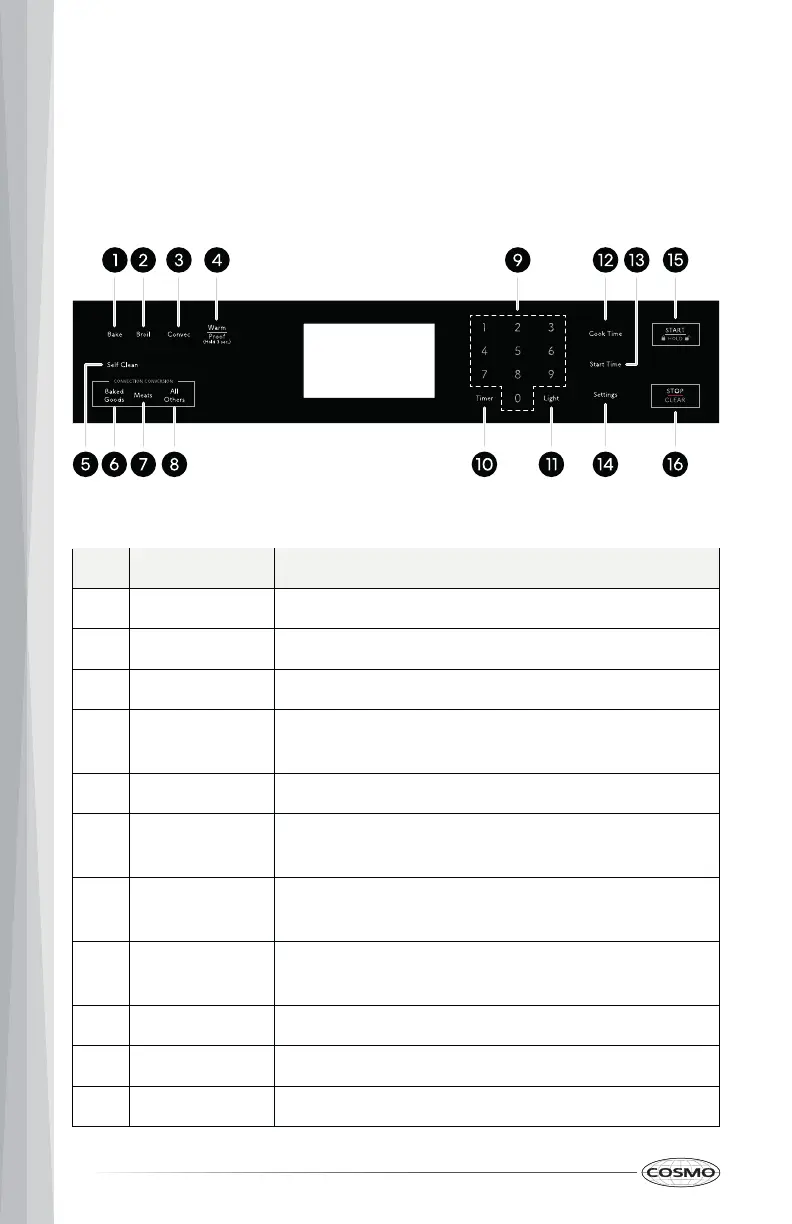12
# Name Description
1 Bake
2
To select the Bake function.
Broil
CONTROL PANEL
Read the instructions carefully before using the oven. Control button shapes
are representative; your oven may have alternate button shapes.
SINGLE OVEN MODEL: COS-30ESWC
3
To select the Broil function.
Convec
4
To select the Convection functions.
Warm/Proof
5 Self Clean
To select the Warm/Proof function. To select the
Proof function, press and hold for 3 seconds.
6
To select the Self Clean function.
Baked Goods
7 Meats
To select the Baked Goods function with convection
conversion.
8 All Others
To select the Meats function with convection
conversion.
9 Number Pads
To select the All Others function with convection
conversion.
10
To enter temperature and all times.
Timer
11
To set or cancel the timer.
Light To turn the oven lights on and off.