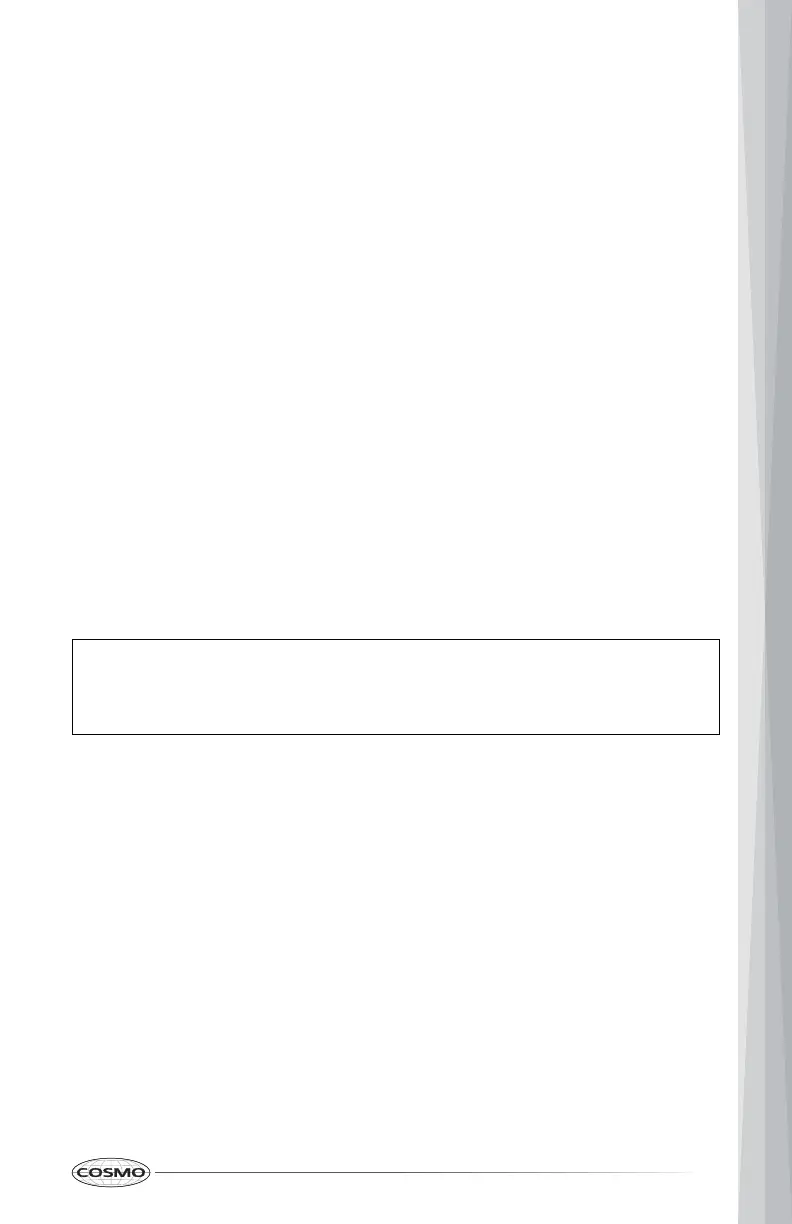23
TURNING ON/OFF DEMO MODE
Demo Mode allows user to explore various features and options on the oven
user interface without turning on all the functionality (i.e. turning on the
heating elements).
1. Press Settings once. List of settings appears in the display.
2. Press START to go to next page.
3. Press 9 to select Demo Mode from the list.
4. Press 1 to toggle and select On or Off.
5. Press Settings to accept the change.
CONTROL LOCK
The Control Lock feature automatically locks most oven controls and prevents
them from being turned on unintentionally.
• Press and hold START for 3 seconds
NOTE:
• The control lock cannot be activated when the oven is in the settings
menu.