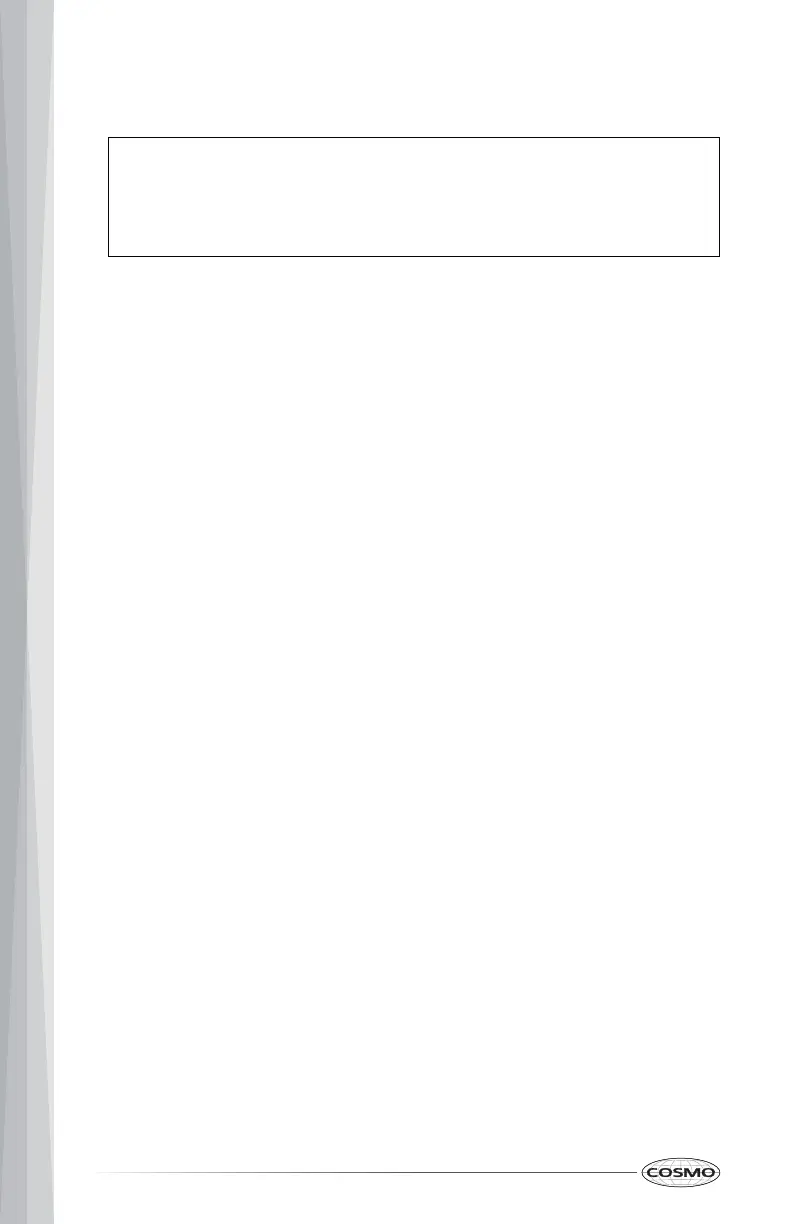28
To Use the Temperature Probe:
1. Insert the probe tip into the food.
NOTE:
• For meats, the probe tip should be inserted into the center of the
thickest part of the meat. Make sure that the probe tip is not into
the fat or touching bone.
2. Place the food into the oven. Keeping the temperature probe as far away
from a heat source as possible, plug the temperature probe into the oven
outlet. Close the oven door.
3. Select cooking mode.
4. Enter oven temperature.
5. Press START. The display will show the set temperature throughout the
cooking.
6. Press the numbers to enter the desired internal food temperature
between 110°F - 200°F (43°C - 93°C).
7. Press START. The oven begins to cook. The oven will turn off when the set
probe temperature is reached.
8. Press STOP/CLEAR when cooking is finished. Unplug the temperature
probe, and remove food from the oven.