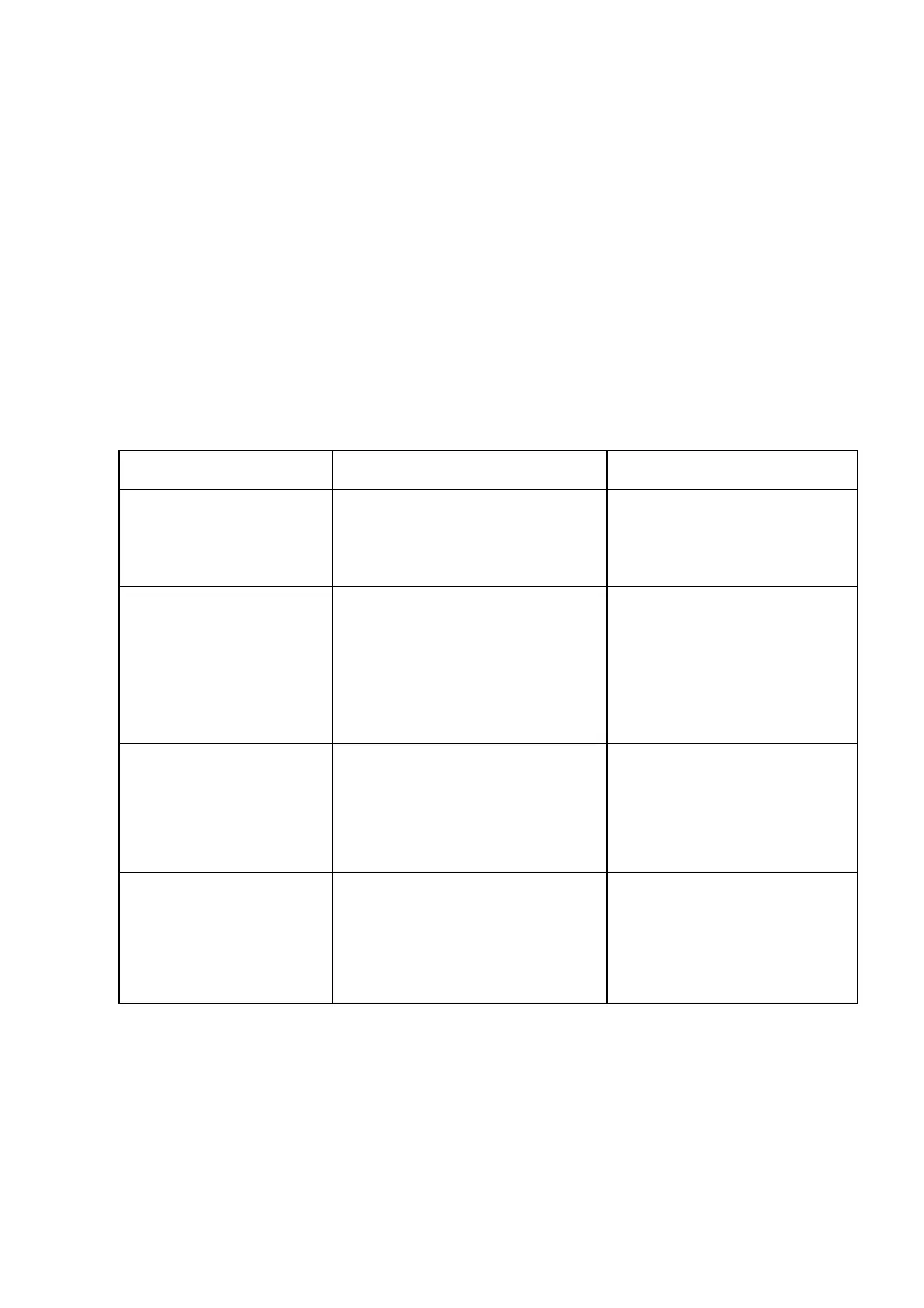68
Troubleshooting
Within the user interface of the Speedport Plus 2 you can find more information for
troubleshooting.
If your Speedport Plus 2
does not seem to work properly, please try to solve the problem
first with the following troubleshooting table.
General
problems
or
problems
with
the
local
net.
Table
A-1
General
problems
There is no LEDs lit on
the Speedport Plus 2.
The power source to the
Speedport Plus 2 is disconnected.
Check the used plug. Use a
device for that of which you
are sure, that it functions.
After a firmware update
the device malfunctions.
During a firmware update the
connections to the Speedport
Plus 2 were interrupted.
Reset your Speedport Plus 2
To the factory settings.
If that does
not solve the problem,
please contact the technical
support of the OTE S.A.
A wireless connection
to the home network by
the Speedport Plus 2 can
not be established.
The Wi-Fi function on the
Speedport Plus 2 is deactivated.
Activate the Wi-Fi function
on the Speedport Plus 2
by pressing the key Wi-Fi.
The encryption on the Speed
port Plus 2 does not correspond
to the encryption on the end
devices.
Set the same encryption on
the Speedport Plus 2 and at
the end devices.
