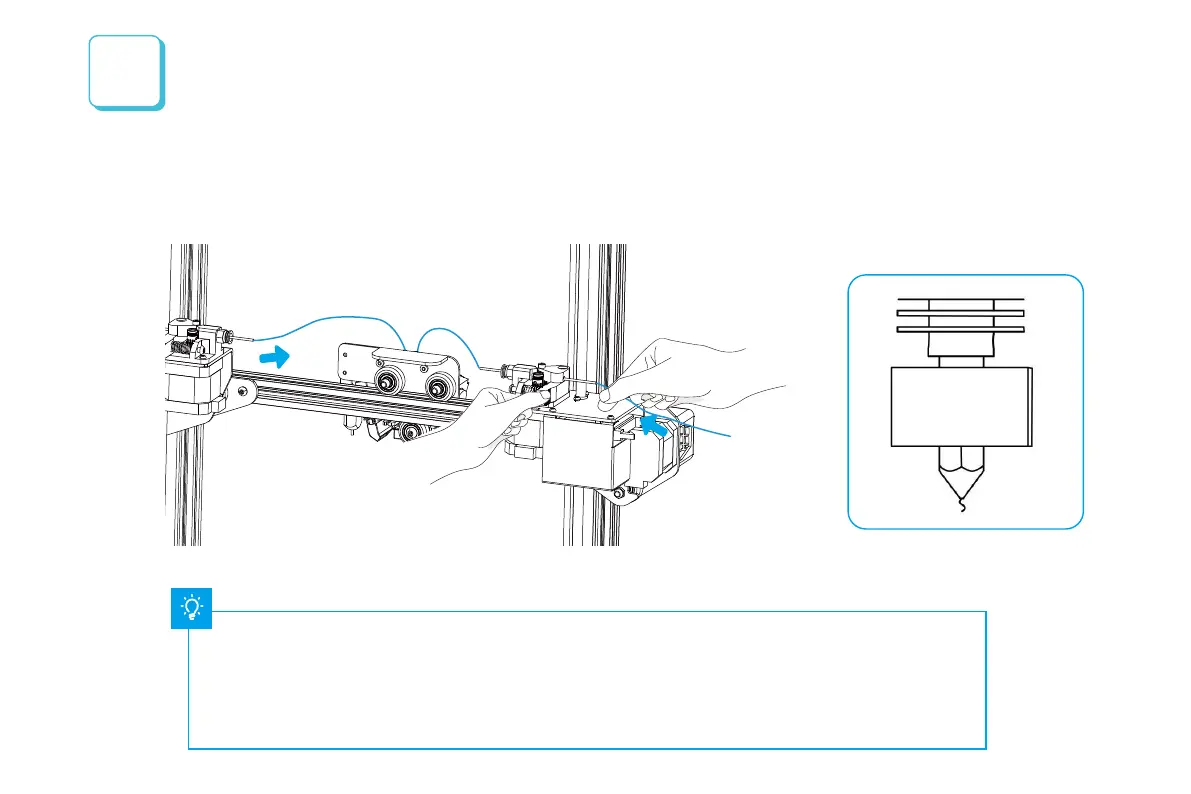7
Loading Filament 装料
Press and hold the extrusion clamp, insert the consumable from the feed port to the position above the small pneumatic connector, and the
consumable will be quickly extruded during printing. Before each printing, make sure to check the consumables to ensure the position above
the small pneumatic connector to ensure printing, otherwise it will cause blockage during printing.
按住挤出夹,从进料口插入耗材到小气动接头上方的位置,打印时会快速挤出耗材。每次打印之前,请确认检查耗材确保在小气动接头上方的位
置,以确保打印,否则会导致打印过程中堵塞。
Tips: How to replace the Filament?
Two-color printing: quickly draw out the consumables after the nozzle is warmed up, and send the new
consumables to the position above the small pneumatic joint.
Tips:如何更换耗材?
双色打印:在喷嘴预热后迅速抽出耗材,并将新的耗材送至小气动接头上方的位置。
