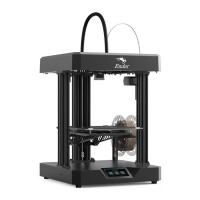4.1 Leveling
Select “Leveling" with the knob and wait for the completion of the auto leveling operation;
4. Operation and Use
10
Value displayed in green: indicating
platform is level;
Value displayed in blue: indicating
platform is relatively level;
Value displayed in yellow: indicating
platform is slightly inclined;
Value displayed in red: indicating
platform is significantly inclined.
Tips:
Please clean the printing platform before leveling to ensure that there
are no foreign objects or filaments left on the printing platform.

