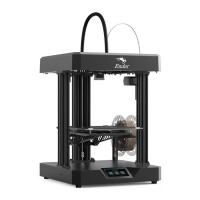4. Operation and Use
4.4 Printing Files
14
① Insert the storage card
into the card slot;
② Select "Print"; ③ Select the file to be printed;
Note:
1. For details on using the software, please refer to the slicing software user manual on the memory card.
2. Saved files must be placed in the root directory (not a subdirectory) of the memory card.
3. The file name must be Latin letters or numbers, not Chinese characters or other special symbols, and no more than 20 characters.
4. Do not insert or remove the memory card during the printing process.

