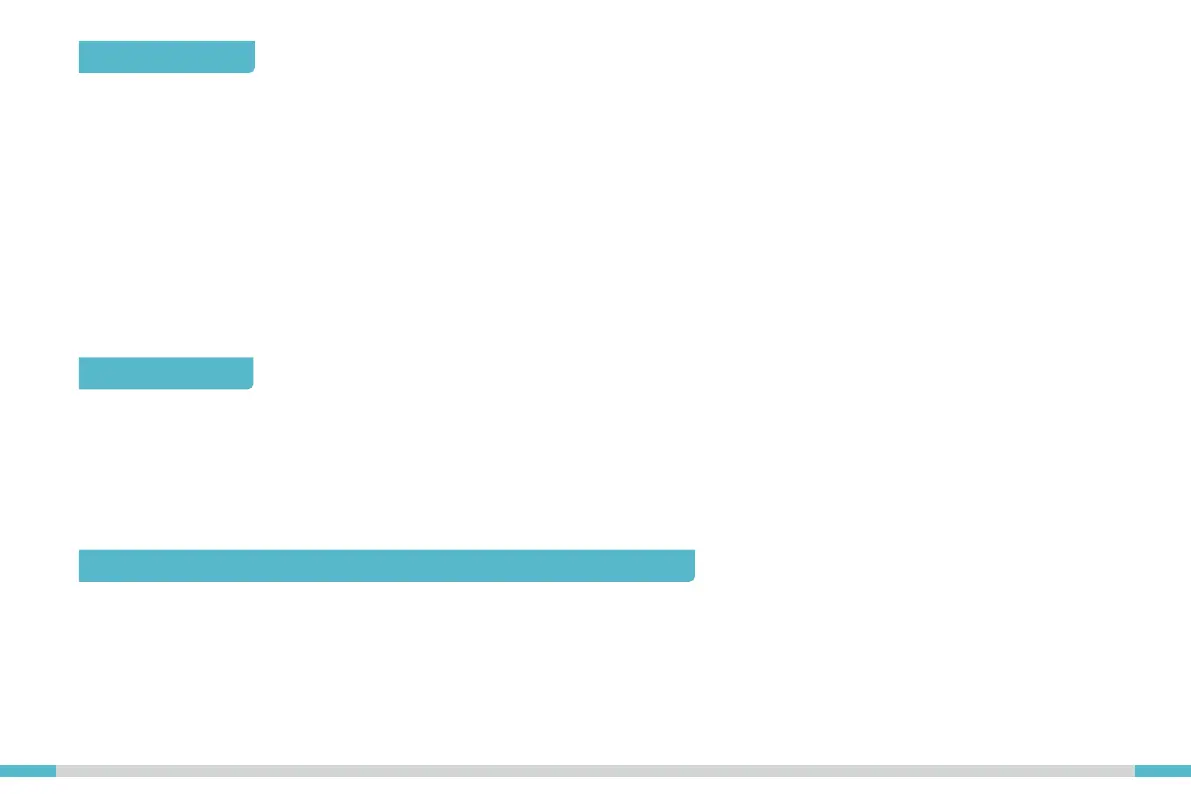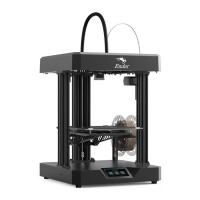Thank you for choosing Creality. For your convenience, please read through this User Manual before you start and follow
the instructions provided carefully.
Creality is always ready to provide you with high-quality services. If you encounter any issues or have any questions when
using our products, please use the contact information at the end of this manual to contact us. To further improve your
user experience, you can find more about our devices via the following methods:
User manual: You can find instructions and videos in the memory card provided with the printer.
You can also visit our official website (https://www.creality.com) to find information regarding software, hardware,
contact information, device instructions, device warranty information, and more.
Please visit the official website https://www.creality.com, click on Service Center → Firmware/Software Download →
Download the required firmware, install and use it.
Note: The manual interface is for reference only. As the functions are constantly upgraded, please refer to the latest
firmware/software UI on the official website.
To Our Dear Users
Firmware Upgrade
Videos showing the operation of the products and after-sales service For the product operation and after-sales service
videos, you can visit https://www.crealitycloud.com/product, click on “Products" and select the right model, and then
click on “Related" to view the tutorials on after-sales service.
Videos showing the operation of the products and after-sales service
