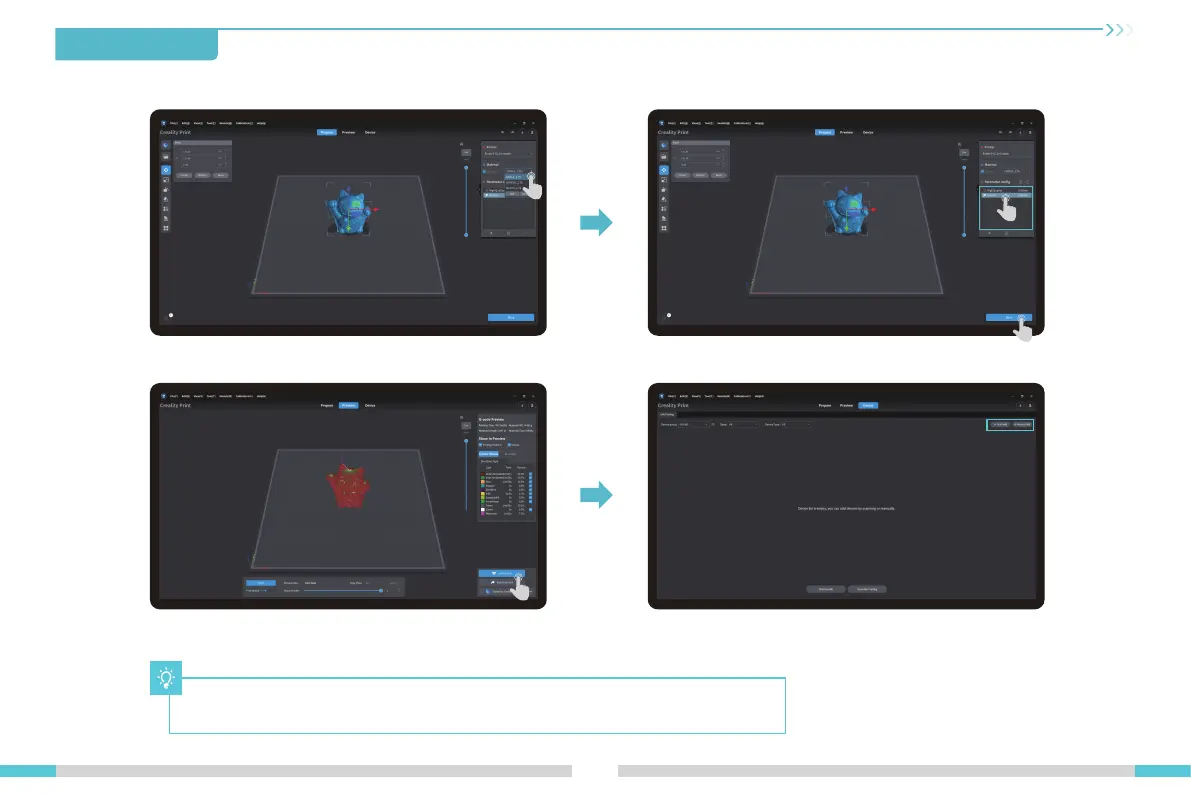14
The current interface is for reference only. Due to the continuous upgrading of functions,
it shall be subject to the latest software/-firmware UI published on the official website.
⑥ Set the print layer height and click on “Slice"
⑤ Set up material type
⑦ After slicing is done, click on “LAN printing"
⑧ Add equipment: can be added either by “Scan Add" or
“Manual Add".
5.First Printing