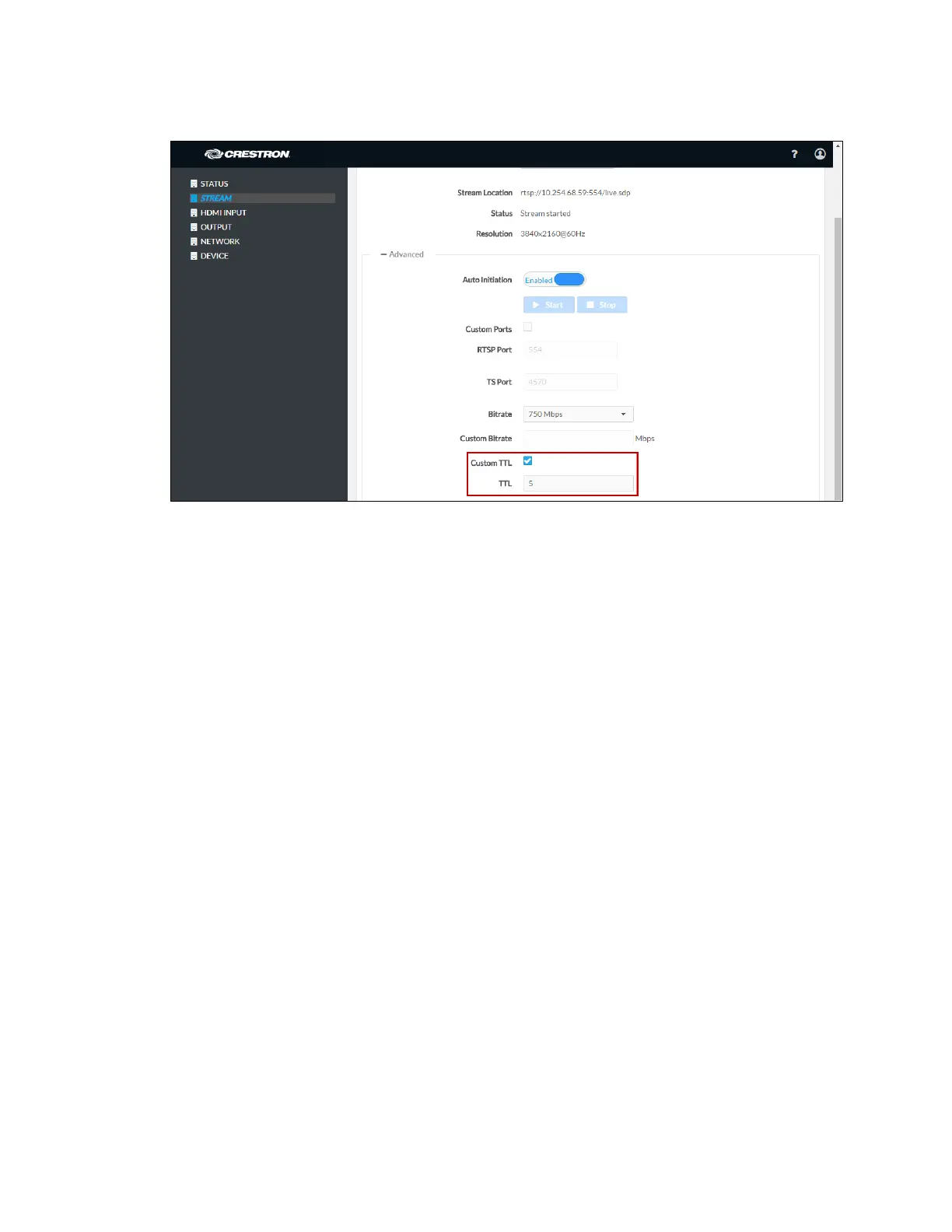DM-NVX-E30(C)/DM-NVX-D30(C)/DM-NVX-D80-IOAV Product Manual – DOC. 8425B
Stream Page - Multicast TTL Configuration
Using SIMPL Windows
Configure multicast TTL as follows:
1. Using the top-level programming slot:
a. Trigger the <AutomaticInitiationDisabled> digital input join.
b. Trigger the <Stop> digital input join.
2. In Slot-01: Stream Transmit, set the <MulticastTTL> analog input join to the
desired value (1 to 255).
3. Using the top-level programming slot, trigger the <AutomaticInitiationEnabled>
digital input join. The stream automatically restarts.
For additional information, refer to the SIMPL Windows help file.
