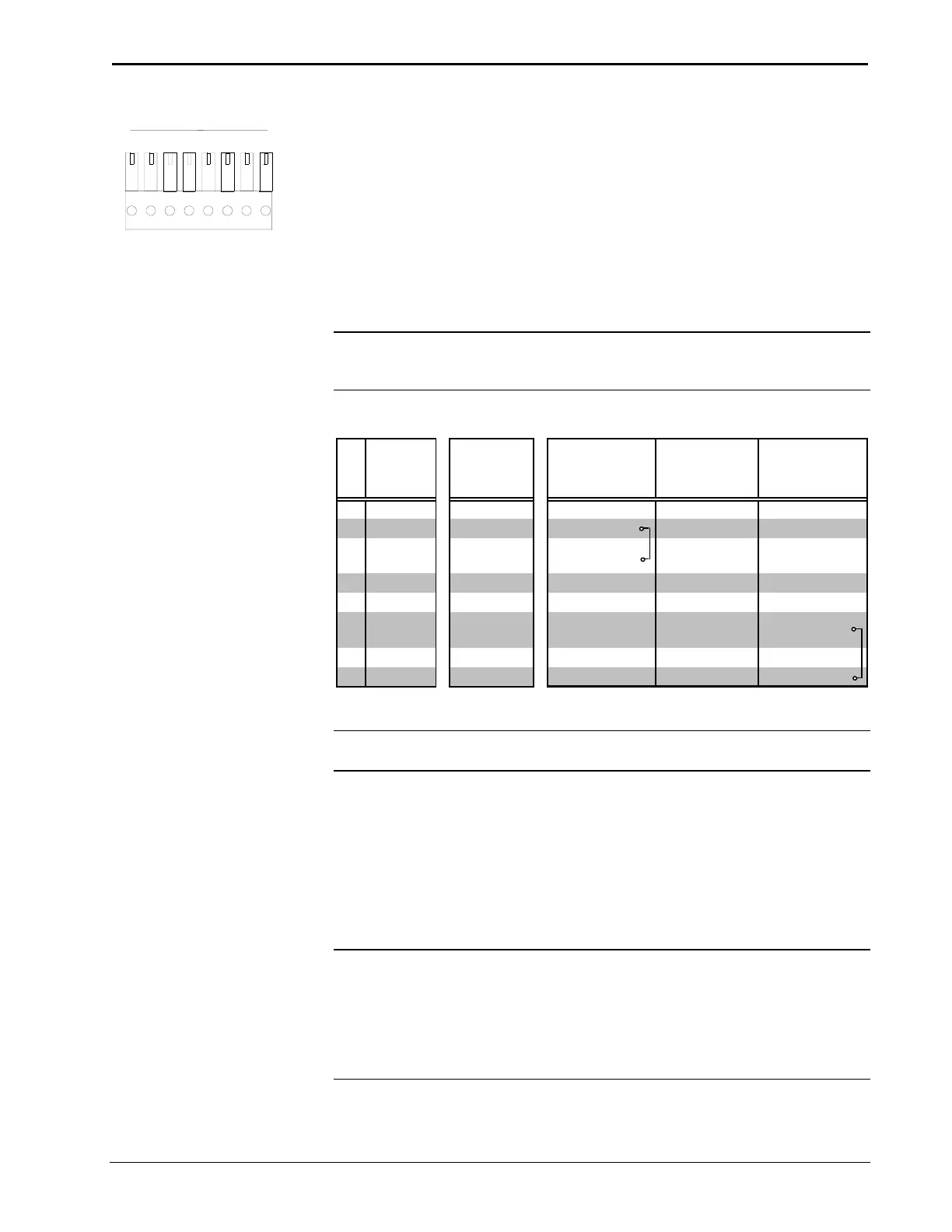Crestron Isys
TPS-2000L 5 Inch Lectern/Wall Mount Touchpanel
5
8-PIN CONNECTOR (Top View)
1234 76 8
The 8-pin connector on the unit provides balanced/unbalanced audio and video
(supporting both NTSC/PAL formats). Refer to the pinout after this paragraph for
details. The left most columns provide a signal name for each pin. For a balanced
audio/video system refer to the BALANCED AUDIO & VIDEO column centered
in the table. Balanced video format is typically used when distributing video via
CAT 5 (i.e., from a Crestron CNX-PVID8x3 or 8x4). To obtain unbalanced audio or
video, attach jumpers to designated pins and make connections as described in the
three right-most columns. Unbalanced video format is typically used when
distributing video via coaxial cable. Mixed systems (i.e., balanced audio with
unbalanced video and unbalanced audio with balanced video) are permitted; only
make those connections that are necessary.
NOTE: Distribution of balanced video should not exceed 500 feet (152.4 meters)
and the distribution for unbalanced video should not exceed 100 feet (30.5 meters).
For distances greater than these specified lengths use a distribution amplifier.
Pinout Connections for the TPS-2000L
PIN
SIGNAL
NAME
BALANCED
AUDIO &
VIDEO
UNBALANCED
AUDIO IN
*
UNBALANCED
AUDIO OUT
UNBALANCED
VIDEO
**
1 Audio In + Audio In + Audio In +
2 Audio In - Audio In - Audio Ground
3
Ground/
Shield
N/C Audio Ground
4 Mic Out + Mic Out + Mic Out +
5 Mic Out - Mic Out - N/C
6
Ground/
Shield
N/C Mic Ground Video Ground
7 Video In + Video In + Video In +
8 Video In - Video In - Video Ground
where N/C = No Connection * Jumper pins 2 & 3 ** Jumper pins 6 & 8
NOTE: Balanced sources can be received from CNX-PVID (video), CNX-BIPAD
(audio), or CNXRMCLV (audio and video) devices.
Mounting Options
The TPS-2000L touchpanel installs simply and cleanly into existing or newly
constructed walls, with an assortment of pre- and post-construction mounting
options. All mounting options are provided separately from the actual touchpanel.
Refer to the table after this paragraph for a complete list of mounting options and
respective Installation Guides for the TPS-2000L.
NOTE: Observe the procedure in the respective Installation Guide and mount the
touchpanel to a surface with one of the many mounting options. A cutout measuring
6
3
/
8
" (16.159 cm) wide by 4
7
/
16
" (11.283 cm) high can safely be made into the
mounting surface for all applications. Depending on which mounting option is
chosen, some trimming of the cutout may need to be done during installation. For
exact cutout measurements, consult the latest revision of the applicable Installation
Guides listed in the following table.
Operations Guide – DOC. 5972A 5 Inch Lectern/Wall Mount Touchpanel: TPS-2000L • 13