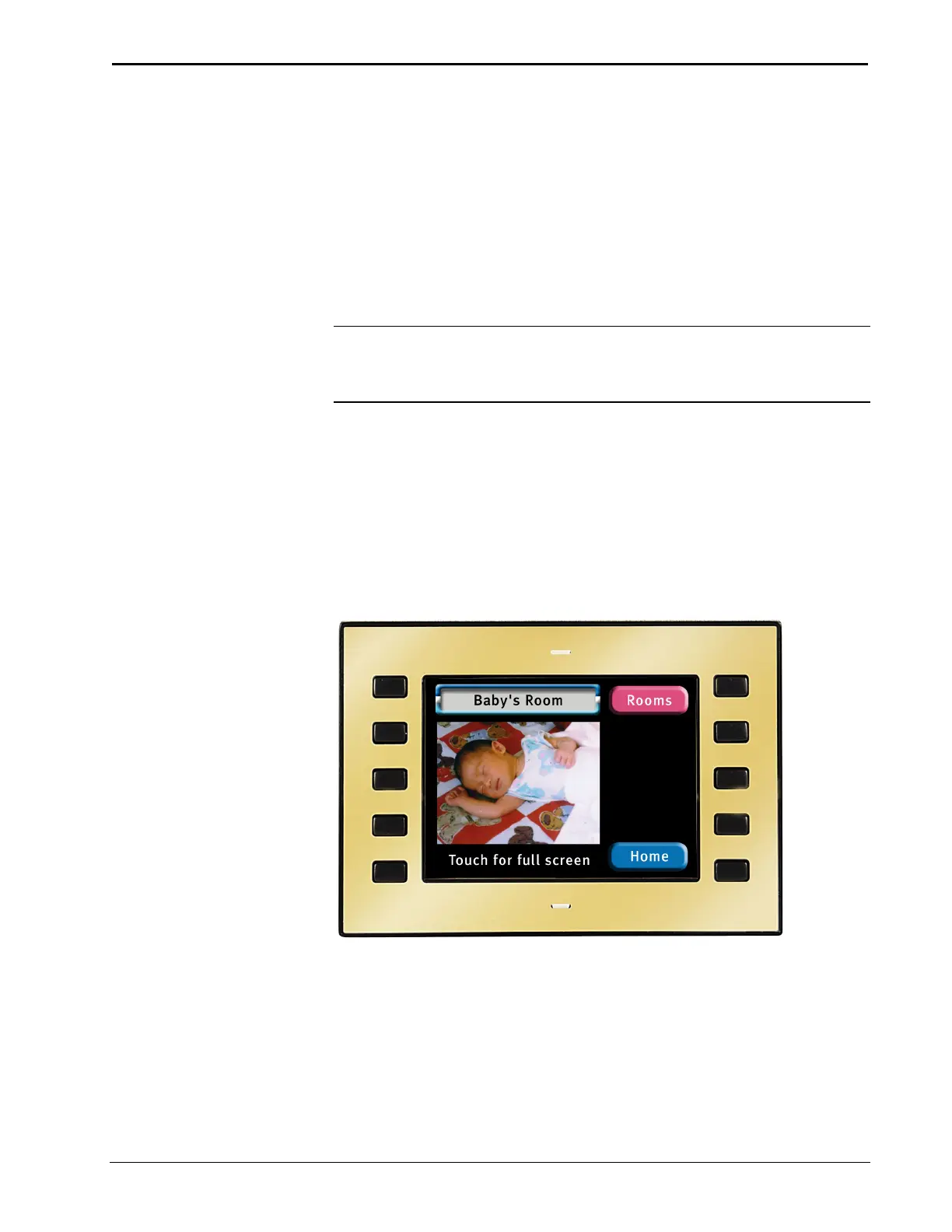5 Inch Lectern/Wall Mount Touchpanel Crestron Isys
TPS-2000L
2. Crestron 2-Series control systems include the AV2, CP2, CP2E, MP2, MP2E, PAC2, PRO2, and
RACK2.
3. CNX update files are required for either CNMSX-AV/Pro or CNRACKX/-DP. Filenames for CNX
update files have a UPZ extension and ST-CP files are in one EXE or zipped UPZ file. To avoid program
problems, make certain you are using the update file with the correct suffix letter (e.g., S, V, W, X).
4. Extension requires a prefix specific to the touchpanel type. In DETAILS, projectname represents the
assigned project name, and xxxxxx represents a version number.
5. The exact audio capacity is influenced by the complexity of the control screens and the sampling of the
WAV files.
6. Images displayed on the touchpanel can be inverted. Best video viewing is seen from the top when the
orientation of the screen setting is set to Upright. Use the setup menus to assign screen orientation. Refer
to Screen Settings on page 10 for details.
NOTE: Crestron software and any files on the website are for Authorized Crestron
dealers and Crestron Authorized Independent Programmers (CAIP) only. New users
may be required to register to obtain access to certain areas of the site (including the
FTP site).
Physical Description
The 5.0 inch (12.7 cm) touch sensitive viewing screen is located on the front of the
TPS-2000L touchpanel. The electronic hardware is housed in a high impact, molded
plastic enclosure, shown after this paragraph. A 4-pin network port and 8-pin
audio/video port are located at the rear of the unit. The speakers are also located on
the back of the unit to project sound from the stored WAV audio files or an external
audio source (line level).
TPS-2000L Shown with Optional Gold Faceplate
4 • 5 Inch Lectern/Wall Mount Touchpanel: TPS-2000L Operations Guide – DOC. 5972A