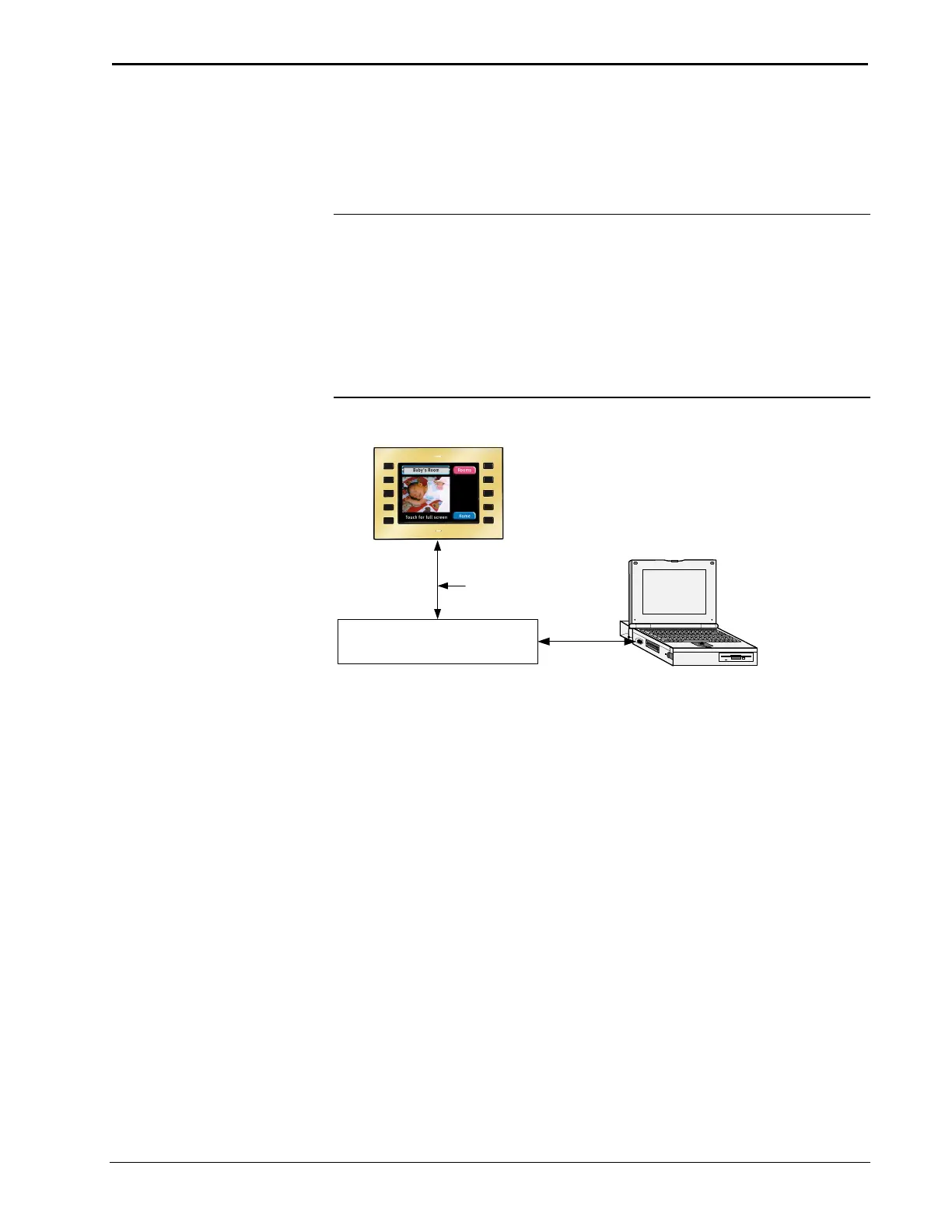5 Inch Lectern/Wall Mount Touchpanel Crestron Isys
TPS-2000L
Communication Settings
Connection of a PC to the TPS-2000L touchpanel is provided through a control
system (Cresnet). To prepare the TPS-2000L for uploading or upgrading, refer to the
following figure for a typical connection diagram.
NOTE: For laptops and other PCs without a built-in RS-232 port, Crestron
recommends the use of PCMCIA cards, rather than USB-to-serial adapters. If a
USB-to-serial adapter must be used, Crestron has tested the following devices with
good results:
Belkin (large model) F5U103
I/O Gear GUC232A
Keyspan USA-19QW
Other models, even from the same manufacturer, may not yield the same results.
Typical Connection Diagram when Uploading a Project
Control System
Cresnet
RS-232
1. Start SIMPL Windows or VT Pro-e.
2. From the menu bar, select Tools | Viewport to open the Crestron Viewport.
(If communication settings are correct, the prompt should be TPS for direct
communications).
3. Refer to the following figure. From the Viewport menu, select Setup |
Communications settings (alternatively, depress Alt+D) to open the “Port
Settings” window.
30 • 5 Inch Lectern/Wall Mount Touchpanel: TPS-2000L Operations Guide – DOC. 5972A