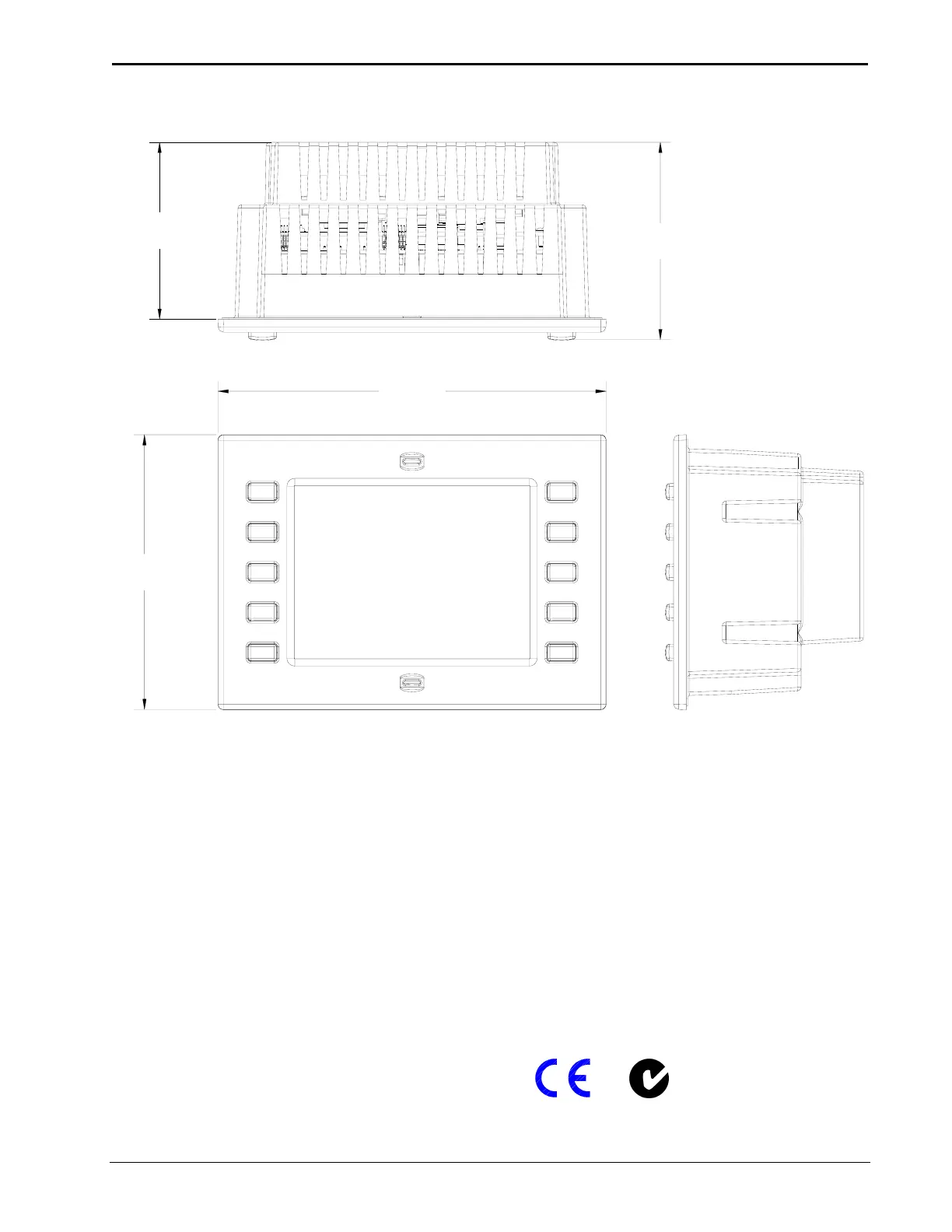Crestron Isys
TPS-2000L 5 Inch Lectern/Wall Mount Touchpanel
Physical Views of TPS-2000L Touchpanel
3.07 in
(7.79 cm)
3.43 in
(8.71 cm)
4.76 in
(12.10 cm)
6.73 in
(17.10 cm)
The TPS-2000L touchpanel has 10 engraveable hard buttons (real buttons, not
simulated buttons on the touchpanel membrane), that allow easy access to the most
common functions such as lights, volume, drapes, and screen controls with the added
benefits of touchpanel flexibility incorporated right into one panel. Refer to
““Quick” Pushbuttons” on page 26 for programming information. Custom engraved
keys can be ordered separately by using the Crestron Engraver Software. Version
2.0.0.9 or later is available from the Downloads | Software Updates section of the
Crestron website (www.crestron.com). A photosensor on the front panel permits the
exclusive light-sensing display to switch from daytime super bright to evening soft
glow. The front panel also has an LED that serves as a beacon for the touchpanel
when the screen is in standby mode and the room is dark.
Industry Compliance
As of the date of manufacture, the touchpanel have been tested and found to comply
with specifications for CE marking and standards per EMC and
Radiocommunications Compliance Labelling (N11785).
Operations Guide – DOC. 5972A 5 Inch Lectern/Wall Mount Touchpanel: TPS-2000L • 5