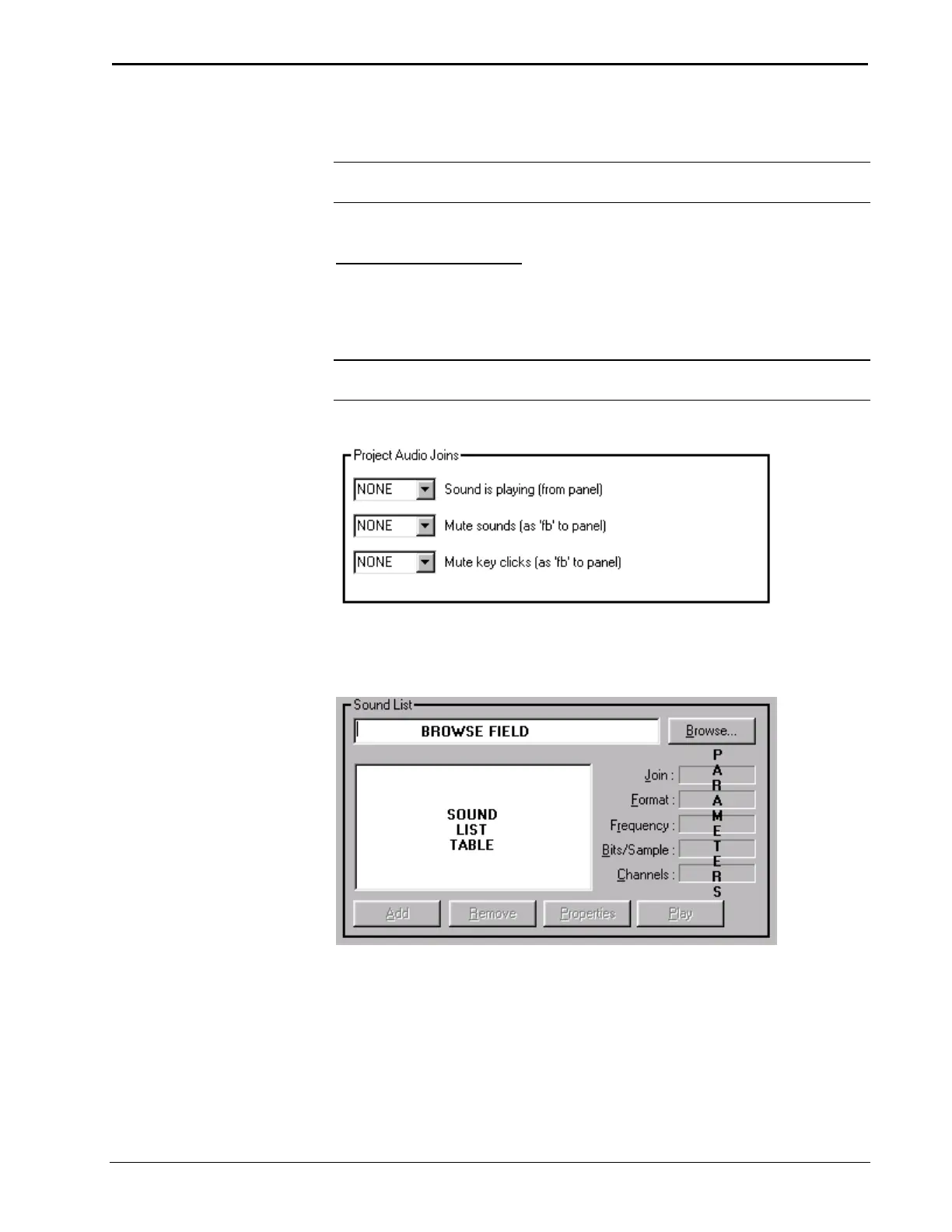5 Inch Lectern/Wall Mount Touchpanel Crestron Isys
TPS-2000L
c. Mute Key Click – The keyclick sound is muted when this join
number goes high.
NOTE: If a join number is not assigned (“NONE”) for an Audio parameter, then the
audio parameter is enabled.
Using Sound Manager
Sound Manager is broken into two distinct components. The Project Audio Joins
component, shown below, permits the designer to assign the three system-wide join
numbers described in the previous section. The three system joins can be assigned
automatically with the Auto button or by scrolling down to the desired number.
NOTE: If a join number is not assigned (“NONE”) for an Audio parameter, then the
audio parameter is enabled.
Project Audio Joins Component
The Sound List component, shown below, permits the designer to attach WAV files
to the touchpanel project. Complete the following steps to attach (add) a WAV file.
Sound List Component
1. Use the Browse button to locate the desired WAV files. It should
appear in the field adjacent to the Browse button.
2. If necessary, select the Play button to verify that the file in the browse
field is the desired file.
3. Select the Add button to transfer the WAV file to the Sound List table
located below the browse field. The audio parameters of the file also
appear to the right of the table.
24 • 5 Inch Lectern/Wall Mount Touchpanel: TPS-2000L Operations Guide – DOC. 5972A