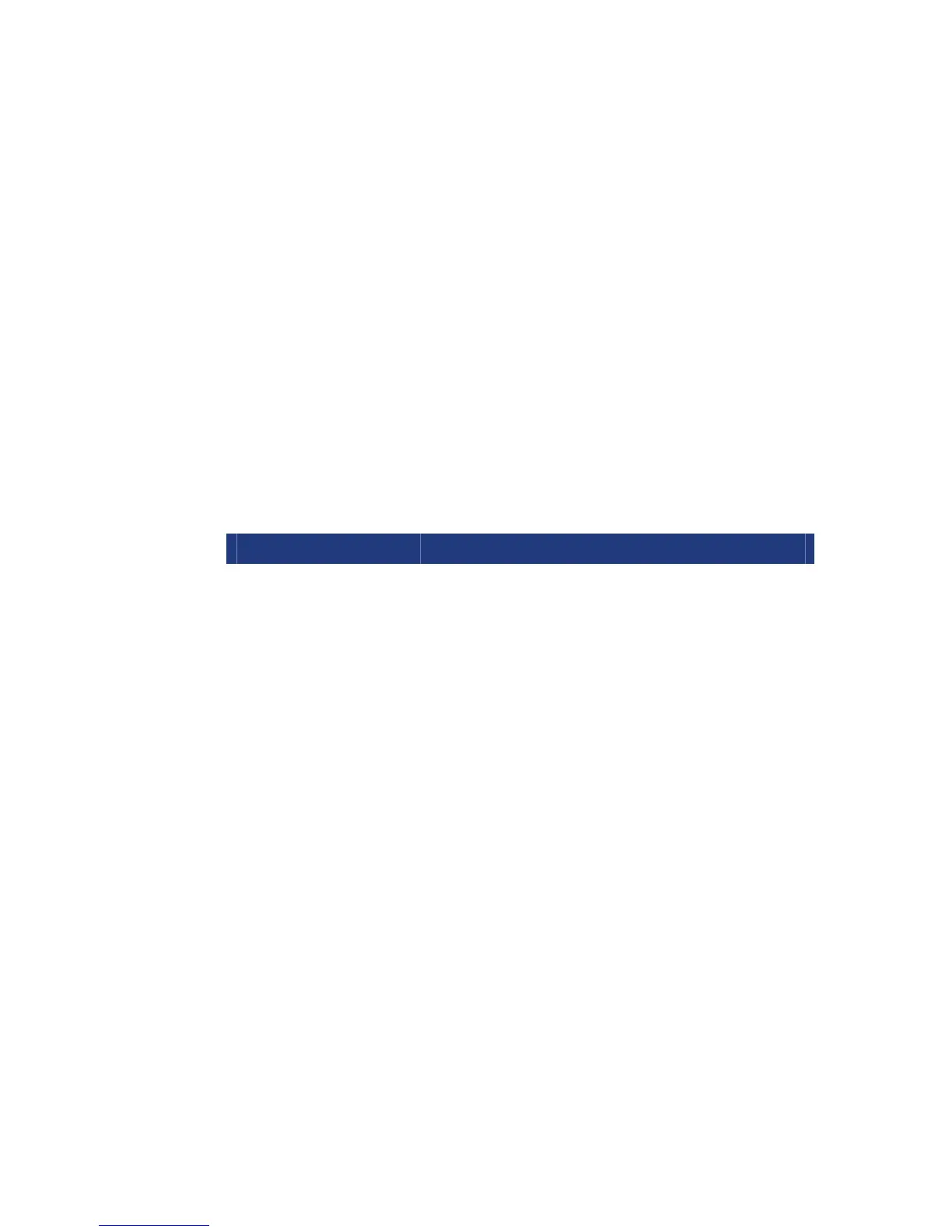For consistency from unit to unit and from time to time, we recommend
that you use a terminal program that allows you to program the desired
NMEA commands into soft-keys. Using soft-keys, you may send a command
easily by simply pressing a button. These soft-keys and the terminal
configuration may be saved so that the same profile could be used in the
future without having to re-enter the NMEA commands. Contact CSI
Wireless technical support if you have questions relating to a suitable
terminal program.
The following table provides a brief description of the general commands
supported by DGPS MAX.
Table 12-1 Configuration Wizard Commands
Message Description
$PCSI,WIZARD,SET This command is the first half of defining one of the five
configurations.
$PCSI,WIZARD,RATES This command is the second half of defining one of the five
configurations.
$PCSI,WIZARD,SHOW This command allows you to display the contents of the
Configuration Wizard’s entries.
12.1 Virtual Circuit ($JCONN,AB)
The commands described in this section require the issue of the virtual
circuit command, $JCONN,AB discussed in Chapter 3. This command
establishes a direct connection to the microprocessor that operates the
menu system of the DGPS MAX receiver.
12.2 $PCSI,WIZARD,SET
This command is used to set the Wizard parameters.
The command follows the following format:
$PCSI,WIZARD,SETUP,n,Nm,rt1,rt2,diff,el,age,lfreq,lsym,bfreq,br
