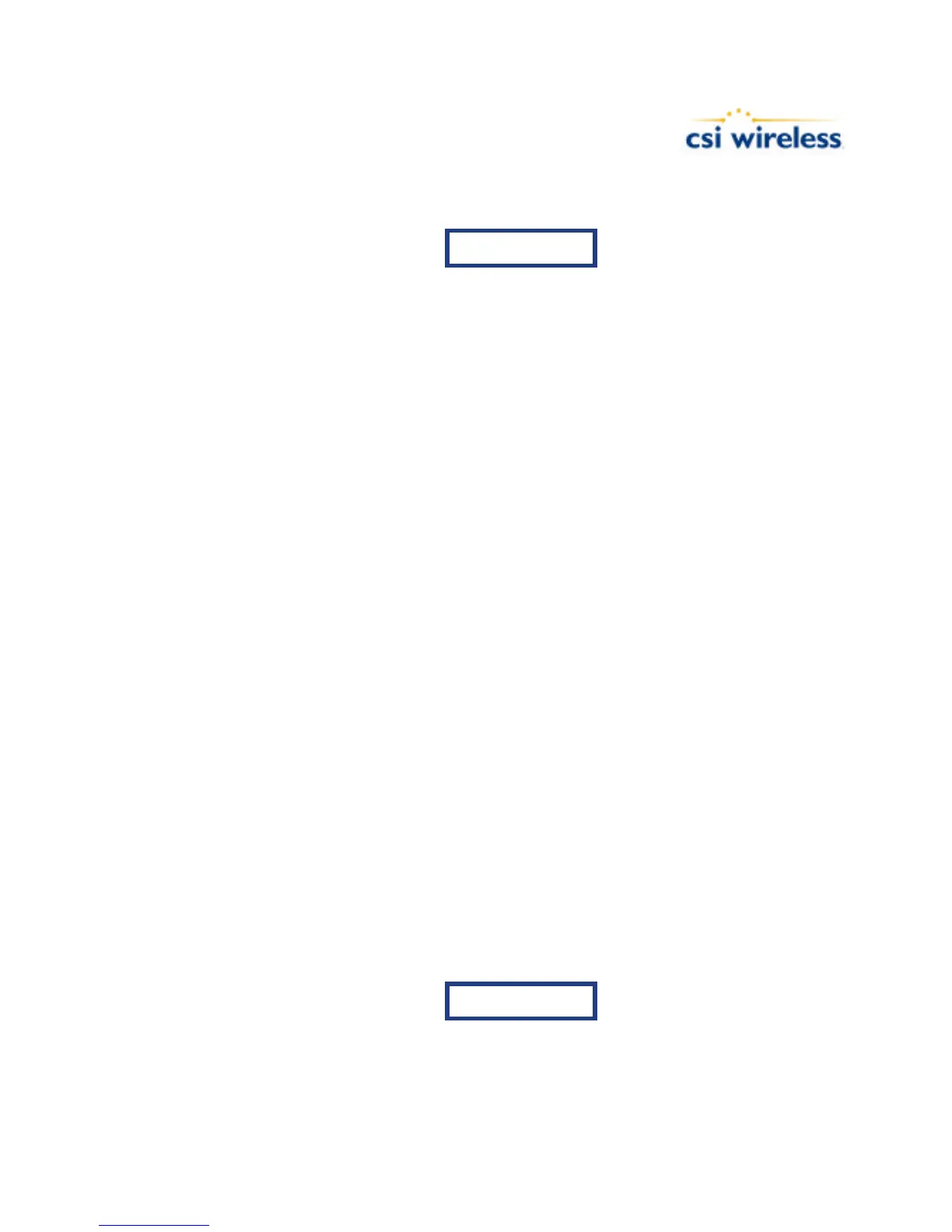Programming Manual 22
Where feature status variable, ‘r’, may be one of the following values.
r Description
0 NORM
1 HIGH
The receiver will reply with the following response.
$>
3.3 $JASC,VIRTUAL
When using an external correction source, this command is used to ‘daisy
chain’ RTCM data from being input from one port and output through the
other. For example, if RTCM is input on Port B, this data will correct the
position and also be output through Port A. The receiver acts as a pass-
through for the RTCM data. Either port may be configured to accept RTCM
data input and this command then allows the opposite port to output the
RTCM data.
To configure the receiver to output RTCM data on the current port from
data input on the other port, issue the following command.
$JASC,VIRTUAL,r<CR><LF>
To configure the receiver to output RTCM data on the other port from
RTCM data input on the current port, issue the following command.
$JASC,VIRTUAL,r,OTHER<CR><LF>
Where the message status variable, ‘r’, may be one of the following.
r Description
0 OFF
1 ON