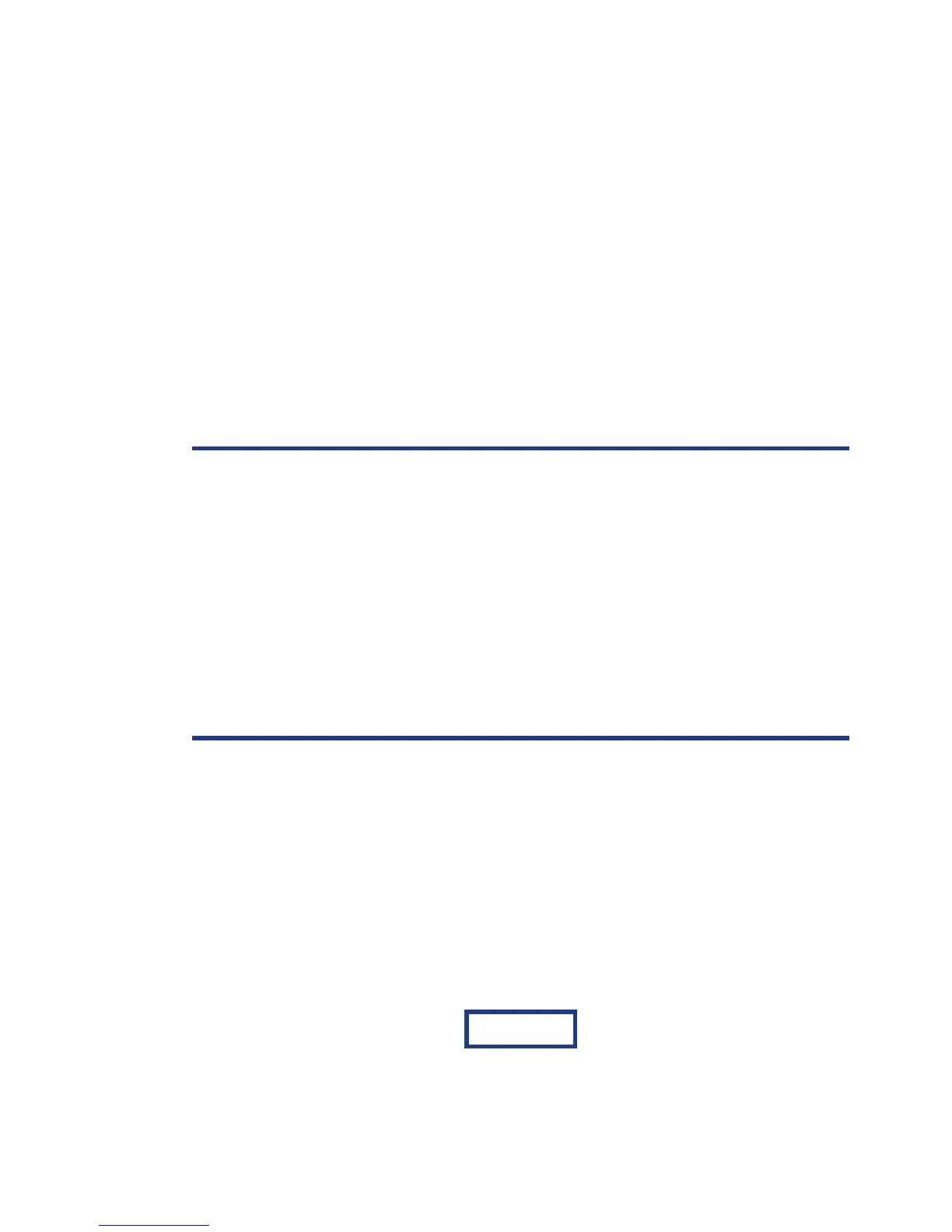$>JAPP,current,other
Where ‘current’ indicates the current application in use and ‘other’ indicates
the secondary application that is not in use currently.
To change from the current application to the other application (when a two
applications are present), issue the following command.
$JAPP,OTHER<CR><LF>
Note - Other derivatives of the $JAPP command are the
$JAPP,1<CR><LF> and $JAPP,2<CR><LF> commands that can be
used to set the receiver to use the first and second application. It’s
best to follow up the sending of these commands with a $JAPP
query to see which application is 1 or 2. These two commands are
best used when upgrading the firmware inside the receiver, as the
firmware upgrading utility uses the application number to
designate which application to overwrite.
Note - When running an application, you can issue a $JI command
to determine the version of that application.
3.7 $JBAUD
This command is used to configure the baud rates of the receiver.
This command has the following structure.
$JBAUD,r[,OTHER] <CR><LF>
Where ‘r’ may be one of the following baud rates.
Baud Rates
4800