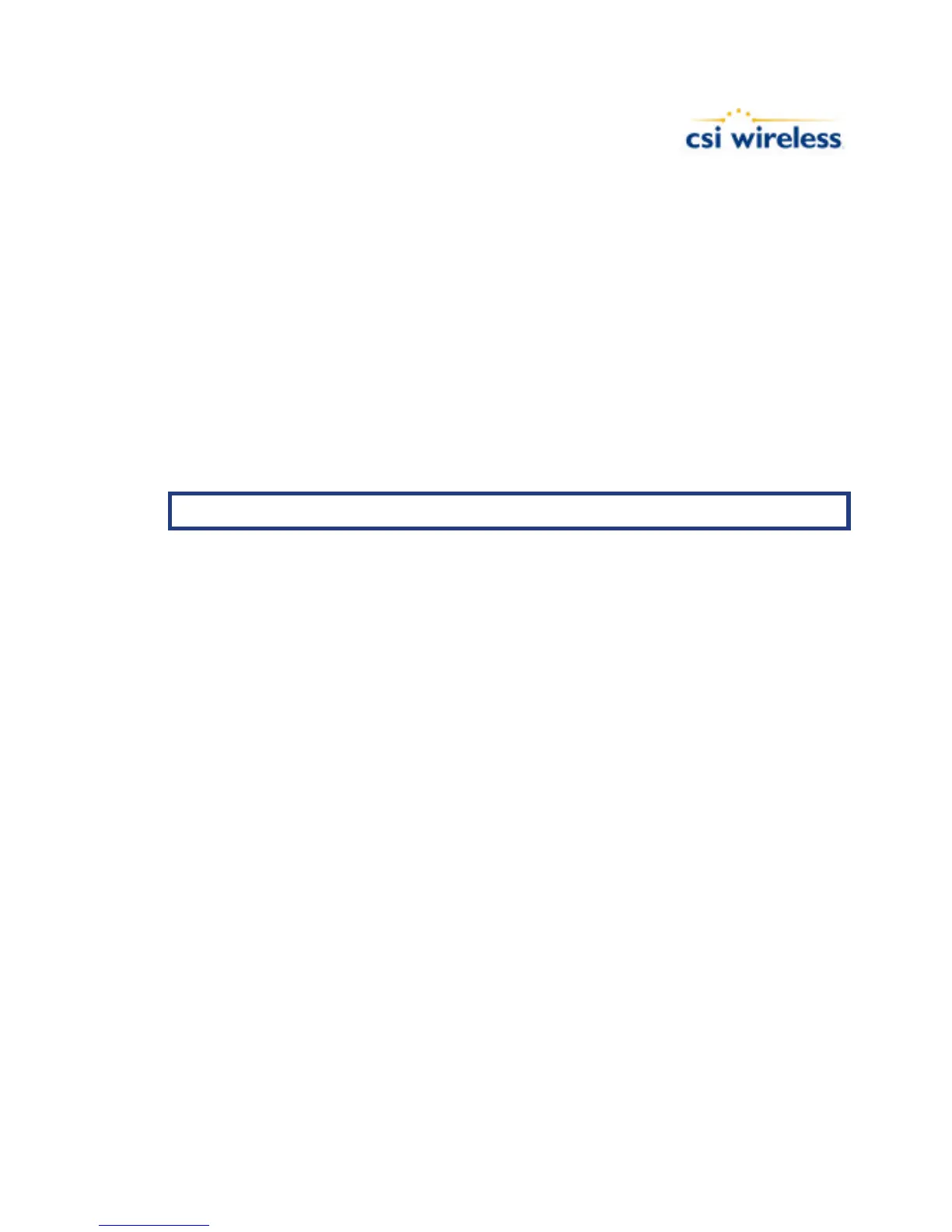Programming Manual 36
choice of various update rates available, depending on what your
requirements are.
This command has the following layout.
$JASC,msg,r[,OTHER]<CR><LF>
Where ‘msg’ is the name of the data message and ‘r’ is the message rate, as
shown in the table below. Sending the command without the optional
‘,OTHER’ data field will enact a change on the current port.
Sending a command with a zero value for the ‘r’ field turns off a message.
msg r (Hz) Description
GPGGA 5, 1, 0.2, 0 or M Global Positioning System Fix Data
GPGLL 5, 1, 0.2, 0 or M Geographic Position - Latitude/Longitude
GPGSA 1 or 0 GNSS (Global Navigation Satellite System) DOP and Active
Satellites
GPGST 1 or 0 GNSS Pseudorange Error Statistics
GPGSV 1 or 0 GNSS Satellites in View
GPRMC 5, 1, 0.2, 0 or M Recommended Minimum Specific GNSS Data
GPRRE 1 or 0 Range residual message
GPVTG 5, 1, 0.2, 0 or M Course Over Ground and Ground Speed
GPZDA 5, 1, 0.2, 0 or M Time and Date
HDT 10, 5, 1, 0.2, 0 or M RTK-derived GPS Heading
ROT 10, 5, 1, 0.2, 0 or M RTK-derived GPS rate of turn
INTLT 1 or 0 Internal tilt sensor measurement
HPR 10, 5, 1, 0.2, 0 or M Proprietary message containing heading and roll or pitch
GPGBS 1 or 0 Used to output RAIM information.
When the ‘,OTHER’ data field is specified (without the square brackets), this
command will enact a change on the other port.