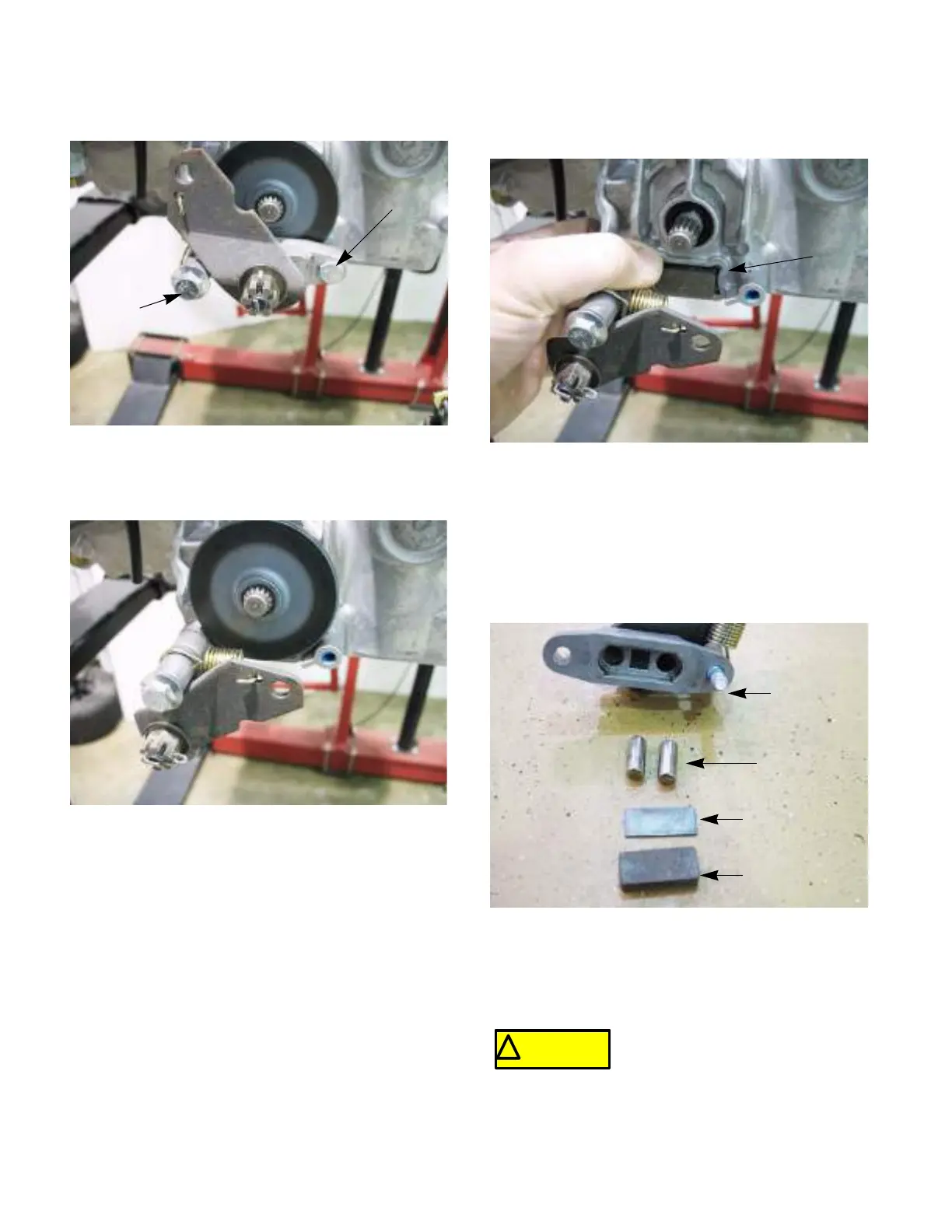BRAKES
10
4. Loosen the rear mounting bolt. See Figure 3.8.
5. Remove the front mounting bolt, allowing the
caliper to swing down. See Figure 3.9.
6. The outboard brake puck should fall out when
the brake caliper swings down. If it did not, it can
be removed now.
7. Slide the brake rotor off to reach the inboard
brake puck. See Figure 3.10.
8. Remove the caliper for inspection when servic-
ing the brake pucks. To do this, remove the rear
bolt loosened in step 4.
9. With the caliper on a work bench, remove the
brake puck, backing plate and the two brake
pins. See Figure 3.11.
10. Check for free movement of the brake pins. A
dry lubricant can be used on the brake pins spar-
ingly.
Figure 3.8
Loosen this bolt
Remove this
bolt
Figure 3.9
Figure 3.10
Inboard brake
puck
Figure 3.11
Brake caliper
Brake pins
Backing plate
Brake puck
! CAUTION! CAUTION
Never put grease or anti-seize on
brake pins. It can migrate to the
brake pucks, preventing the braking
action of the pucks.
