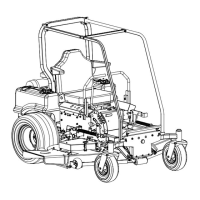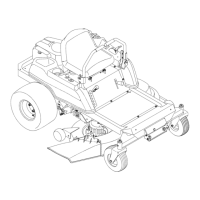Steering
43
Front yokes
To remove/ replace the front yokes:
NOTE: There is a magnet in the head of the screw that
holds the left yoke in place. This screw should not
be removed unless absolutely necessary.
1 Lift and safely support the front of the mower.
2. Remove the front wheel by following the procedures
in the front wheel section of this chapter.
3. Remove the two screws that hold the yoke cover in
place using a 7/16”.
See Figure 4.9.
4. Remove the two spacers with star washers that were
under the cover.
NOTE: There is a steering sensor on the left side.
• If the left yoke is to be removed, Remove the two
screws that hold the steering sensor bracket to the
casting using a 7/16” socket.
See Figure 4.10.
NOTE: There are two flat washers under the steering sen-
sor bracket.
• Let the sensor and bracket rest on the floor pan.
5. Align the hole of the inboard steering gear with the
hole in the axle casting.
6. Slide one of the 5/16” alignment pins, from alignment
tool kit 759-05013, through the hole in the axle cast
-
ing all the way through the inboard steering gear.
See Figure 4.11.
Figure 4.10
Steering sensor
Screws
Figure 4.11
5/16” alignment pin

