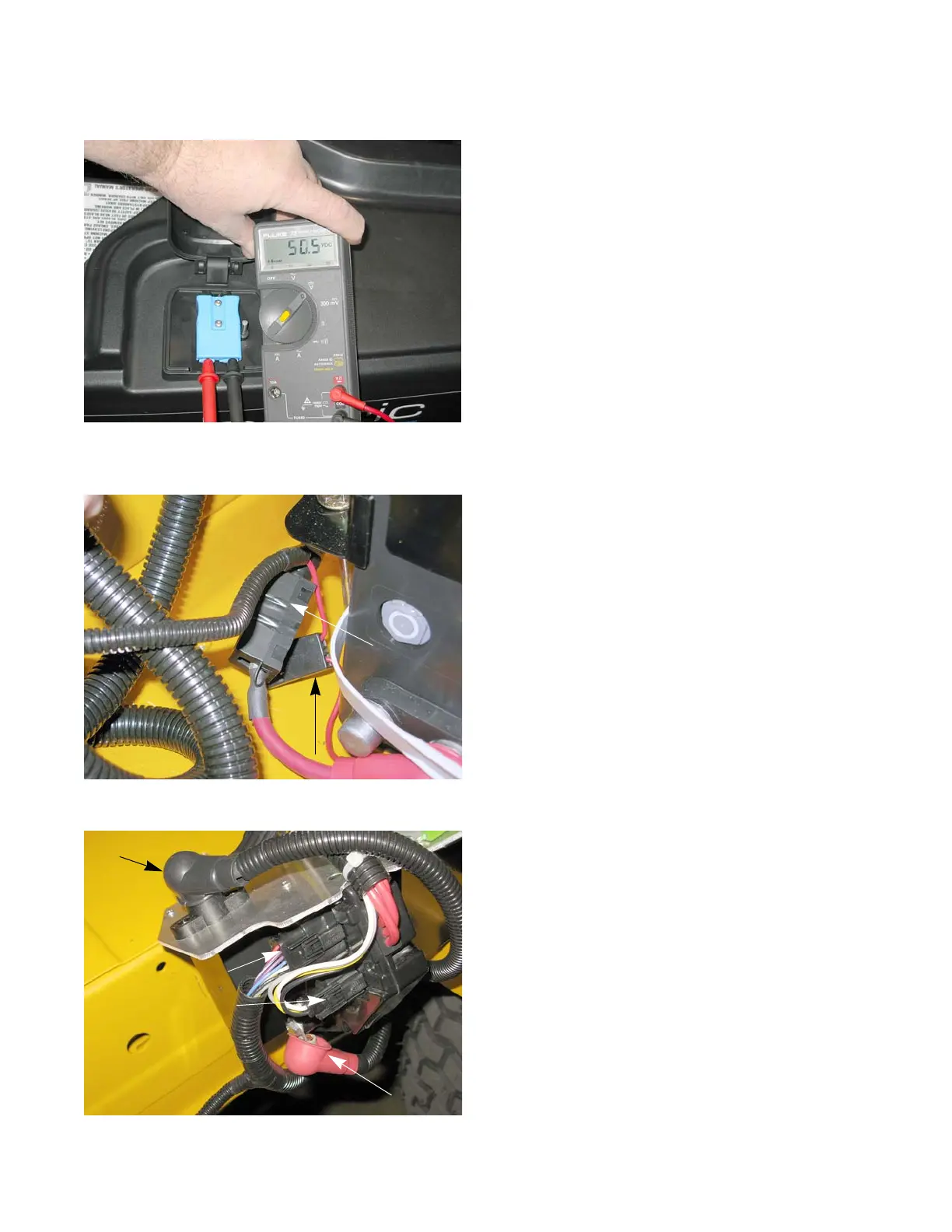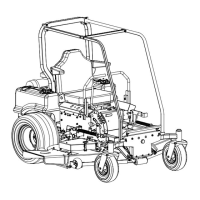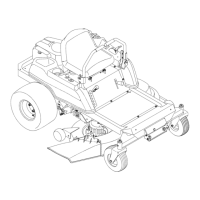Electrical System
73
No Power/VCM does not light up
When the key switch is turned on, the VCM should light
up. If it does not:
1. Open the charger door on the mower.
2. Measure the voltage across the charger port with a
DMM set to the DC volts scale.
See Figure 5.30.
• If the DMM reads zero volts, check the charger
port’s fuse and charge the batteries.
• If the DMM reads below 42 volts, charge the bat-
teries.
NOTE: If the DMM reads around 24 volts, there is a good
possibility that one of the batteries are connected
in reverse.
• If the DMM reads above 42 volts, check the main
system fuse.
3. Remove the rear battery cover by following the pro-
cedures described in Chapter 6: Batteries.
4. Check the 150 amp main system fuse for continuity.
NOTE: The main system fuse is located between the mid-
dle battery and the side of the frame.
See Figure 5.31.
• If the fuse is blown, there is a major short in the
system. Repair the short before replacing the fuse.
• If the fuse is intact, check the rest of the circuit.
5. Remove the left pod by following the procedures
described in Chapter 2: Body.
NOTE: Do not disconnect the battery pack while removing
the pod.
6. Inspect all of the contactor assembly connections.
See Figure 5.32.
NOTE: If any of the connections are faulty, the VCM will
not turn on.
Figure 5.31
150 Amp fuse
Charger port fuse
Figure 5.32
Master ground
Positive
12 pin connector
Communications
harness
