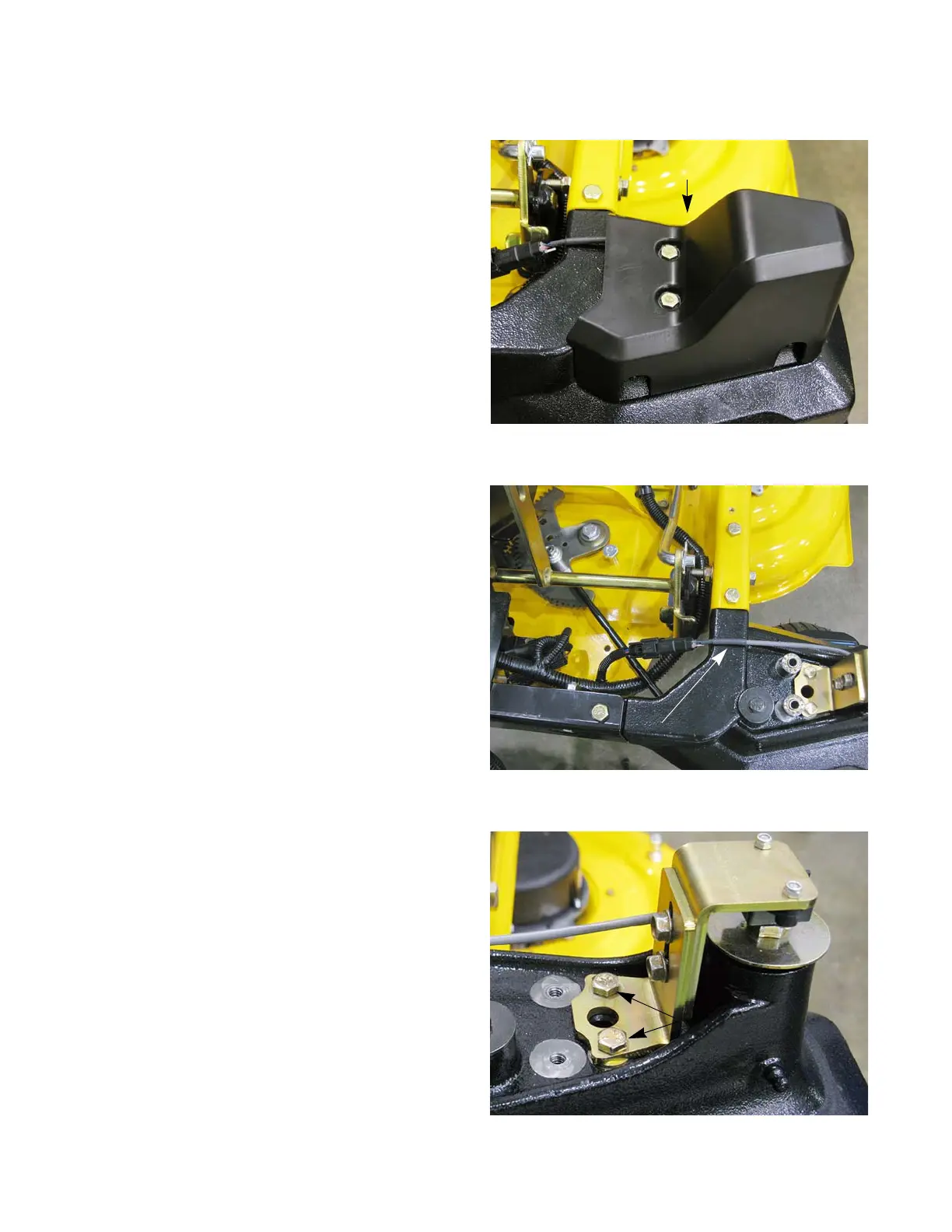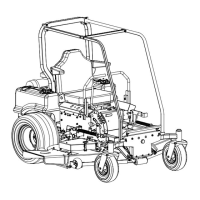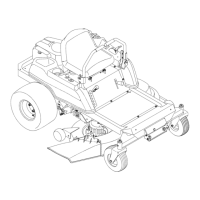RZT-S Zero
52
Steering sensor
To remove/replace the steering sensor:
NOTE: The function and troubleshooting proce-
dures for the steering sensor are covered in
Chapter 5: Electrical System.
1. Remove the floor pan by following the procedures
described in Chapter 3: Body.
2. Remove the two screws that hold the yoke cover in
place using a 7/16”.
See Figure 4.31.
NOTE: There are two spacers with star washers
under the cover.
3. Disconnect the steering sensor pigtail.
See Figure 4.32.
4. Remove the two screws that hold the steering sen-
sor bracket to the casting using a 7/16” socket.
See Figure 4.33.
Figure 4.32
Steering sensor pigtail
