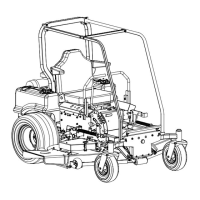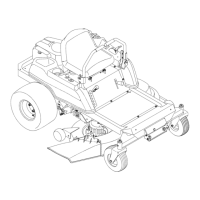Electrical System
65
Vehicle Control Module (VCM)
1. Remove the upper steering column cover:
1a. Remove the six screws that hold the upper
cover to the steering column using a T-30 torx
driver.
See Figure 5.17.
1b. Carefully lift the upper cover off of the steering
column.
NOTE: The upper cover is still tethered to the mower by
the VCM harness.
1c. Position the upper cover so that the VCM har-
ness is slack.
1d. Unplug both of the VCM harness connections.
NOTE: Removing the VCM while the harness connectors
are still attached to the VCM can damage the har
-
ness connectors.
2. Depress the VCM’s tabs that extend into the slots of
the steering column cover, while gently prying the
bottom edge of the VCM out of the cover.
See Figure 5.18.
3. Pull the yellow VCM cover forward enough to disen-
gage it from the tabs on the VCM.
4. Install the VCM by following the previous steps in
reverse order.
NOTE: The VCM will need to be calibrated. A new VCM
will show a message that the VCM is not calibrated
and it will not start the mower until it has been cali
-
brated.
5. Calibrate the VCM by following the procedures
described in Chapter 4: Steering.
6. Test run the mower in a safe area before returning it
to service.

