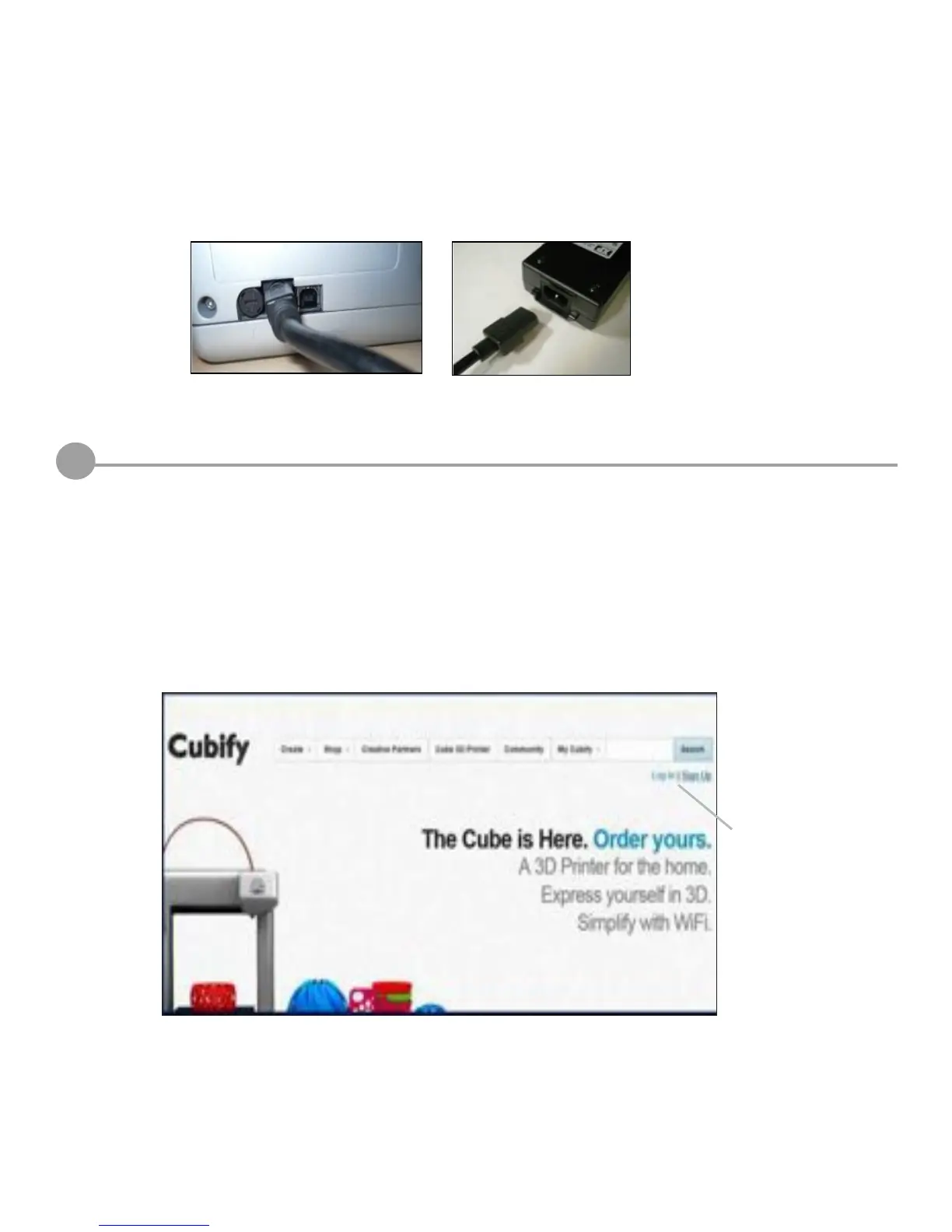12
6. Plug round connector into the round power receptacle located on the back of the Cube.
3OXJFRXQWU\VSHFL¿FFRUGLQWRSRZHUVXSSO\DQGWKHQLQWRRXWOHWRUDSSURYHGSRZHUVWULS
ACTIVATE YOUR CUBE IN CUBIFY.COM
If you have not created an account in Cubify.com, please do so now to receive your one time activation code. Once your se-
rial number is entered in “Activate my Cube,” your activation code will be sent to your e-mail account. If your e-mail was not
UHFHLYHGEHFDXVHVSDP¿OWHUHGLWSOHDVHFKHFN\RXUVSDPHPDLO7KLVFRGHZLOOEHXVHGWRXQORFN\RXU&XEHVRWKDW\RXFDQ
start creating.
8
1. Enter http://cubify.com in your web browser and click on “Sign Up” to create an account. If you already have an account,
please log in to your account.
Click Here