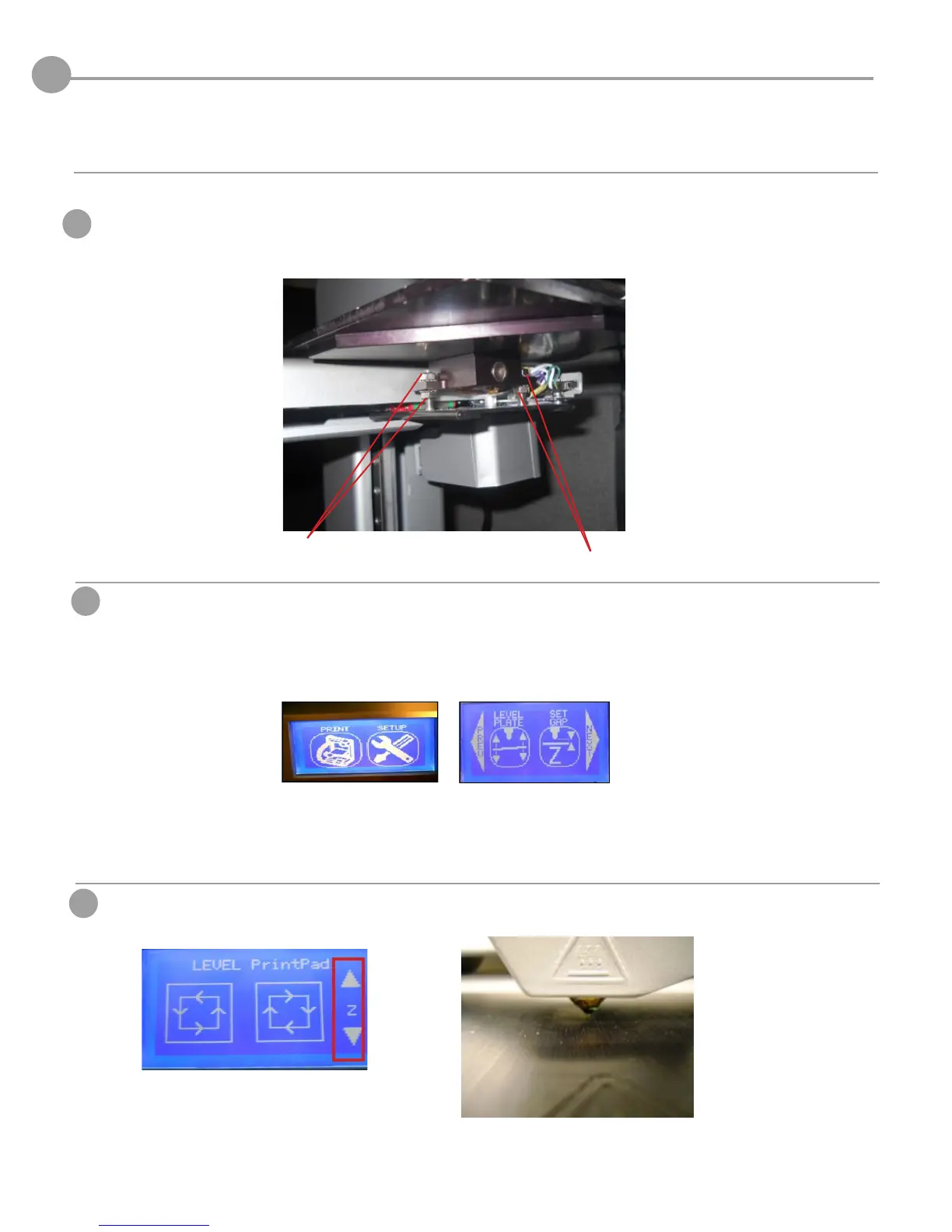44
PRINT PAD PLATE LEVELING INSTRUCTIONS
24
Your print pad plate may become un-leveled when transporting your Cube, If this occurs, please follow these instructions to level your
print pad plate for optimum creation experience.
A
Tools Required: 7-mm Open-end Wrench- Supplied in Cube packaging
The print pad plate is mounted on three bolts; two of these bolts are for adjusting the plate when it becomes out of
level. These adjusting bolts are located underneath the plate; on the front and side of plate assembly.
Press the power button on the Cube control panel.
Ensure print pad is properly installed on print pad plate.
Finger tap “SETUP” on the touchscreen and scroll through the menu until “LEVEL PLATE” appears. Press LEVEL
PLATE; the print pad will move up to print jet tip.
Using the Up arrow, raise the print pad to the print jet tip until the tip is near the print pad but not touching it.
Front Adjusting Bolt
Side Adjusting Bolt
B
C