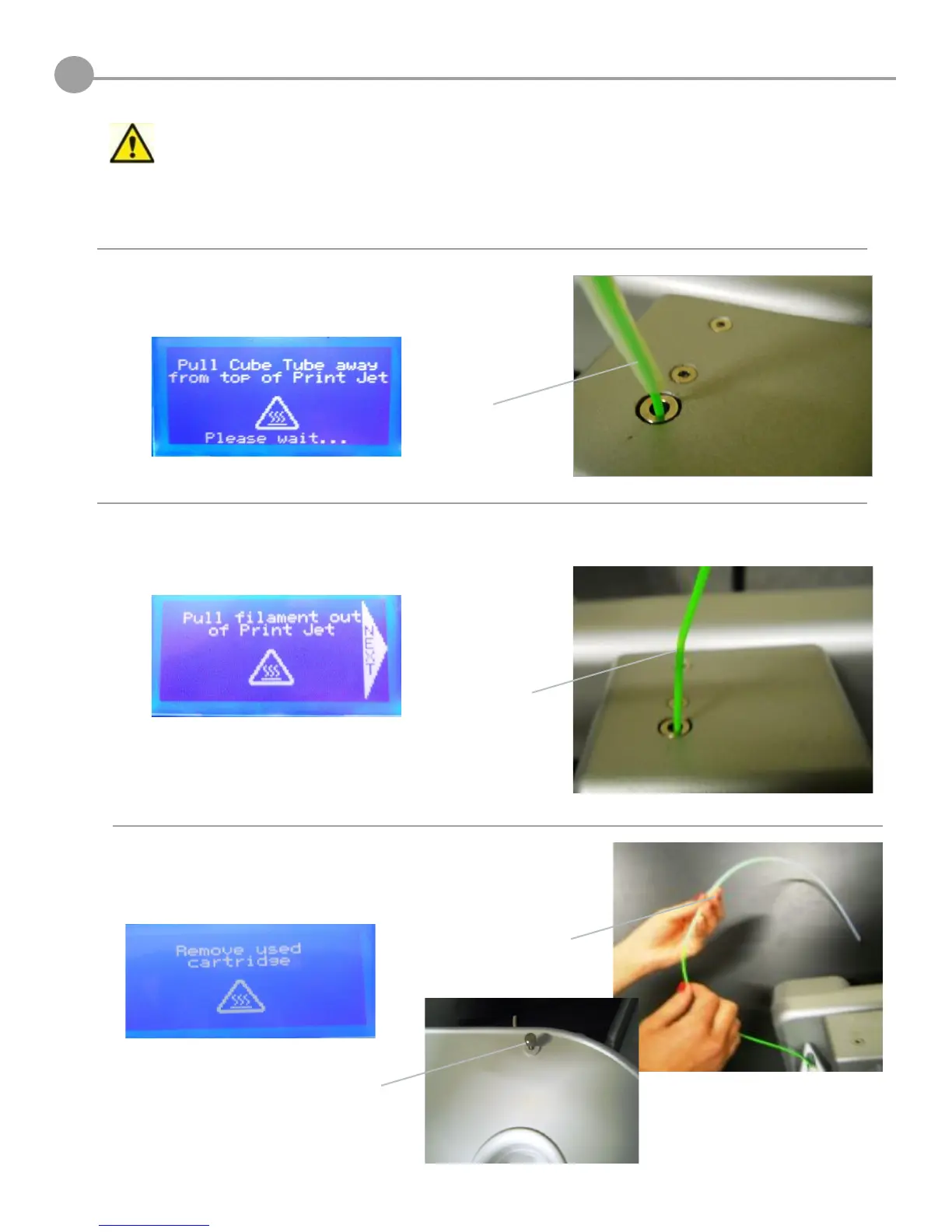39
REPLACING MATERIAL CARTRIDGE DURING PRINTING
21
Do not change cartridge or material during printing; doing so can cause damage to your Cube.
If your material cartridge does not have enough material to complete your creation; you will need to replace your cartridge. It
is important that the same color of material that is being used must be installed. Do not change to a different color of mate-
rial; doing so can cause damage to your Cube. Please follow these steps to replace the cartridge.
Cube
Tube
2. Pull material out of print jet and press “Next.”
1. Pull Cube Tube away from top of print jet. Please do not pull the
material out until the touch screen instructs you to do so.
Pull Material Out
3. Remove cartridge from Cube and remove the Cube Tube from
material. Replace thumb screw into cartridge to hold the unused
material in place. Refer to “Material Cartridge Installation,” for
instructions on how to install your new cartridge.
Cube
Tube
Thumb Screw