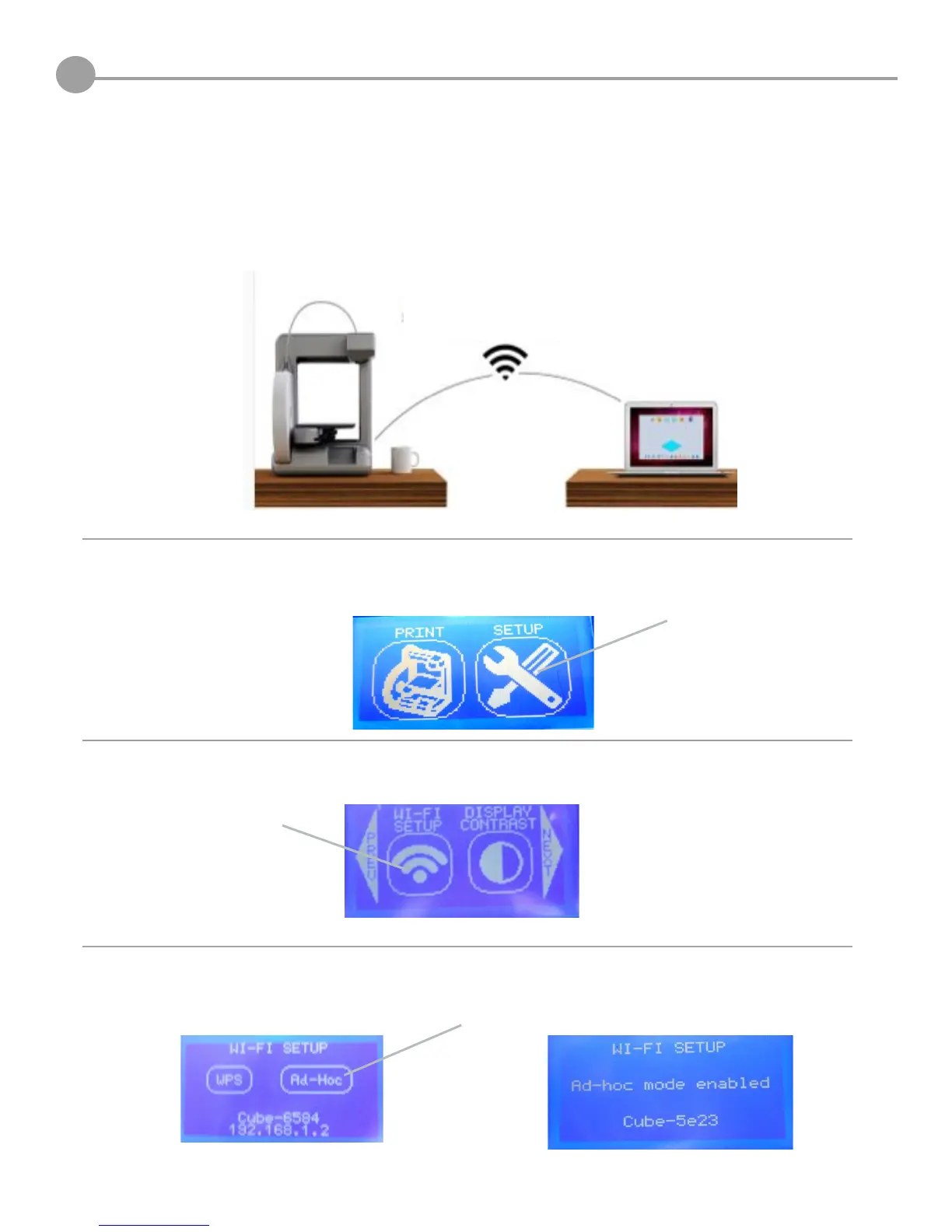22
12
WI-FI SET-UP
Set up a computer (ad hoc) network
NOTE: Ad hoc will not connect to operating systems running Windows XP.
An ad hoc network is a temporary connection to your Cube Printer through your computer or your wireless smart phone.
Ad hoc networks can only be wireless, so you must have a wireless network adapter installed in your computer to setup or
join an ad hoc network.
1. Tap on “SETUP” in the main menu and scroll until you come to the WI-FI set up screen
2. Tap on “WI-FI SETUP”
3. Tap on “Ad Hoc” in the menu screen. The next screen will show ”Ad Hoc mode enabled,” meaning it is ready to
connect to your computer.
Tap Here
Tap Here
Tap Here