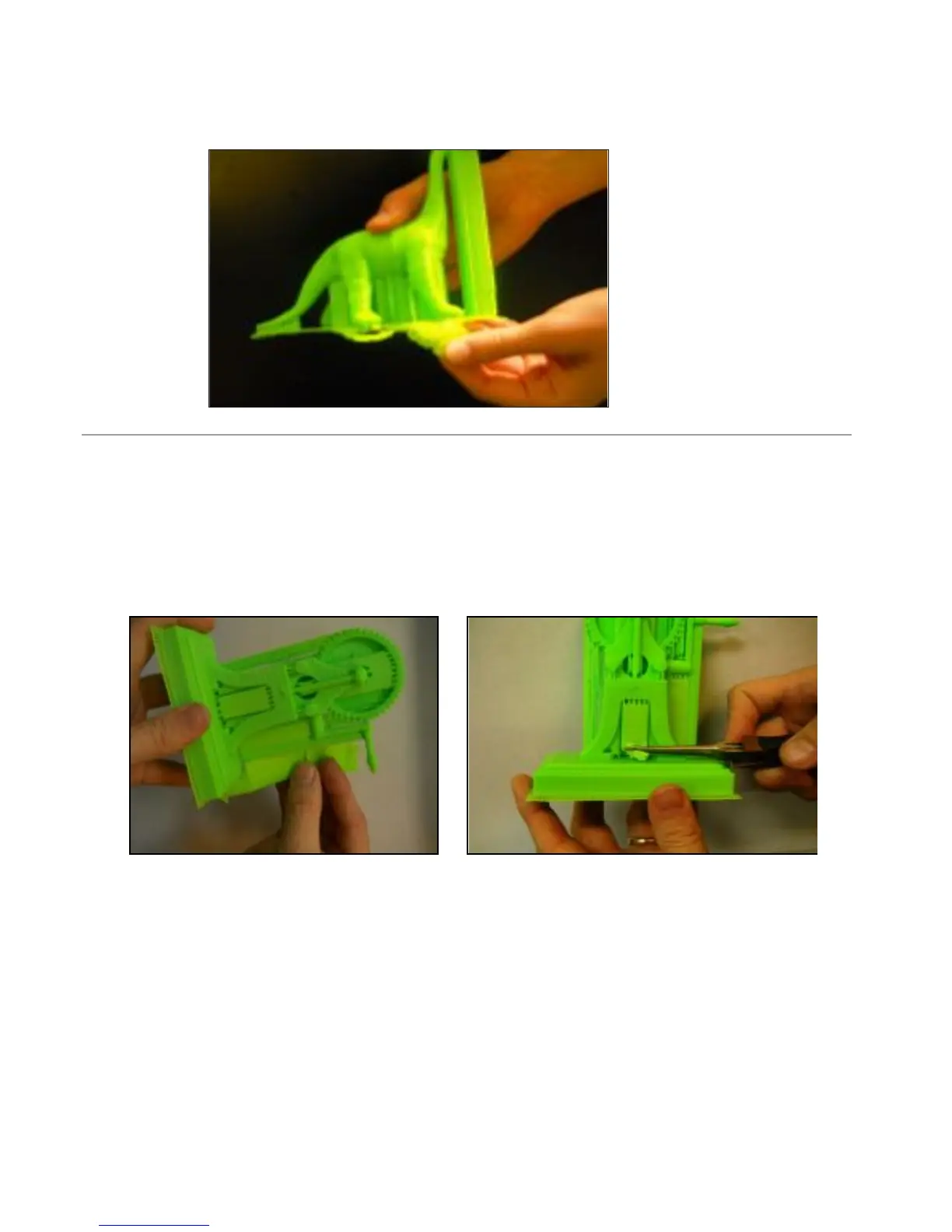41
Removing Supports (If Required)
Carefully break the supports away from your creation. In places where the supports are inside your creation and are hard to
get to, use small needle nose pliers (not supplied) to remove the supports.
Removing Raft (If Required)
,IVXSSRUWVDUHSUHVHQWXVHVPDOOSOLHUV¿UVWWRUHPRYHVXSSRUWIURPSDUW8VHSOLHUVWRUHPRYHWKHUDIWDZD\IURPWKHERWWRPRI
your creation. In places where the supports are inside your creation and are hard to get to, use little wire snips or needle nose
pliers to remove the supports.