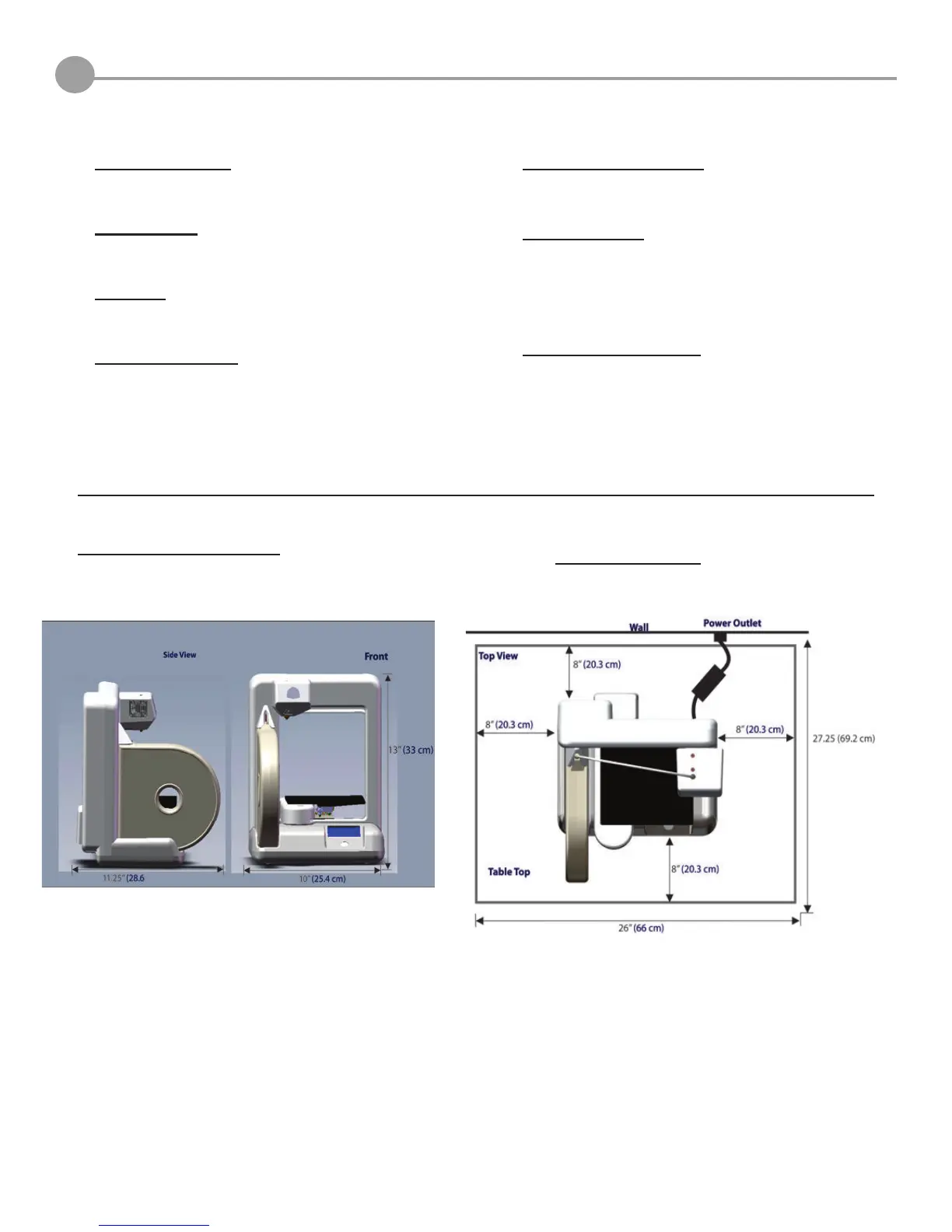9
REQUIREMENTS FOR YOUR CUBE
Wireless Options:
802.11b/g with: WPS Infrastructure or Ad hoc Mode
Wired Option:
86%VWLFNWRWUDQVIHUSULQW¿OHVVXSSOLHGZLWKWKH&XEH
Software:
Downloadable from Cubify.com website
PC Requirements :
Microsoft® Windows® 7 operating system
Microsoft® Windows® XP operating system (SP3 or
higher) NOTE: Ad-Hoc WI-FI connection will not con-
nect to Windows XP operating systems.
Electrical Requirements
Outlet requirements: 100-240 Volts, at 50/60 Hz.
Cube electrical rating: 24VDC, 6.25 amp.
Material Storage
All polymers degrade with time. The following condi-
tions ensure the material remains high quality:
Do not unpack until material is needed.
Store at room temperature: 16-29° C (60 - 85° F)
Operating Environment:
Room Temperature: 16-29° C (60 - 85° F)
Nozzle- 260° C (500°F)
Print Pad- 66-77° C (150-170°F)
Non-condensing Relative Humidity: 5% - 25%
Cube Weight & Dimensions
Weight (without cartridge): 4.3 kg (9.5 lbs.)
Space Requirement
6
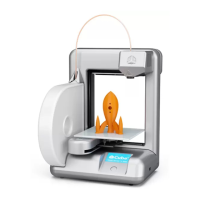